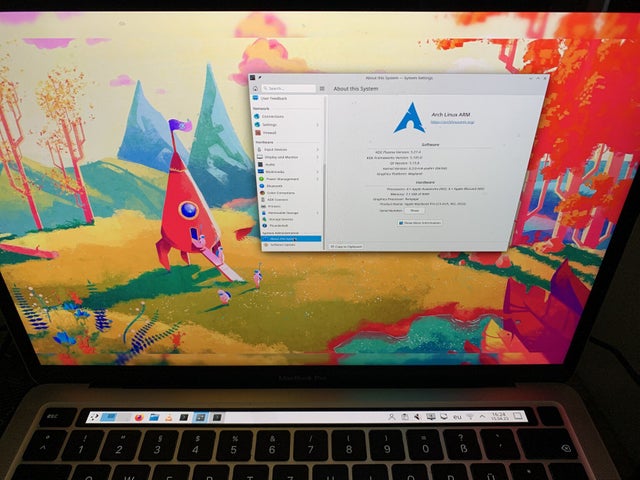Likewise, I love the touchbar and will miss it when it’s gone at my next upgrade.
I will never understand the hate. You can get the function keys back by tapping the Fn key or disabling anything other than the F keys in settings. Edit: yeah, I know, you can’t as easily use them without sight. I get it: I’m a software engineer and use fn keys frequently to trigger all sorts of actions in my IDEs etc. but when I’m undocked and mobile I can actually get it to do more thanks to extending it.
And I question the complaining about it because one is not maximally productive and efficient on a laptop wherein you are using the built in keyboard. So for the folks complaining about inefficiencies… you doing it professionally? Or just personal use and don’t like the flow?
Because I’m a pro user. And normally I’d discount my own use case given the same size of one. But every other pro I’ve worked with couldn’t give two shits about the touchbar because productive work is done with a docked laptop connected to external displays or at very least an external keyboard and Magic Trackpad or Mx series mouse.
I truly believe this is just another iPhone SE/mini situation: a loud, vocal minority online. But I also think touchbar isn’t a selling point. It’s fun, it is quirky, but are people buying Macs for it? Probably not. Pros aren’t at least: we use external accessories to get work done, or use plugins like BetterTouchTool to extend the touchbar to trigger scripted workflows.