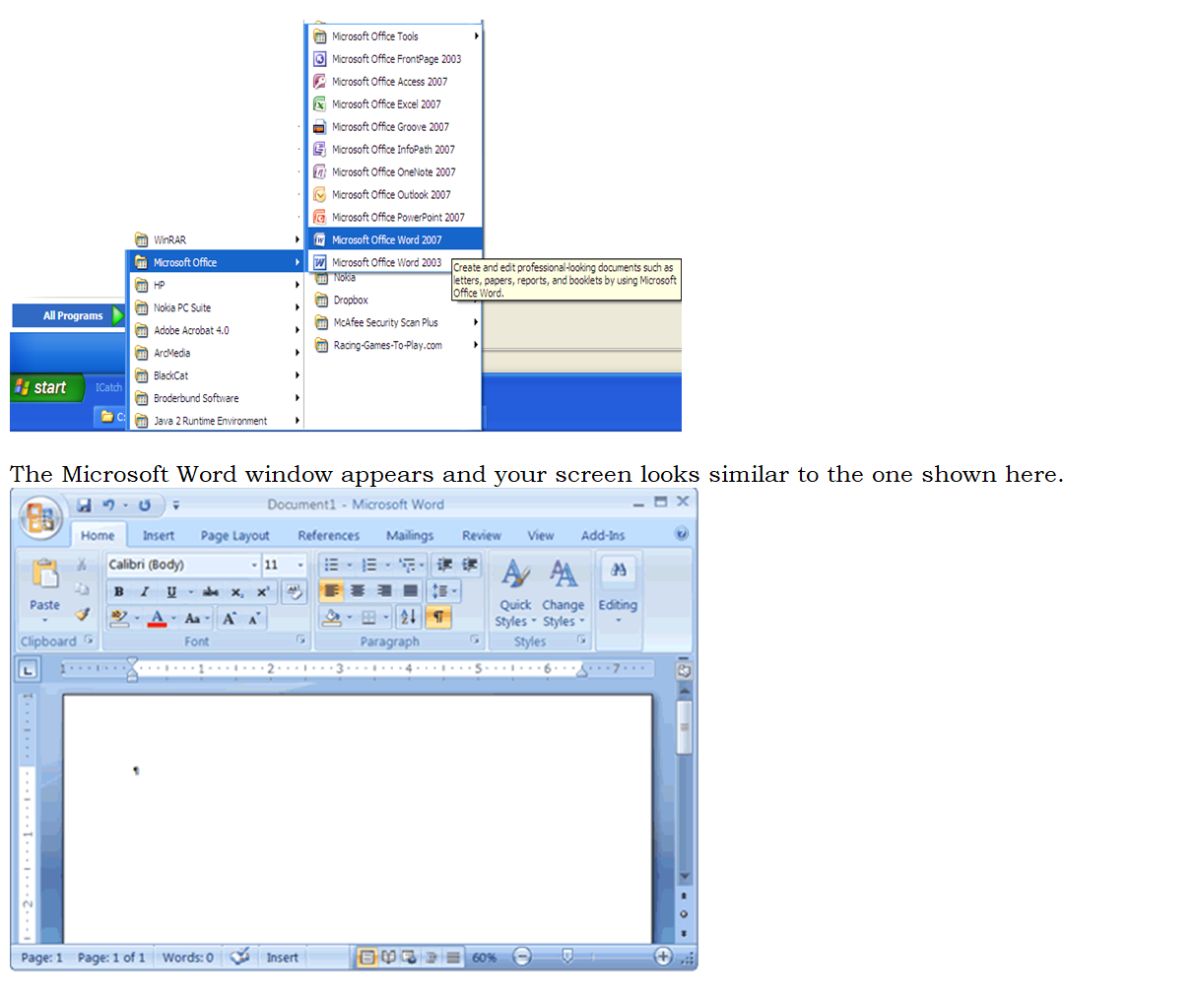This chapter introduces the student to what Word Processors are, and how they are used.
A Word Processor (WP) is an application or a program (software) that converts letters into words, words into sentences, sentences into paragraph and paragraph into a document for purposes of communication.
This process is known as Word Processing. There are several word processors available for users in the work place and in schools.
Examples include: Ms-Word, Word Perfect, WonderWord, WordPro and so on.
All word processors possess certain features that are unique to them.
The following are some of the features of WP.
1. Cursor – all WP possess a blinking cursor that shows the user where next to type. You can only be able to type exactly at the position of the cursor. Once you type, the cursor then moves to the next available space.
2. Formatting and Editing -Formatting is changing the appearance of text by selecting font typeface or hand writing style), colour, alignment, indentation (moving text away from the margins), bolding, changing size, underline, italic and making bulleted list.
Editing is correcting errors and ensuring clarity and accuracy like removing spelling and grammar mistakes.
3. Spelling and grammar check – WPs have the ability to check the spelling and the grammar of a document.
This can be set to indicate such mistakes by showing different colours on them. For example in Ms-Word, spelling mistakes are underlined in red and grammar are underlined in green.
The user then has the chance to correct the mistakes either immediately or after completing the task being done. Refer to section 1.5 for details.
4.Word Wrap– WPs have the ability to take an incomplete word to the next line automatically without pressing the enter key.
This is known as word wrap.
5. Thesauras – this is a Greek word for storehouse. It stores synonyms and antonyms of different words. The user of the WP has the option to obtain different words which mean the same or opposite as the word to be changed.
6. Auto-correct – word which is frequently used with WP can be made to automatically be corrected or be completed by WP in the process of typing, hence the name auto-correct. Refer to section 1.4 for details.
7. Undo and redo – any action done by the user of the WP, can be undone by these two features. If the user types some words which was not intended, one has the option to click undo button for the action to be omitted or if one had deleted some word or sentence or paragraph by mistake, one simply presses the redo button to have the same deleted items back to the right place.
8. Mail Merge – this is the ability of WP to create a common letter, e-mail or labels and add different addresses or particulars to each letter for different people at the same time.
It has three main parts: creating main letter, creating addresses and merging the addresses to the letter. Refer to section 1.7 for details.
9. Dictionary – WP has a dictionary where certain words can be added, to make them accepted by WP such that it will not show the red colour symbolizing that it is a spelling mistake or a non English word.
You can add nouns from a different language and WP will recognize them as part of the English language. Depending on the default language used by the computer, certain words may not be accepted though they are English words. You need to add such words to the dictionary of WP. For example, British English will accept labour, but American will only accept labor and so on.
The purpose of a WP from the definition above is to create documents for purposes of communication.
The essence of any word processing is to enable messages to be created for onward transmission to the reader.
Such documents in the work place include letters, reports, circulars, emails, newsletters, memos and so on. The documents can then be printed, or conveyed through other means such as e-mails, or through facsimile (fax).
The first thing is to load the WP application you intend to use. The example that follows will make use Microsoft Word (MS-Word) as a platform since most schools and organisations use the same. The operating system under which the MS-Word is running is known as Windows Xp.
Note: Your screen will probably not look exactly like the screen shown. In Word 2007, how a window displays depends on the size of your window, the size of your monitor, and the resolution to which your monitor is set.
Resolution determines how much information your computer monitor can display. If you use a low resolution, less information fits on your screen, but the size of your text and images are larger.
If you use a high resolution, more information fits on your screen, but the size of the text and images are smaller. Also, Word 2007, Windows Vista, and Windows XP have settings that allow you to change the color and style of your windows.
In the upper-left corner of the Word 2007 window is the Microsoft Office button. When you click the button, a menu appears.
You can use the menu to create a new file, open an existing file, save a file, and perform many other tasks.
Next to the Microsoft Office button is the Quick Access toolbar. The Quick Access toolbar provides you with access to commands you frequently use.
By default Save, Undo, and Redo appear on the Quick Access toolbar. You can use Save to save your file, Undo to rollback an action you have taken, and Redo to reapply an action you have rolled back.
Next to the Quick Access toolbar is the Title bar. The Title bar displays the title of the document on which you are currently working. Word names the first new document you open Documentl. As you open additional new documents, Word names them sequentially. When you save your document, you assign the document a new name.
The Ribbon
You use commands to tell Microsoft Word what to do. In Microsoft Word 2007, you use the Ribbon to issue commands.
The Ribbon is located near the top of the screen, below the Quick Access toolbar.
At the top of the Ribbon are several tabs; clicking a tab displays several related command groups. Within each group are related command buttons. You click buttons to issue commands or to access menus and dialog boxes.
You may also find a dialog box launcher in the bottom-right corner of a group. Clicking the dialog box launcher gives you access to additional commands via a dialog box.
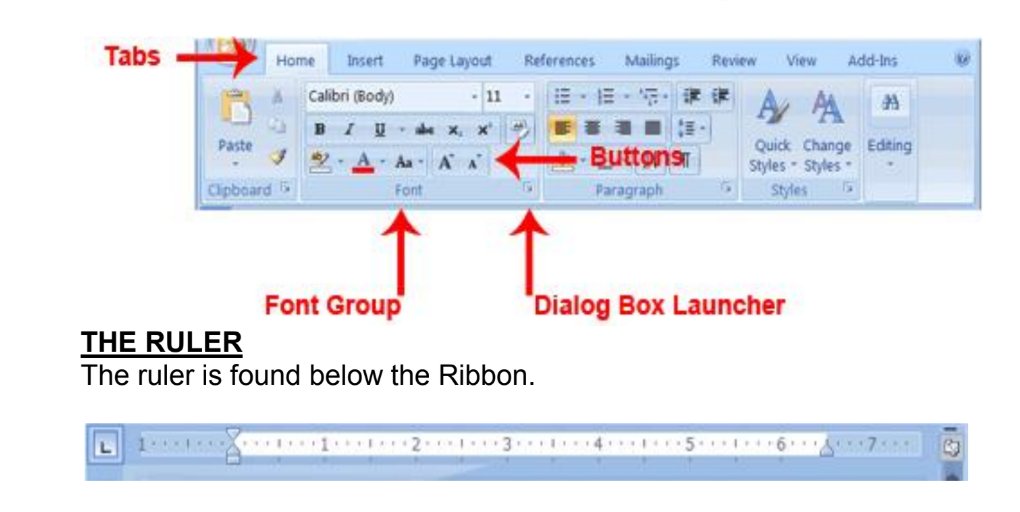
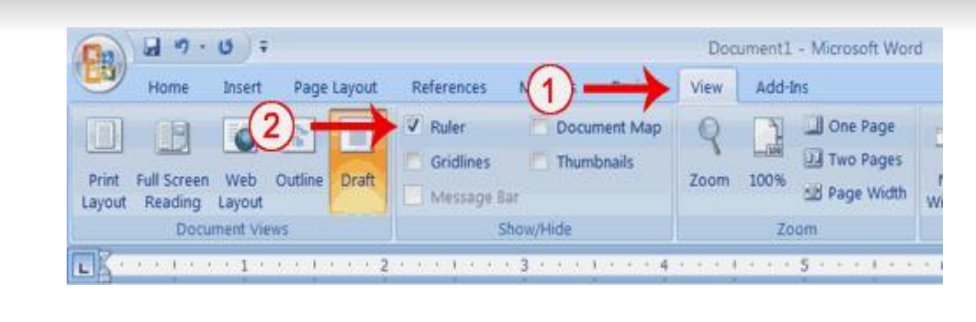
1. Click the View tab to choose it.
2. Click the check box next to Ruler in the Show/ Hide group. The ruler appears below the Ribbon.
The Text Area
Just below the ruler is a large area called the text area. You type your document in the text area.
The blinking vertical line in the upper-left corner of the text area is the cursor.
It marks the insertion point.
As you type, your text displays at the cursor location. The horizontal line next to the cursor marks the end of the document.
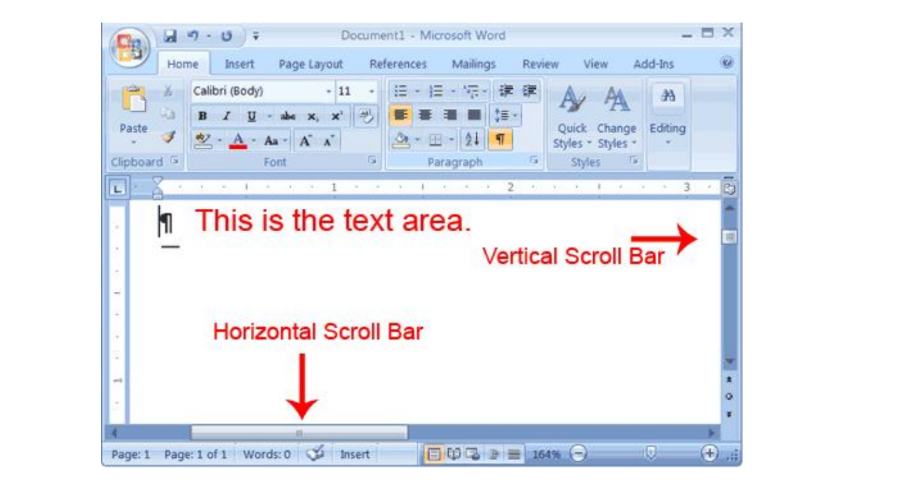
The Vertical and Horizontal and Vertical Scroll Bars
The vertical and horizontal scroll bars enable you to move up, down, and across your window simply by dragging the icon located on the scroll bar.
The vertical scroll bar is located along the right side of the screen. The horizontal scroll bar is located just above the status bar.
To move up and down your document, click and drag the vertical scroll bar up and down. To move back and forth across your document, click and drag the horizontal scroll bar back and forth. You won’t see a horizontal scroll bar if the width of your document fits on your screen.
The Status Bar
The Status bar appears at the very bottom of your window and provides such information as the current page and the number of words in your document.
You can change what displays on the Status bar by right-clicking on the Status bar and selecting the options you want from the Customize Status Bar menu.
You click a menu item to select it. You click it again to deselect it. A check mark next to an item means it is selected.

Understanding Document Views
In Word 2007, you can display your document in one of five views: Draft, Web Layout, Print Layout, Full Screen Reading, or Online Layout.
Draft View
Draft view is the most frequently used view. You use Draft view to quickly edit your document.
Web Layout
Web Layout view enables you to see your document as it would appear in a browser such as Internet Explorer.
Print Layout
The Print Layout view shows the document as it will look when it is printed.
Reading Layout
Reading Layout view formats your screen to make reading your document more comfortable.
Outline View
Outline view displays the document in outline form.
You can display headings without the text.
If you move a heading, the accompanying text moves with it.
You should use Draft view for these lessons. Before moving ahead, make sure you are in Draft view:
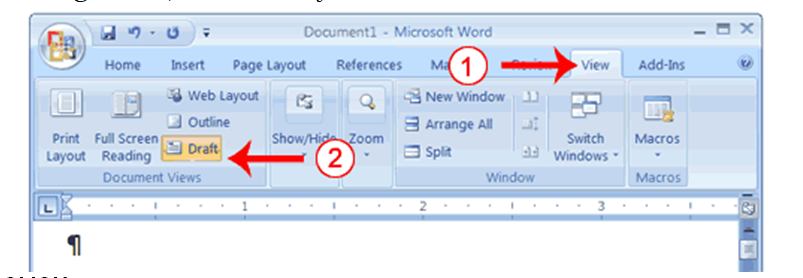
1. Click the View tab.
2. Click Draft in the Document Views group. When the Draft option is selected it appears in a contrasting color.
CLICK
During the lessons that follow, you will be asked to “click” items and to choose tabs. When asked to click:
1. Point to the item.
2. Press your left mouse button once.
If you are asked to double-click an item:
1. Point to the item.
2. Quickly press your left mouse button twice.
If you are asked to right-click:
1. Point to the item.
2. Press your right mouse button.
If you are asked to choose a tab, click the tab.
Understanding Nonprinting Characters
Certain characters, called non printing characters, do not print and will not appear in your printed document but do affect your document layout. You can elect to see these characters on the screen as you type or you can elect to have them remain invisible. For these lessons, opt to see them onscreen.
This table describes most of them:
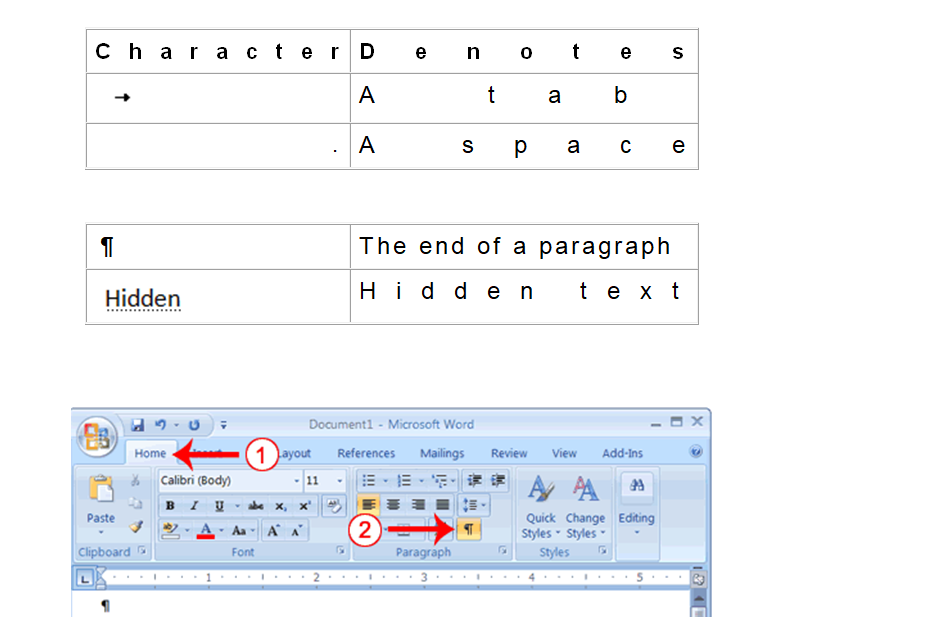
1. Choose the Home tab.
2. Click the Show/Hide button s in the Paragraph group„ The Show/Hide button appears in a contrasting color, when it is selected.
Create Sample Data and Select Text
If you type =rand ) in your Word document and then press Enter, Word creates three paragraphs. You can use these paragraphs to practice what you learn. Throughout these lessons, you will be asked to select text.
The following exercise teaches you how to create data and how to select data. You can select by using the arrow keys or by clicking and dragging.
When using the arrow keys, use the up arrow to move up, the down arrow to move down, the left arrow to move left, and the right arrow to move right. When using the mouse, press the left mouse button and then drag in the direction you want to move.
Exercise 1
Create Sample Data 1. Type =rand°. 2. Press Enter. Three paragraphs appear in your document.
Select with the Shift and Arrow Keys
1. Place your cursor before the word “On” in the first paragraph.
2. Press and hold down the Shift key, which serves as an “anchor” showing where text you wish to select begins or ends.
3. Press the right arrow key until the first line of text is highlighted.
4. Press the down arrow key until the first paragraph is highlighted.
5. Click anywhere outside the highlighted area to remove the highlighting.
Select with the Mouse
1. Place your cursor before the word “You” in the second paragraph.
2. Press and hold down the left mouse button.
3. Drag the mouse until you have highlighted the second paragraph.
4. Click anywhere outside the highlighted area to remove the highlighting.
Place the Cursor During the lessons, you will often be asked to place the cursor at a specific location (the insertion point) on the screen.
You place the cursor by moving the cursor to the specified location and pressing the left mouse button or by using the arrow keys to move to the specified location.
Exercise 2
The Arrow Keys 1.
Use the down arrow key to move down your document.
2. Use the right arrow key to move to the right.
3. Use the up arrow key to move up.
4. Use the left arrow key to move to the left.
Cursor
1. Move around you document by using you mouse and clicking in a variety of location.
2. Click in a location and type.
Note what happens.
Execute Commands With Keyboard Shortcuts
There are many methods you can use to accomplish tasks when using Word. Generally, you choose an option by clicking the option on the Ribbon.
However, you can also use shortcut keys.
A key name followed by a plus and a letter means to hold down the key while pressing the letter. For example, Ctrl+b means you should hold down the Ctrl key while pressing “b.”
A shorthand notation of the above would read as follows: Press Ctrl+b.
Typists who are slowed down by using a mouse usually prefer using keys.
Start a New Paragraph When you type in Microsoft Word, you do not need to press a key to move to a new line. To start a new paragraph, press the Enter key.
Exit Word
Typically, you save your work before exiting. The exit button is located in the extreme right corner of your window.
Close and Save
1. Click the Microsoft Office button. A menu appears.
2. Click Exit Word, which is in the bottom-right corner.
3. You will be prompted: “Do you want to save changes to Documentl?” To save your changes, click Yes. Otherwise, click No. If you click Yes, the Save As dialog box appears.
4. Specify the correct folder in the Save In box.
5. Name your file by typing Lesson One.doc in the File Name field.Click Save. Word saves your file as shown below.
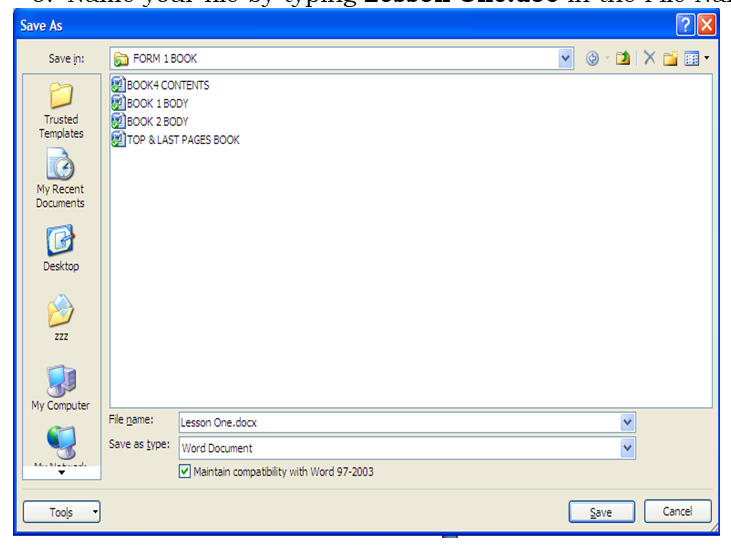
Retrieving Document
Once the document has been saved, it exists in the computer. To open it, do the following:
1. Click the office button
2. Click open
3. On the open window, choose where you saved the document
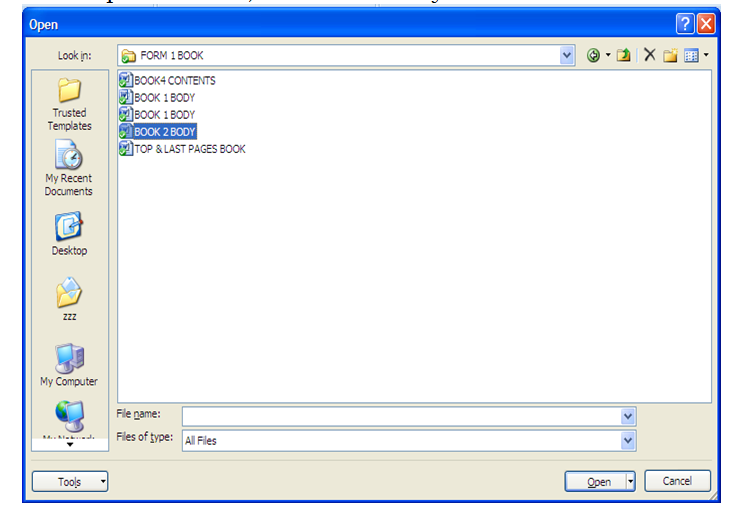
4. Identify the document and click open
1.5 Editing and formatting a document
1.5.1 Editing a document
Selecting text For you to be able to edit and format a document, the text should first be highlighted (selected).
This can be done by using the following methods:
1. One word- simply point the mouse and click or click and drag the mouse over it. You can also double click the word.
2. A sentence- point the sentence and click if it is separated from the rest of the text, or click and drag the mouse over the sentence.
3. A paragraph tri le click the ara roc h i.e click three times.
4. A whole document- place the cursor at the beginning of the document, hold the shift button down and click the end of the document.
Moving a text means to relocate the text from its original place to another place.
This is done by using cut and paste method. One you select text, simply click on cut option from the tool bar, or right click after selecting document on the pop-up menu as shown below.
Position the cursor where you want to move the text and click paste. For example, you can cut and paste (move) one paragraph from one place to another.
The above is the pop-up menu that appears when you right click.
Copying text
Copying text means making its duplicate elsewhere. This is done by selecting text, then clicking copy button from the tool bar or from the pop-up menu and pasting the text where you want it to be.
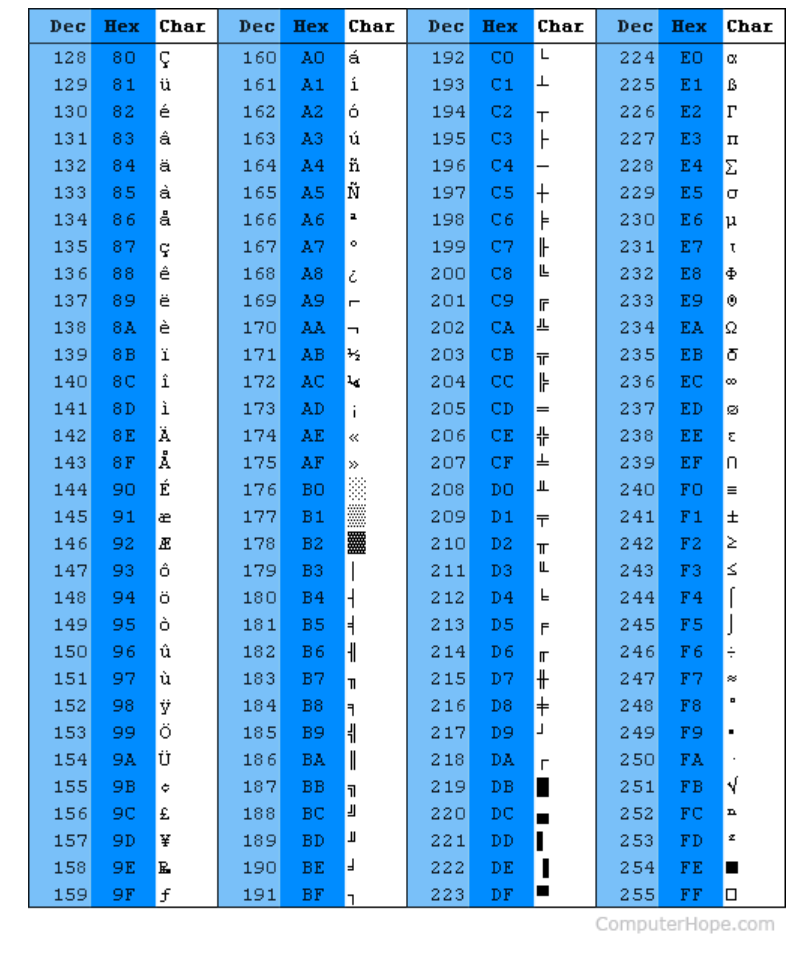
Type, Backspace, and Delete
In Microsoft Word, you create documents by typing them. For example, if you want to create a report, you open Microsoft Word and then begin typing.
You do not have to do anything when your text reaches the end of a line and you want to move to a new line—Microsoft Word automatically moves your text to a new line.
If you want to start a new paragraph, press Enter.
Microsoft word creates a blank line to indicate the start of a new paragraph. To capitalize, hold down the Shift key while typing the letter you want to capitalize. If you make a mistake, you can delete what you typed and then type your correction. You can use the Backspace key to delete.
Each time you press the Backspace key, Microsoft Word deletes the character that precedes the insertion point. The insertion point is the point at which your mouse pointer is located.
You can also delete text by using the Delete key.
First, you select the text you want to delete; then you press the Delete key.
Exercise 1
Type and Backspace
1. Type the following sentence: Alex has a very large house.
2. Delete the word “house.”
Using either the arrow keys or the mouse, place the cursor between the period and the “e” in “house.”
3. Press the Backspace key until the word “house” is deleted.
4. Type boat. The sentence should now read: “Alex has a very large boat.”
Delete
Delete the word “very” from the sentence you just typed.
1. Select the word “very.” You can place the cursor before the “v” in the word “very,” press and hold down the Shift key, and then press the right arrow key until the word “very” is highlighted.
2. Press the Delete key.
The sentence should now read: “Alex has a large boat.”
Insert and Over type
While creating your document, you may find you need to insert text—place new text between existing text.
Suppose, you type the sentence, “Alex has a large boat.”
After typing it, you decide you want to change the sentence to “Alex has a large blue boat.” With Microsoft Word, inserting a word, phrase, or even several paragraphs is easy.
Alternatively, you may want to overtype text—replace old text with new text. For example, suppose you type the sentence, “Alex has a large blue boat.”
After typing it, you decide you want to change the sentence to “Alex has a large gray boat.” With Microsoft Word, overtyping the word blue with the word gray is also easy.
Before you attempt to insert or overtype, you should check the mode you are in—Insert or Overtype. yYo -ci. right-click the Status bar and then use the Customize Status Bar menu to place the Insert Over pe button on the Status bar. You can then use the Insert/Overtype button to switch between Insert and Overtype mode. When you are in Insert mode, you can insert text.
When you are in Overtype mode, you can overtype text. By default, Microsoft Word is in the Insert mode.
Exercise 2
Placing the Insert/Overtype button on the Status bar 1. Right-click the Status bar.
The Customize Status Bar menu appears.
2. Click Overtype. The Insert/Overtype button appears on the Status bar.
3. If the word Insert appears on the Status bar, you are in Insert mode.
4. If the word Overtype appears on the Status bar, click the word Overtype and it will change to Insert, thereby changing Word to Insert mode.
Insert
Make sure you are in Insert mode before proceeding. You are going to insert the word “blue” between the words “large” and “boat.”
1. Place the cursor after the space between the words “large” and “boat.”
2. Type the word blue.
3. Press the spacebar to add a space.
4. The sentence should now read: “Alex has a large blue boat.”
Overtype
You can type over the current text (replace the current text with new text) in the Overtype mode.
Do the following to change to the Overtype mode.
• Click “Insert” on the Status bar.
The word Insert changes to Overtype.
Change the word “blue” to “gray.”
1. Place the cursor before the letter “b” in “blue.”
2. Type the word gray.
3. The sentence should now read: “Alex has a large gray boat.”
Note: You can overtype text without changing to Overtype mode by selecting the text you want to overtype and then typing.
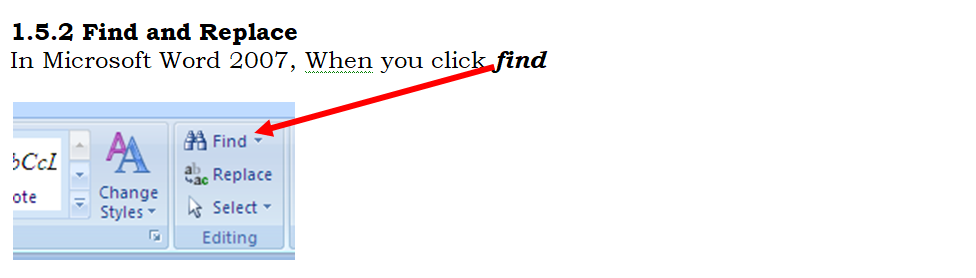
The following window appears:
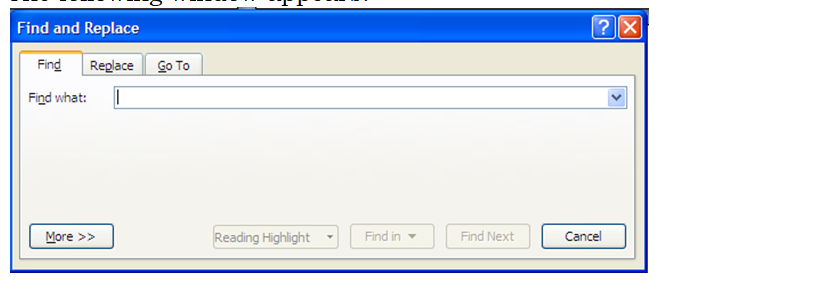
Inside the Find what box, type a word or a sentence you intend to find to be replaced by another word or sentence.
Example: Type the name Alex inside Find what box Once you have typed the word, click the Replace tab, the following window appears:
Inside the Replace box, type the word you intend to replace Alex with. Then click replace if it is one word, or Replace All. The word or words will then be simultaneously replaced.
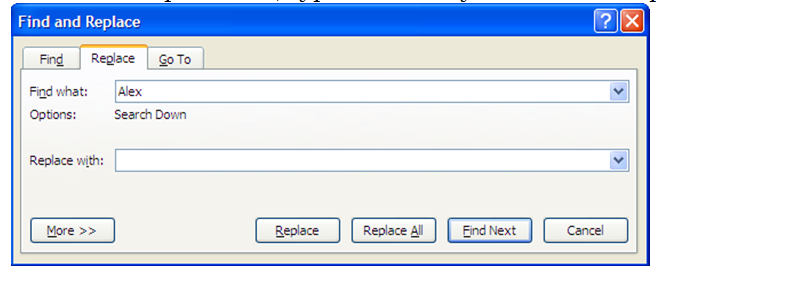
.5.3 Proof Reading
Microsoft word 2007, as mentioned earlier has the ability to identify spelling and grammar errors and correct them.
It is always a good practice to proof read your documents before sending them for printing for an examination.
Under this section we will look at spelling and grammar, the use of thesaurus, auto-correct and the use of undo and re-do buttons.
Spelling and grammar check The keyboard shortcut F7 takes you straight to spelling and grammar check window shown below. You can also click Review menu and then choose spelling and grammar.
Home Insert Page Layout
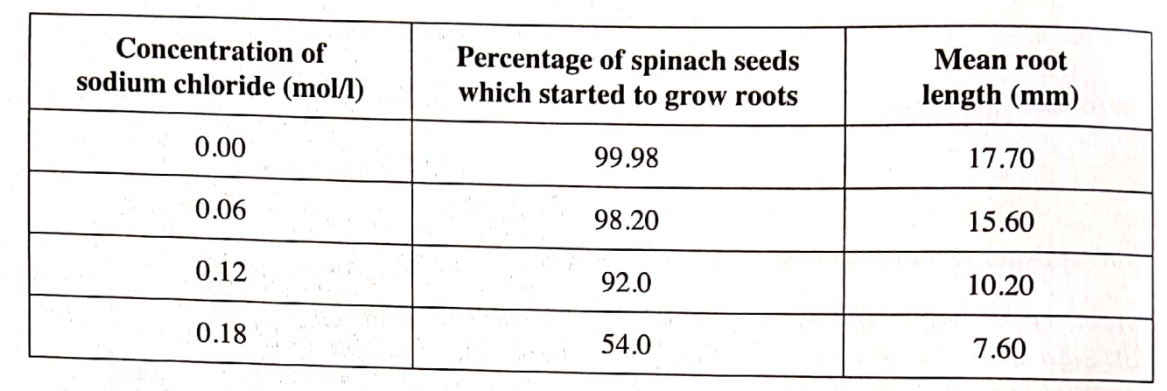
Steps to use: Once the word with a spelling or a sentence with grammar problem is shown inside the Not in Dictionary box, look at the suggestions given in the suggestions box and click Change if it one word or change All if they are many word with the same spelling mistakes.
You can decline to change it or them by clicking Ignore or Ignore All respectively.
Please note that on the spelling and Grammar window, the English language being used is shown.
For instance the current one is English (U.S).
You can vary this by choosing the arrow on Dictionary language as shown above.
Steps to use: Once the word with a spelling or a sentence with grammar problem is shown inside the Not in Dictionary box, look at the suggestions given in the suggestions box and click Change if it one word or change All if they are many word with the same spelling mistakes.
You can decline to change it or them by clicking Ignore or Ignore AP respectively. Please note that on the spelling and Grammar window, the English language being used is shown. For instance the current one is English (U.S).
You can vary this by choosing the arrow on Dictionary language as shown above.
Thesaurus This is the feature which will enable you to get alternative words which have the same meaning (synonyms) as a word you intend to change.
It also provides words with opposite meanings (antonyms).
Steps to use Select the word to search a different meaning for under thesaurus.
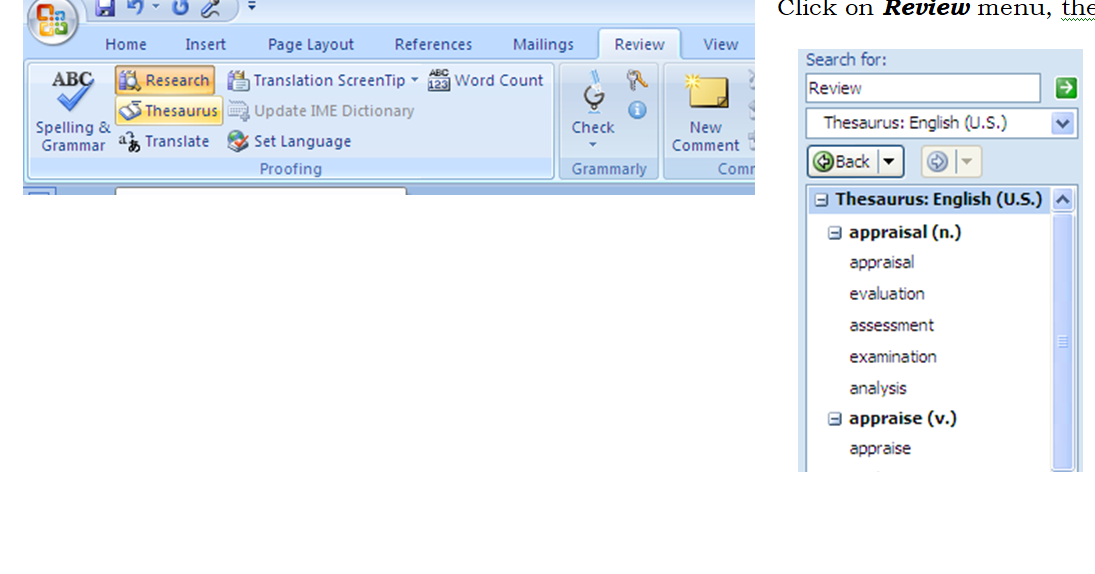
Alternatively, select the word then right click on it, then; the following pop-up menu will appear. Choose synonyms, then thesaurus as shown below.
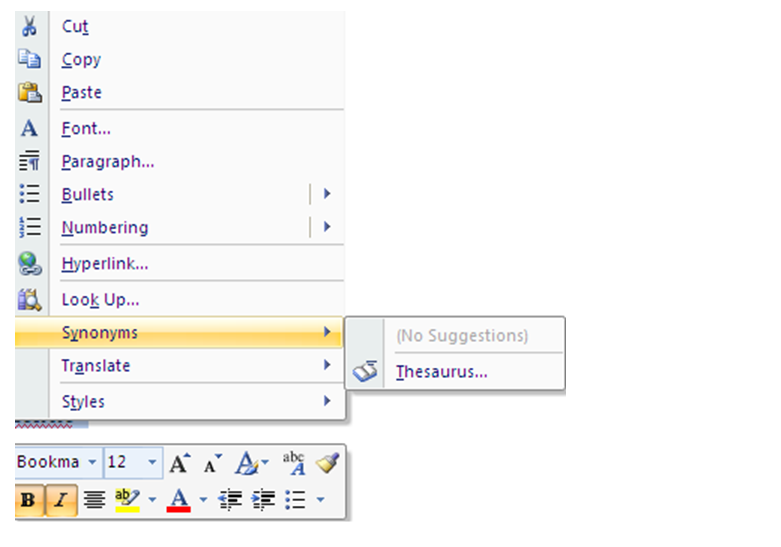
Auto-correct
This feature is used to automatically replace either frequently misspelled words or long words that you do not intend to type completely because they consume time to type.
These words must be included in the autocorrect dictionary if this feature is to be activated.
Example
Words such as miscellaneous are often long and tedious to write. You may also decide that gyerytir_ne you write a misspelled word more as moer, it should automatically be corrected to more. This is how to set up the autocorrect feature.
Steps
Select the word to autocorrect e.g moer above Right click on it.
The following menu appears
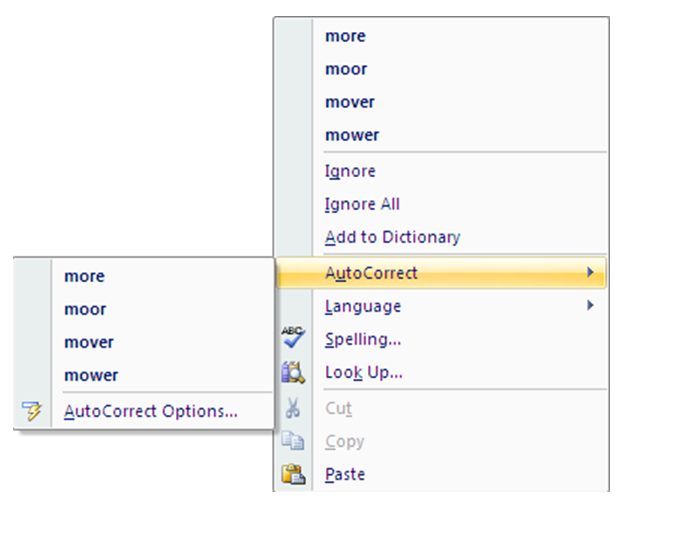
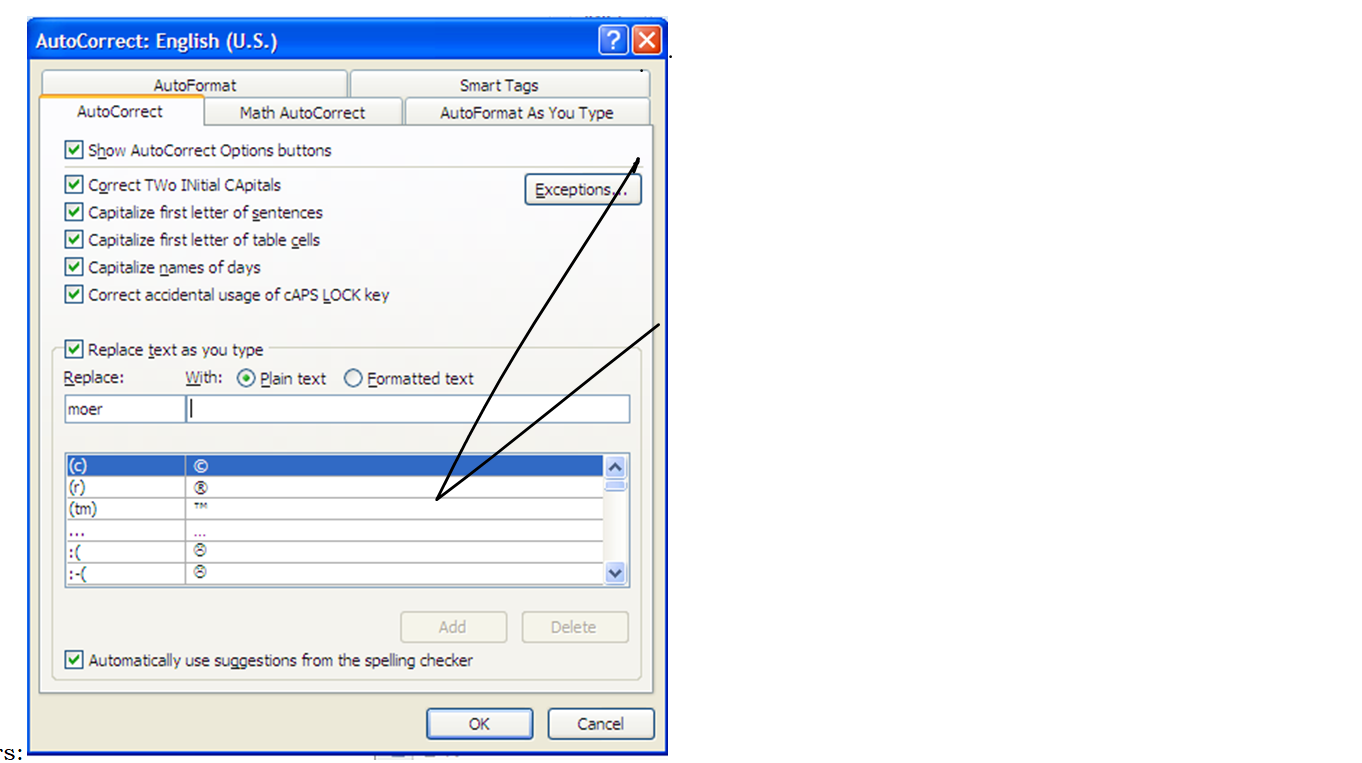
When you click the Autocorrect the following window appears:
Note the word moer inside the replace box, the cursor is blinking inside the with box. Simply type the word more inside the replace box. Once you type the word more, the Add button will be activated. Once you click on it, the both words will be added to the dictionary as shown below.
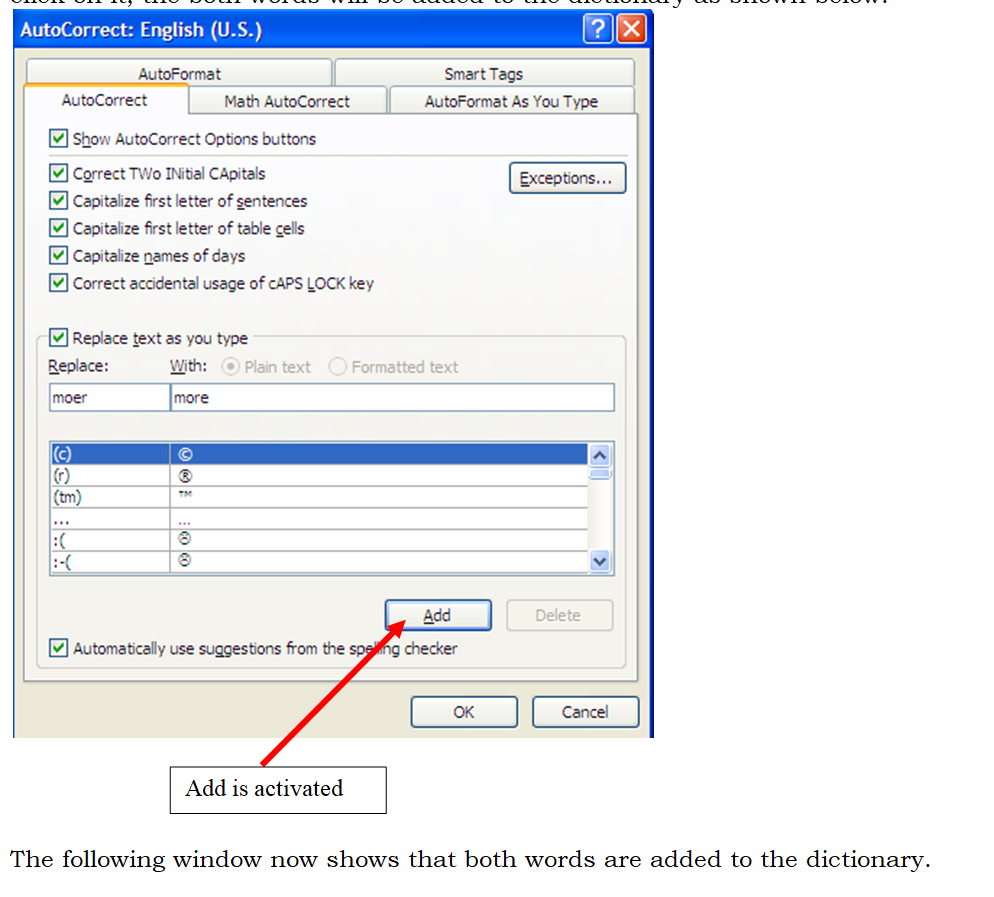
The following window now shows that both words are added to the dictionary as shown below.
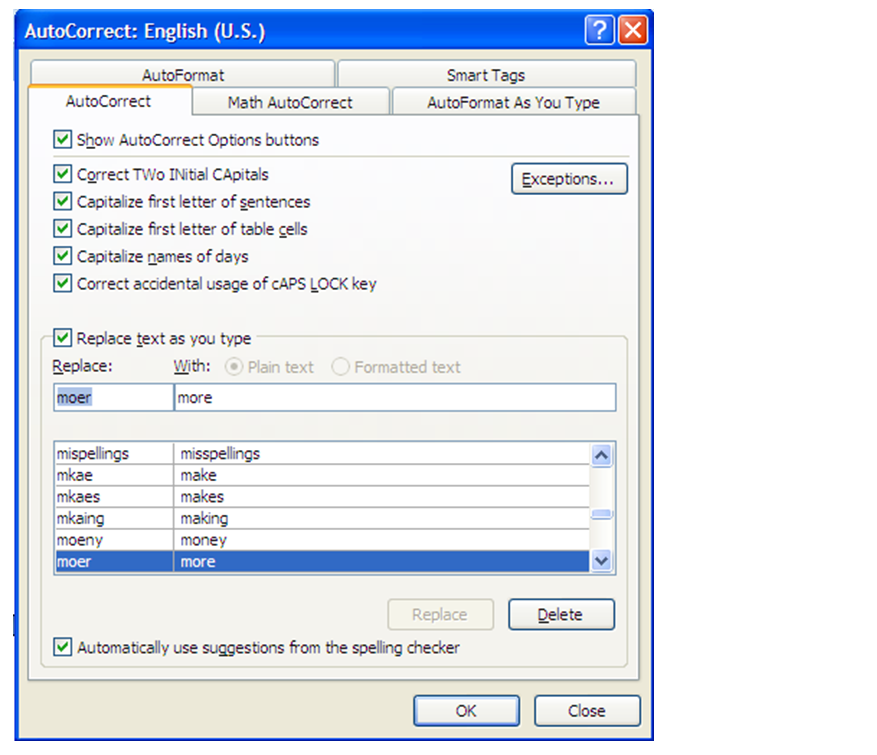
This process is the same for long words like miscellaneous. Simply enter a short form under autocorrect e.g. misc. Once entered, it will always correct it to the full word immediately you press space bar from the keyboard.

The undo icon is used to clear what has recently been done and which you do not intend to have as part of the text. However, if you do realize later that you have cleared a word, a sentence and so on by mistake, you can use re-do to bring it back to be part of your text.
1.5.4 Formatting a document 1.5.4.1
Text Formatting
The aim of formatting text is to make it more reader friendly by bolding, italicizing, changing fonts and font types, changing cases and so on.
The first step as has been mentioned elsewhere in this topic is to select the text first.
One the selection has been done one has the option of using either the shortcut commands on the shortcut tool bar or clicking Font and accessing the commands from there.
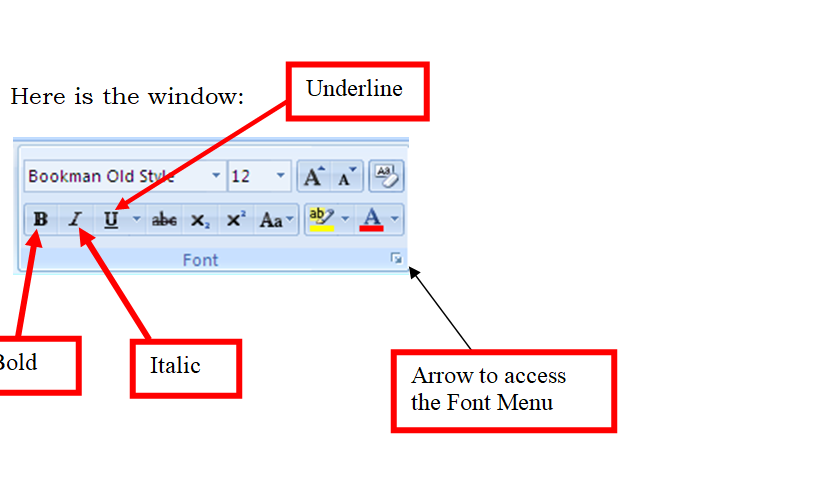
The action is performed immediately you click the either B /or U after selecting the word or sentence and so on.
If you click the arrow under Font, the window below will open. The menu found in this window contains the shortcut commands above.
The bold (B), Italic (/) commands are found under Font style.
The underline (U) is found under underline style. Under font, you find the different fonts i.e the different ‘hand writing’ styles.
There is also size box which contains the different sizes of the Fonts and the Font colour box, contains the different colours you could apply to the fonts chosen.
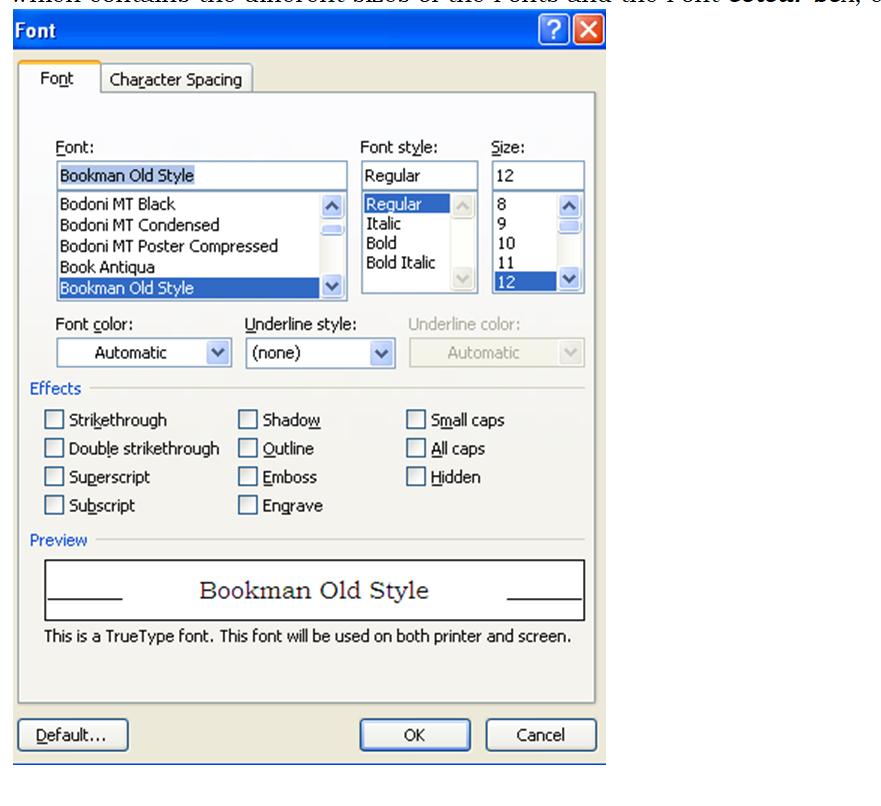
Change case
Capital letters, small letters and so on are known as cases in WP. In this section we are looking at the different cases that are provided for. To access the different cases, click Aa on shortcut tool bar as shown below:

There are five different cases that you can change your sentence to. To apply the different cases, simply select your sentence and click the case you desire to change your text to.
1. Sentence case – this is where the first letter in a sentence is capital and the rest are small. Example is: Sentence case. Note that the first letter is capital and the rest are small
2. Lower case are small letters. Example: lowercase, Note that there is no capital letters.
3. Uppercase are capital letters.
Example is: UPPERCASE, note that they are all CAPITAL letters.
4. Capitalize Each Word– when you apply this case, each word in the sentence is made to start with a capital letter. Example is Capitalize Each Word.
S. tOGGLE cASE – this is where the first letter in a word is small and the rest are capital. The example is as shown in the toggle case above.
Drop caps
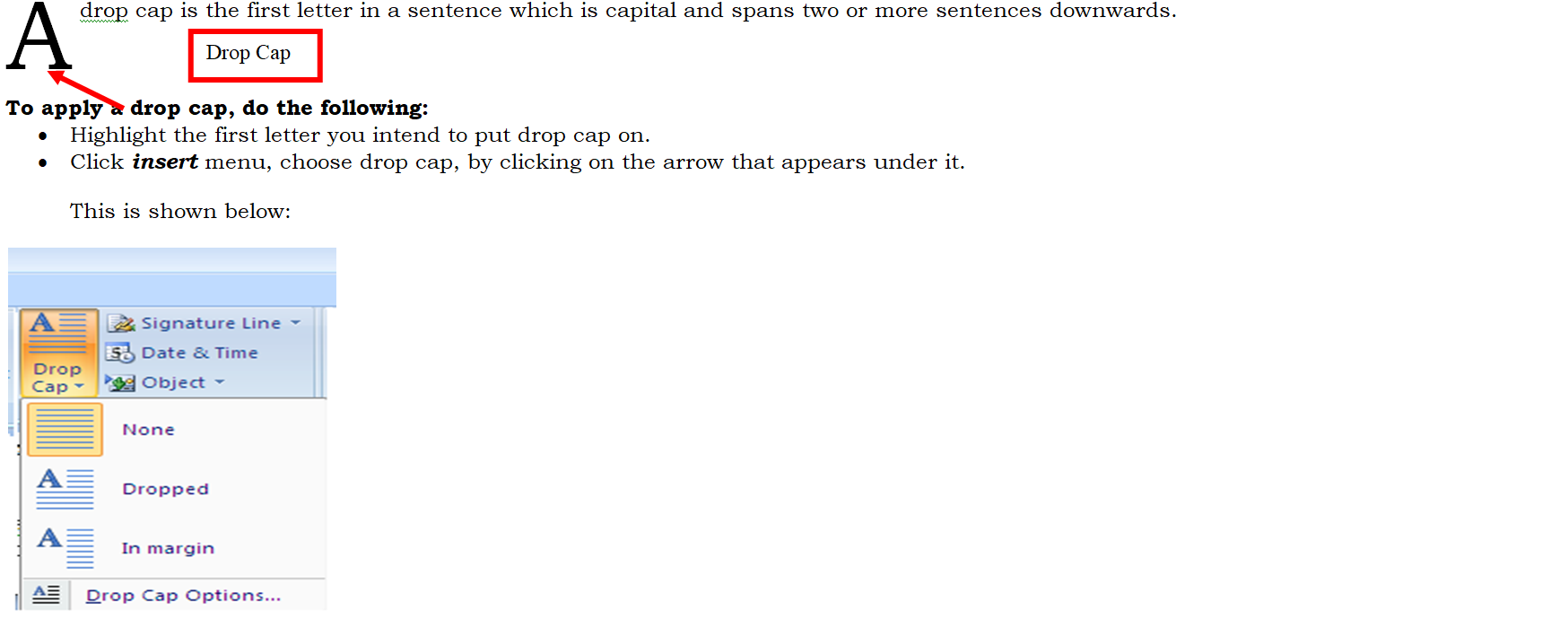
There are two types of drop caps as shown above: Dropped and In margin. The former is dropped by a some lines, whereas the latter stands on a separate margin from the main text.
Hint: To remove the drop cap, simply select the drop cap and click none above to remove it.
Superscript and Subscript
Superscript is a character which appears superimposed above a text, whereas subscript appears beneath a text. Example:
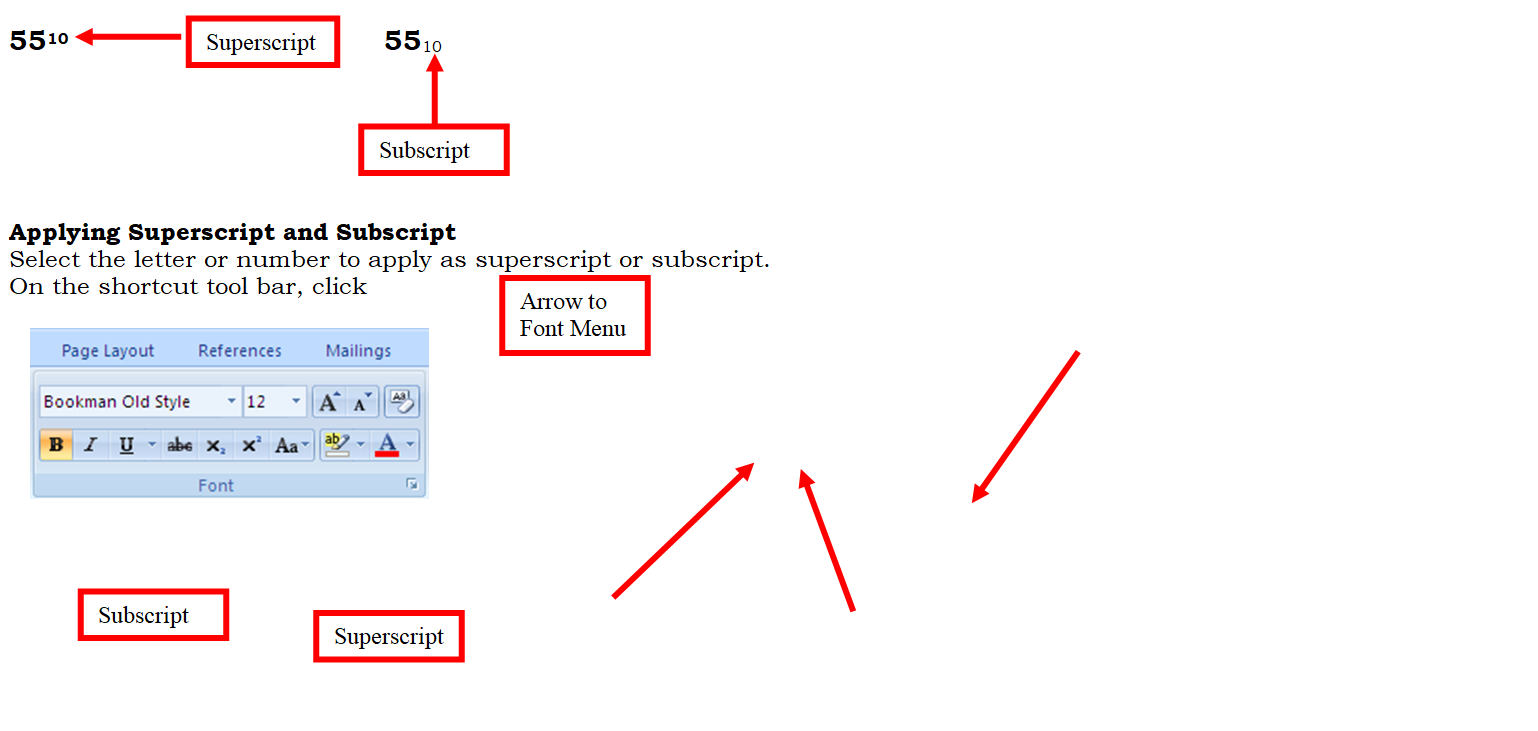
1.5.5 Paragraph formatting
Formatting alignment on paragraph includes alignment, indentation, spacing, applying section breaks, inserting bullets and numbering, page and section breaks among others. All these are found under paragraph menu in Microsoft Word 2007.
Alignment
To align text means to position it to the left, centre, right or justified.
Highlight the text to align, then click the following icons respectively.
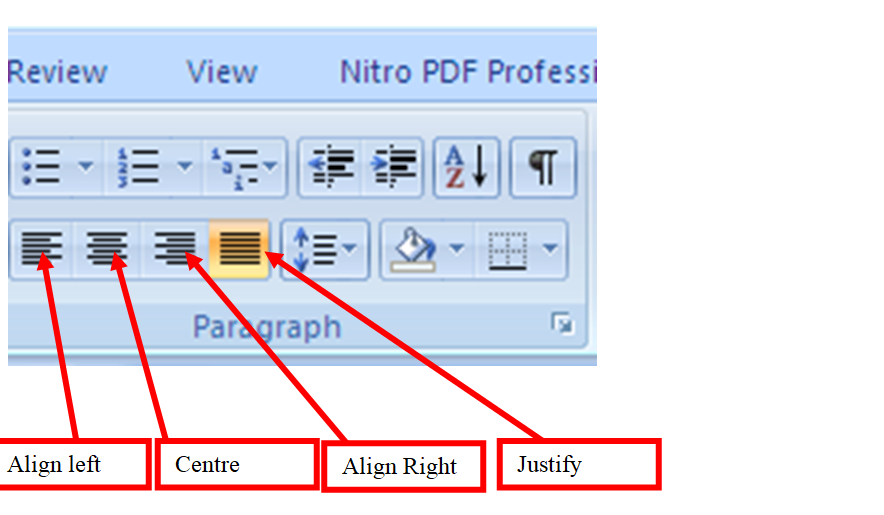
Hint: When you click the arrow on paragraph above, you obtain t me menu under alignment box.
Exercise: Click the paragraph arrow and identify the alignments within the para
window.
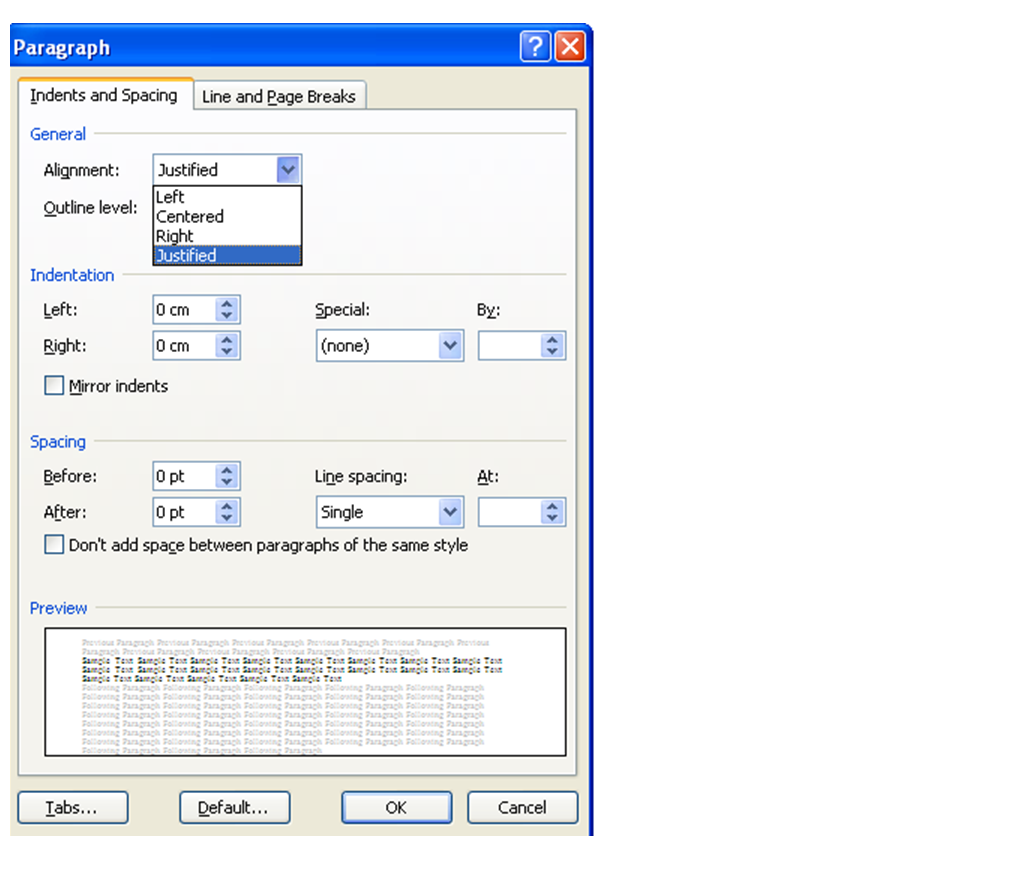
Indentation
To indent means to move away from the margins. You can indent text to the left by placing your cursor at the beginning of text, then click decrease indent shown
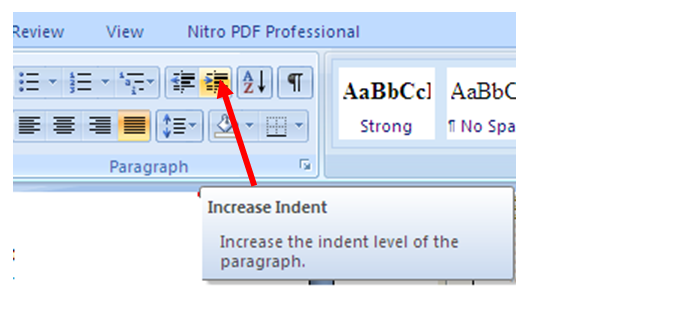
Or You could indent to the right by clicking on increase indent as shown below.
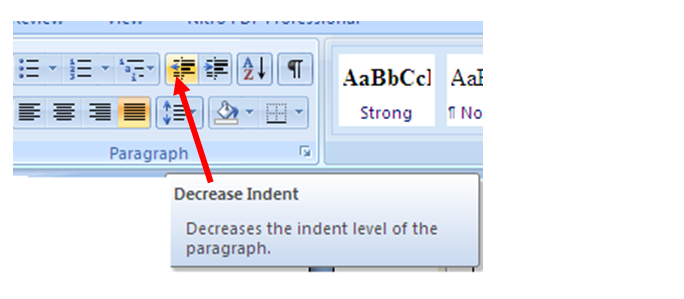
Hint: On paragraph window above, under indentation, you perform the alignment by specifying under left or right box, in terms of centimeters cm or any other unit of measurement defaulted on your computer.
Exercise
Change the left alignment to 3cm and check the position of your cursor on screen. You can be guided by the ruler on your screen.
Spacing
This is the space between one sentence and another, vertically. To apply spacing, select the text, click on line spacing below and choose the line spacing you wish to apply.
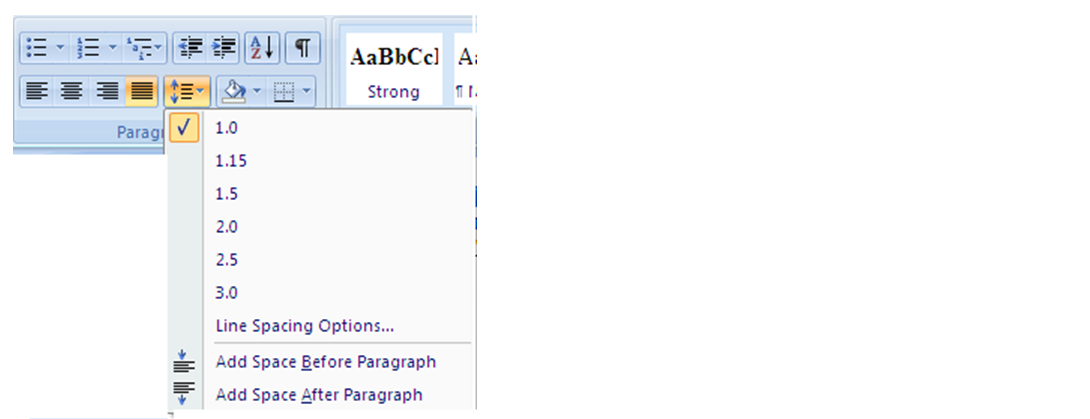
Exercise:
Identify the line spacing box under paragraph window. You can also add spacing before and after paragraph by clicking on Add space before paragraph or Add Space after Paragraph above.
What this does is, from the word where you want to add space before, there will be a space on top of that word, and space after paragraph will create space after the word selected.
Example
Observe keenly the changes that this original text will have after applying Add space before and after paragraph commands.
Explanation
The text highlighted in green is selected and Add space before paragraph option used. Note the space on top of the word spacing that is highlighted with red colour.
Sample task Change the left alignment to 3cm and check the position of your cursor on screen.
You can be guided by the ruler on your screen. Spacing This is the space between one sentence and another, vertically.
a) Add space before paragraph
Exercise Change the left alignment to 3cm and check the position of your cursor on screen. You can be guided by the ruler on your screen. Ong Pace created before the word
This is the space between one sentence and another, vertically.
b) Add space after paragraph
– this will create space after the word spacing as shown above.
Exercise: By going to the paragraph menu, specify the space through up and down arrows shown below.
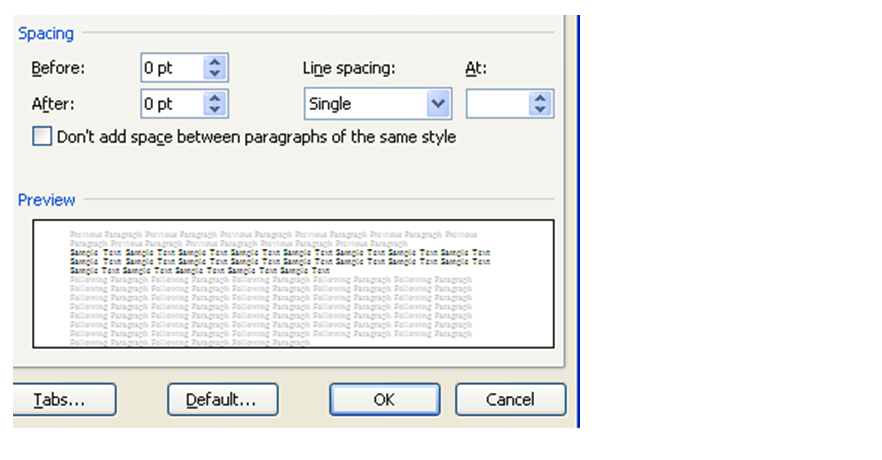
Bullets and numbering
Bullets and numbering are classified as list.
They typically used to list items in some order. The bullets are basically symbols and the numbering can be alphabets, decimal numbers (1-10) or roman numerals L i-x).
Under this listing, you also find multi level list, basically used where you have a main point broken down into sub-points.
Bullets Highlight the list to apply bullets to and then click bullets of your choice. The bullets will be applied to your list.
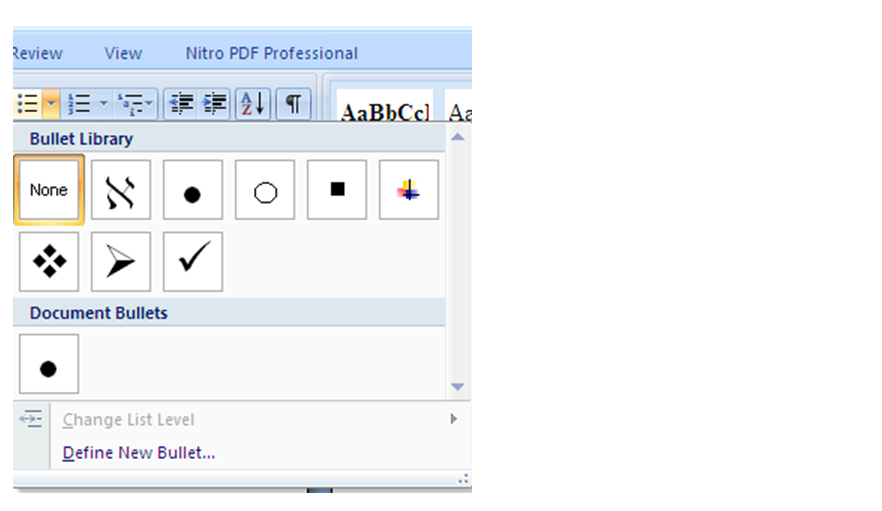
To remove the bullets, simply highlight the text and click none above.
Numbering
Highlight the list to apply numbering to and then click numbering of your choice. The numbers will be applied to your list.
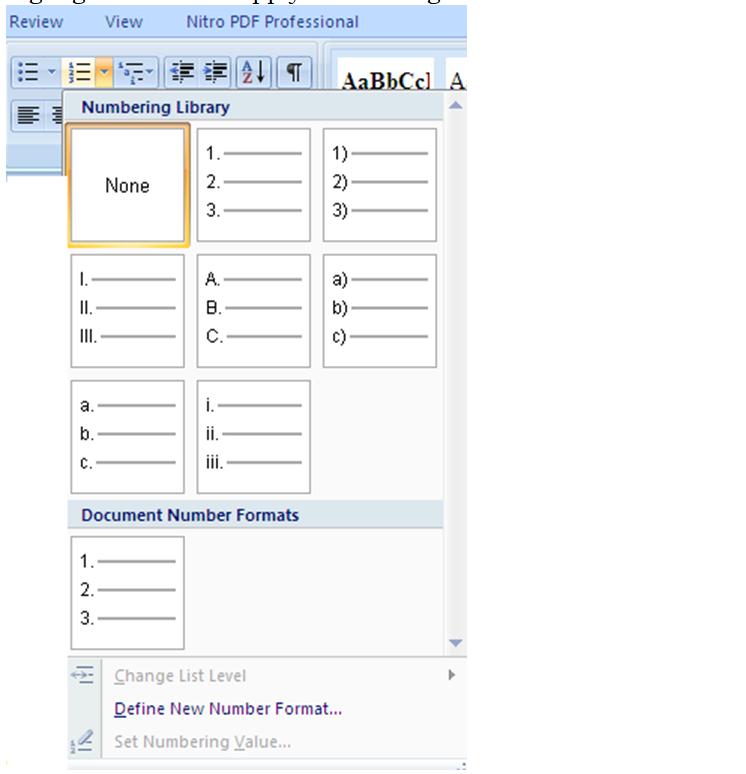
Exercise
Explore the multilevel list by applying to a list.
Page and Section breaks
Page break divides a page by inserting a new one from the point of the cursor. Section breaks inserts a new section form the point of the cursor. There are different pages.and section breaks as shown below.
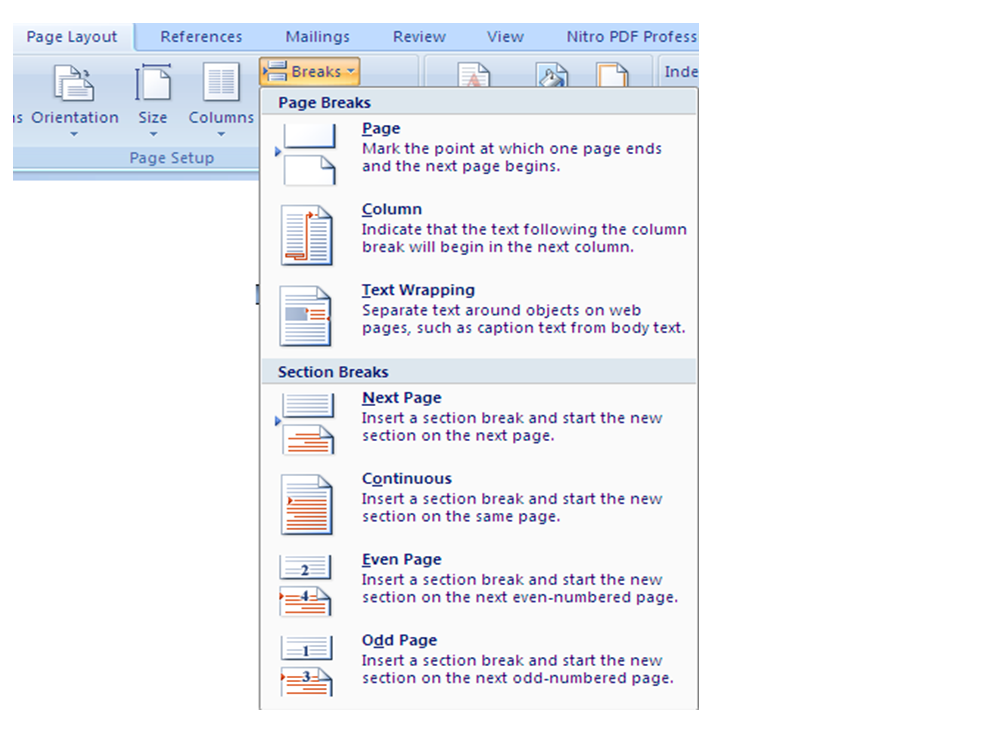
To apply a break, simply place your cursor at the start point and click breaks above on page layout, then choose page or section break.
1.5.6 Page formatting
Page Setup menu incorporates page layout menu which has the commands necessary to format a page.
These include margins, orientation, page size, columns, text direction, tabs and so on. This is shown below:
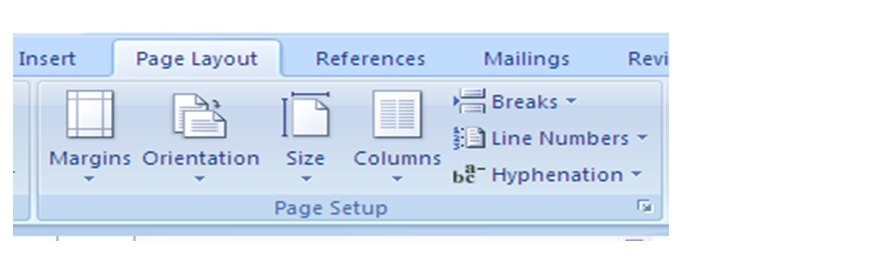
Page layout
A page layout in Ms-word 2007 involves the margins orientation, paper size and columns.
Setting the margins To set your own margins, click the arrow on margins. Once the setup window opens, insert left, right, top and bottom margins.
Hint: to change measurement units from inches to cm, click office button and click word options. The following window will open. On measurement units, change to cm.
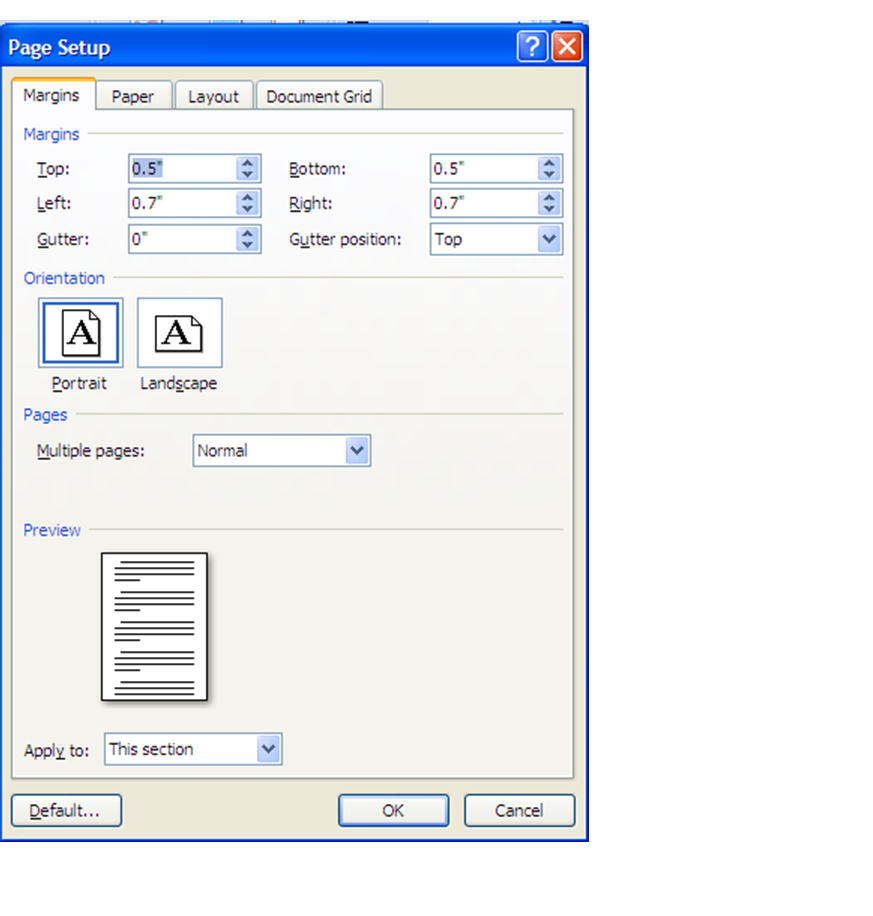
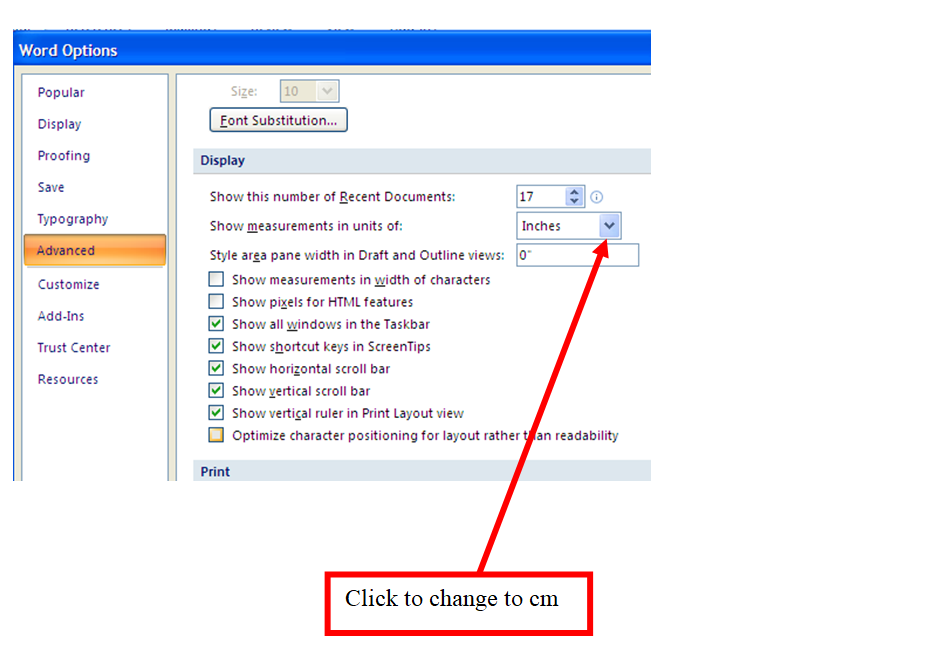
Changing orientation
On page setup window above, change the orientation of your page by choosing either portrait (vertical orientation) or landscape (horizontal orientation).
Paper size
On page setup window above, change the paper size by first clicking the paper tab as shown below.
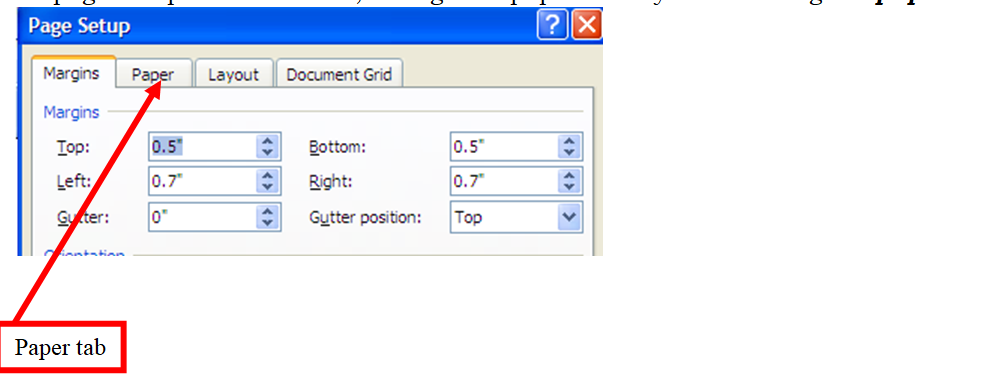
The window below opens. Choose your paper size as desired, by clicking the arrow on A5 below
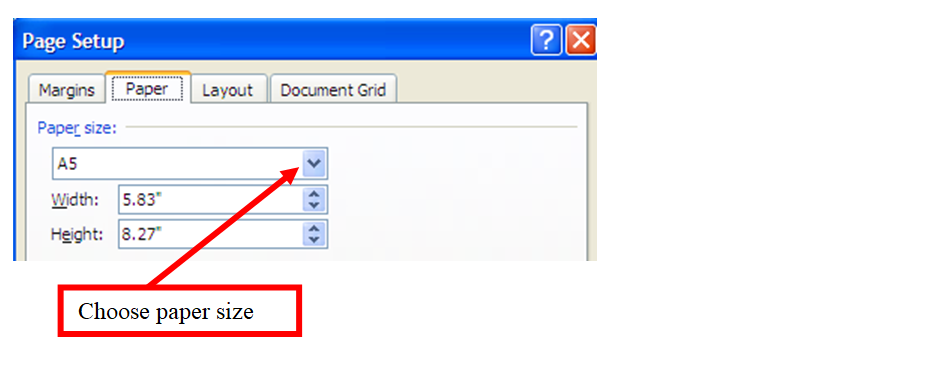
Setting Columns
To set columns, do the following:
Click Page Layout menu
Click columns Choose the desired columns from the list shown.
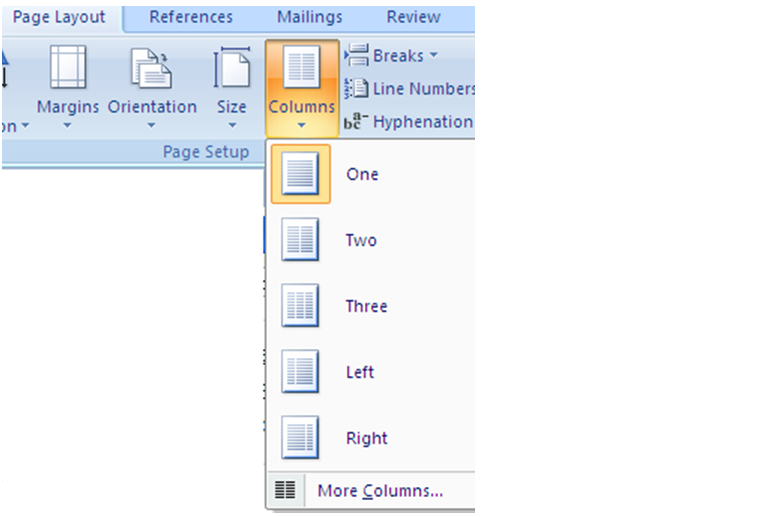
Hint: You can also choose more columns if you want to put a specific gap between your columns.
Exercise: Click on more columns and choose 3 columns, then apply 1.25cm gap between your columns.
Headers and Footers
Header is a running head or text that appears on top of every page.
Footer on the other hand is text which appears below every page on your document.
Setting headers and Footers
Microsoft word 2007 has placed this command under Insert menu.
• Click insert menu.
Click header or footer.
• Choose the appropriate layout and type the text to appear on them.
• Once you complete writing on your header, double click anywhere on the text to return to normal page.
You can also click on Close Header and Footer Close
Hint: If you double click on the header band once you have written your header, note the way the shortcut tool bar changes with new commands written header and footer Design
Exercise: Use the window below to answer the questions given.
1. Set your header and then click the Different first page box and write down your finding.
2. Do the same for different Odd and Even Pages
3. Try the use of Header from top and Footer from bottom by changing the numbers shown in the box.
Write down your findings.
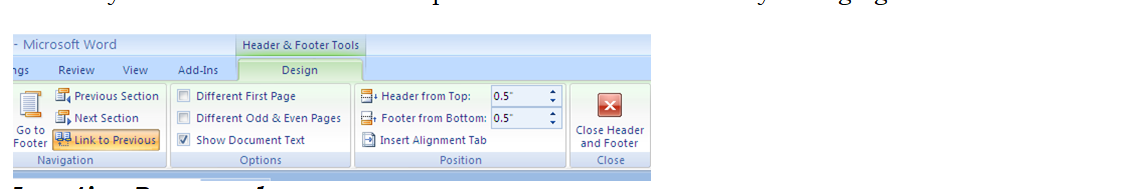
Inserting Page numbers
Click insert menu, choose page number and choose where you want your page numbers to appear.
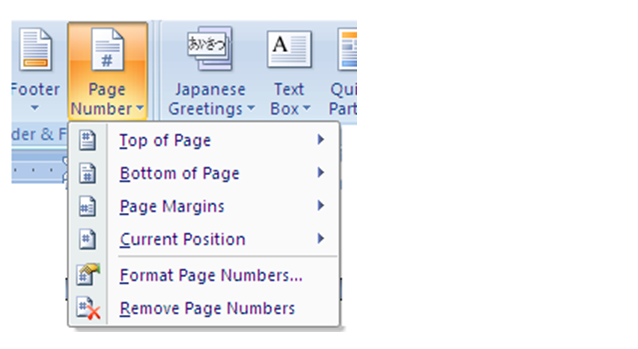
Exercise
1. Click on Format Page Numbers option and choose the number format of your choice.
2. Remove the page numbers you have placed on your document. Write the steps you have followed to do this.
1.5.8 Creating and Editing a Table
Creating tables in Ms-word 2007 is easy. Simply place the cursor where you want the table to go. On insert menu, click table.
By highlighting over the rows and columns, you are choosing the number of rows and columns you wish to have on your table.
Observe the following and record you think the author is doing by clicking on the table menu and the insertion taking place.
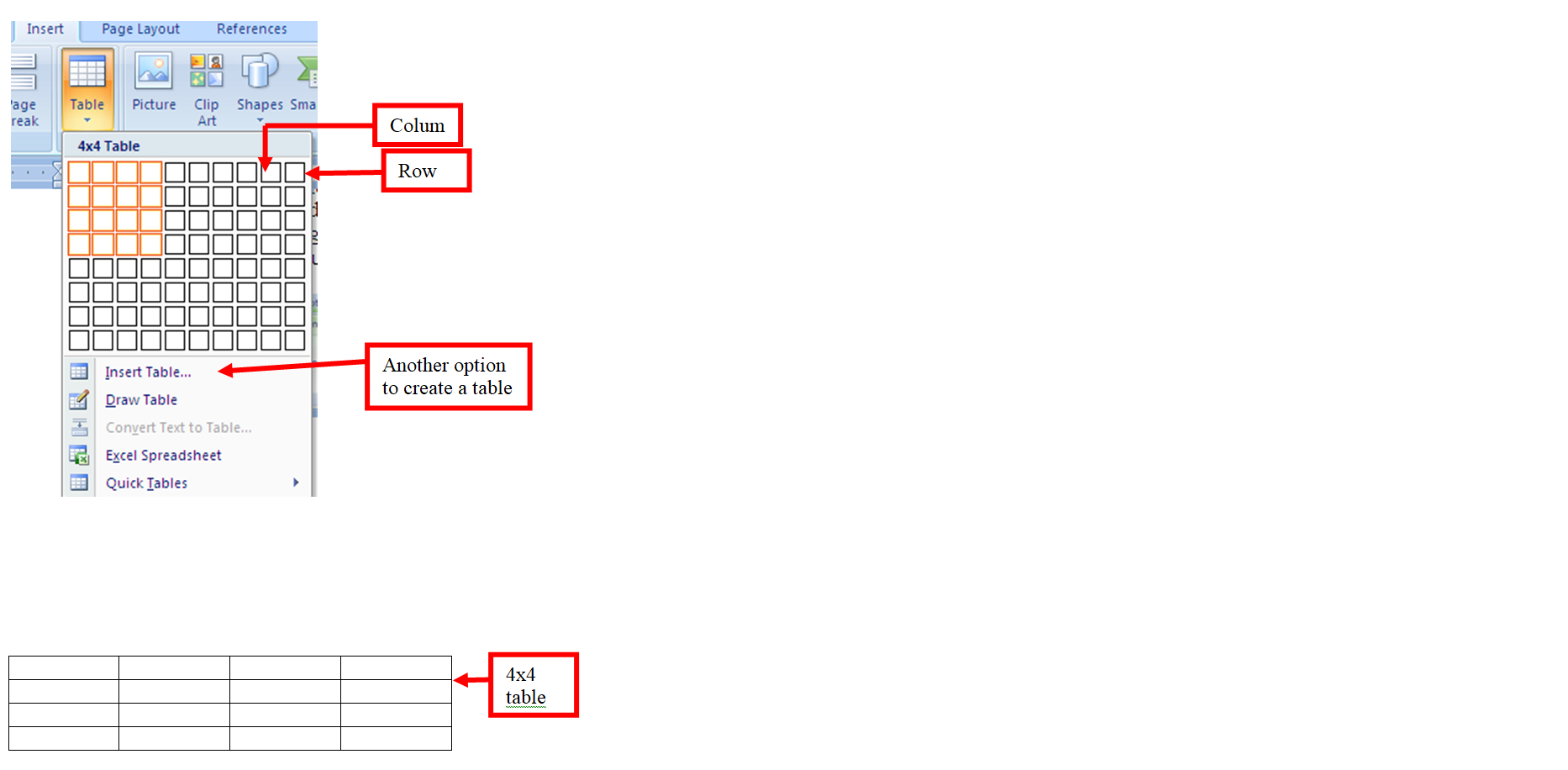
Hint: the author have chosen a 4×4 table from the table menu above and the same has been placed below as a table.
ExerciseCreate a table by clicking on insert table option shown above. Write the difference between the two methods.
Editing tables
Tables can be resized, new columns/rows inserted, rows/columns can be merged and they can also be split.
– Resizing rows/columns
The easier way of expanding your rows is to place the cursor within a row and press enter.
Hint: Alternatively, select the row to expand and right click. A pop-up window will appear, choose table properties then click the row tab. The window below will appear. On size, specify height.
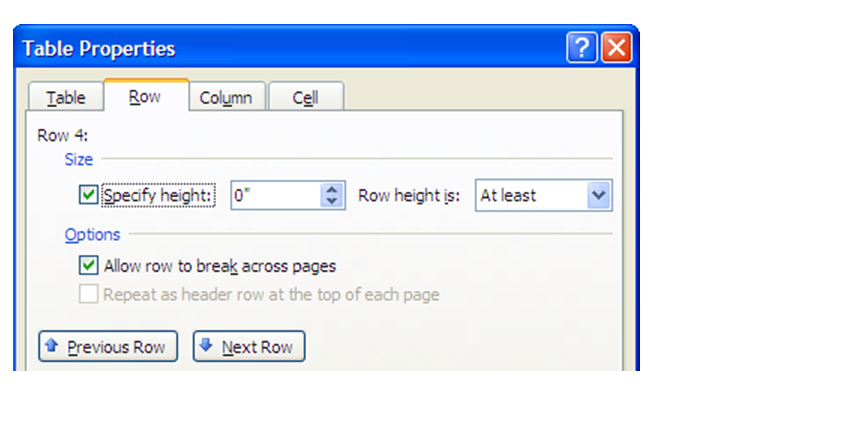
Resizing columns
Place the cursor on the boundaries of the column you intend to expand. A double headed pointer as shown below will appear. Columns are resized by moving the double headed pointer in the direction you want to expand the table. This is illustrated below.
Inserting rows and columns
To insert a row or a column, simply select the row or column. Right click on it and click insert, then choose row/column and the position of insertion desired
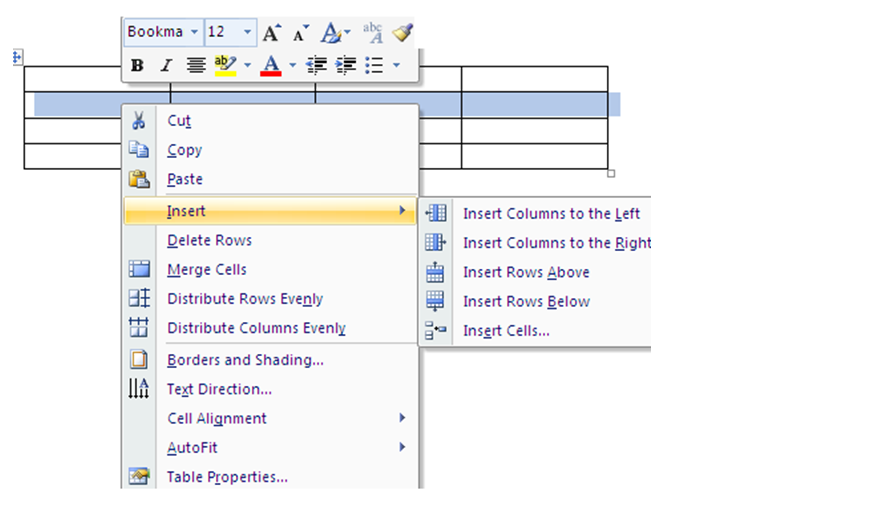
Deleting rows/columns
• Highlight the row/column to delete.
• Right click on it
• On the pop-up menu, click either delete rows or delete columns depending on what you selected to delete.
Merging rows/columns
• Highlight the row/column to merge
• Right click on the same
• On the pop-up window click merge cells.
• The cells will be merged.
Entering data in a table Simply place your cursor in the cell you wish to enter data and type the usual way.
Exercise Type inside a cell and then change the text direction vertically.
Hint: Simply highlight the cell containing text and right click. Choose text direction from pop-up window.
Formatting Tables
Formatting a table is to make it appealing to the reader. You can put borders and shading on it to enhance the contents.
Steps: Highlight the entire table or row/column as desired.
Right click and choose borders and shading from the pop-up menu.
When you click on borders and shading, the following window pops-up.
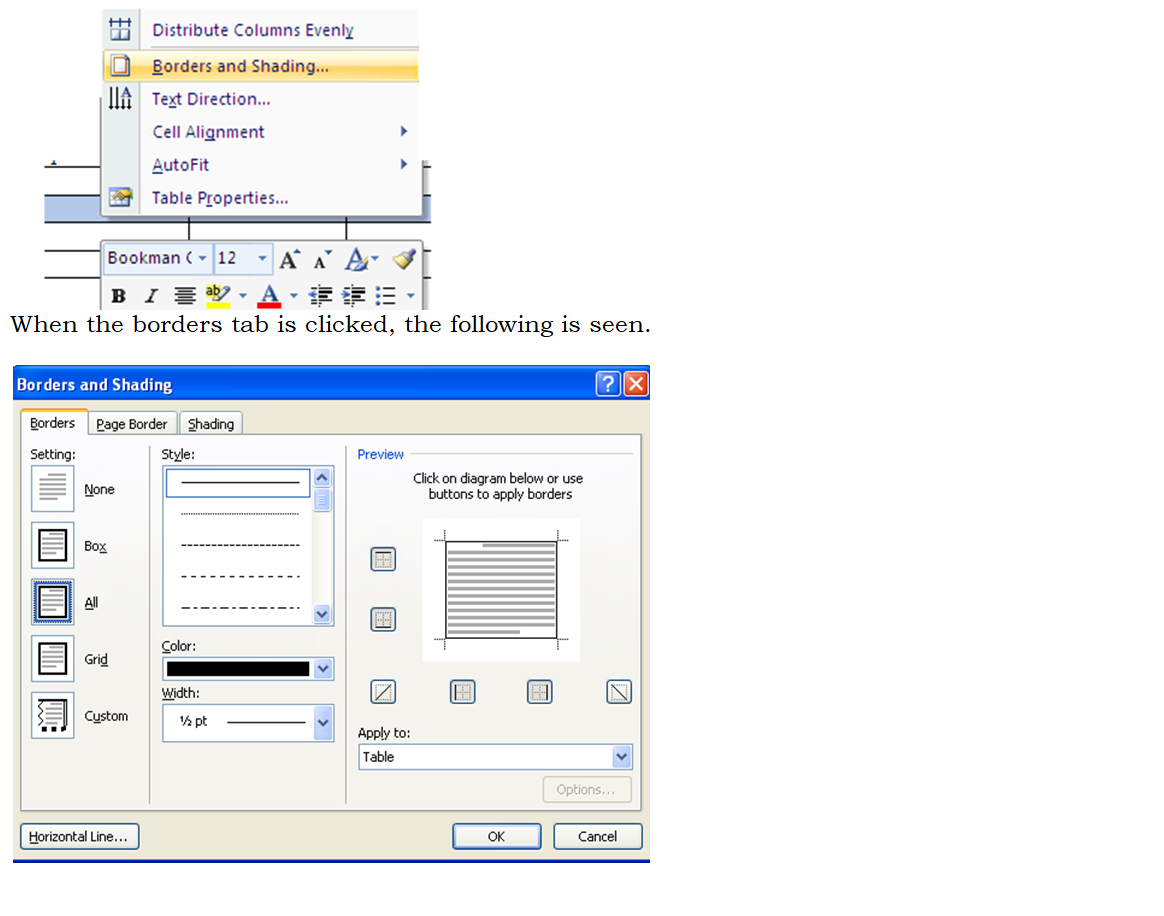
To apply the borders
• Highlight where to apply border,
• Click a setting e.g. Box, grid
• Choose the style you want,
• Choose colour
• Choose width to apply to the borders
• On Apply to box, click where to apply the border
Exercise
Create a table of 4 rows and 5 columns
Apply the grid borders to the table
Apply colour of your desire Apply appropriate width.
Exercise
Using shading tab, apply shading on the first row of the table in on the exercise above. Make sure to choose, the style, the colour and where to apply the shading.
Split cells
Click in a cell, or select multiple cells that you want to split.
Under Table Tools, on the Layout tab, in the Merge group, click Split Cells.
Hint: Once you highlight the table tools will appear on top of the menus.
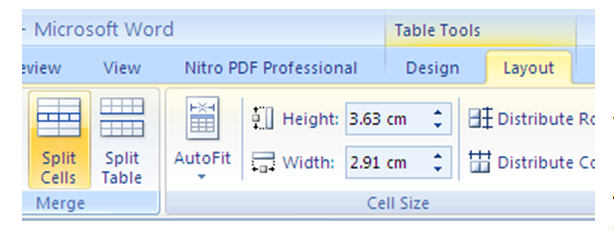
Table conversions
Ms-Word 2007 allows you to convert contents of a table into text and likewise convert text into a table.
This feature is used to convert the selected text into a table, splitting the text into columns at each comma period, or other characters you specify.
For example the sentence above beginning with the word this feature… is separated by three commas, hence making them four sentences.
To convert the sentence into columns, select the text, then click insert menu and choose table.
On the drop down box, choose convert text to table.
The following will be the result:
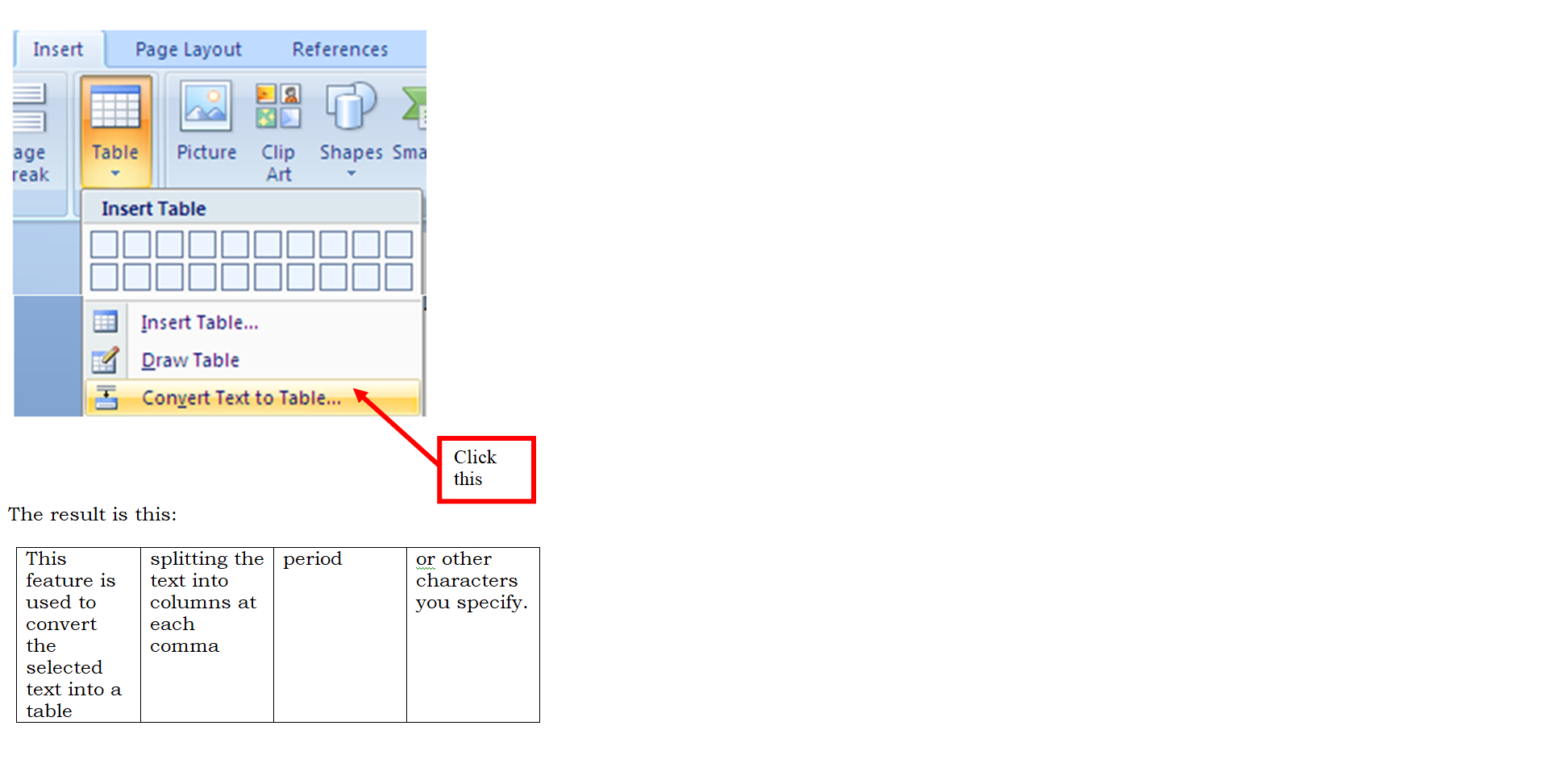
Converting table to text
Highlight the table to convert to text. On table tools,
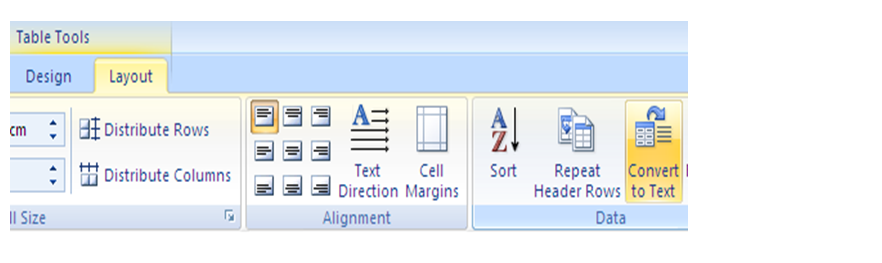
Sort the contents of a table
In Print Layout view, move the pointer over the table until the table move handle appears. Click the table move handle to select the table that you want to sort.
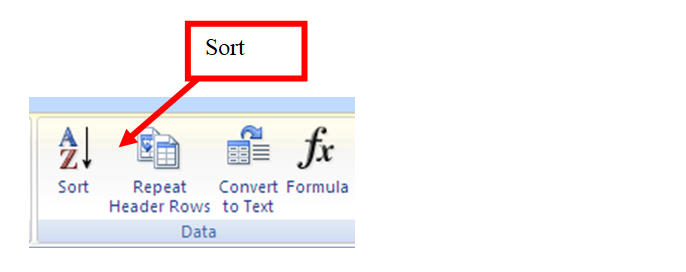
Under Table Tools, on the Layout tab, in the Data group, click Sort. In the Sort dialog box, select the options that you want.
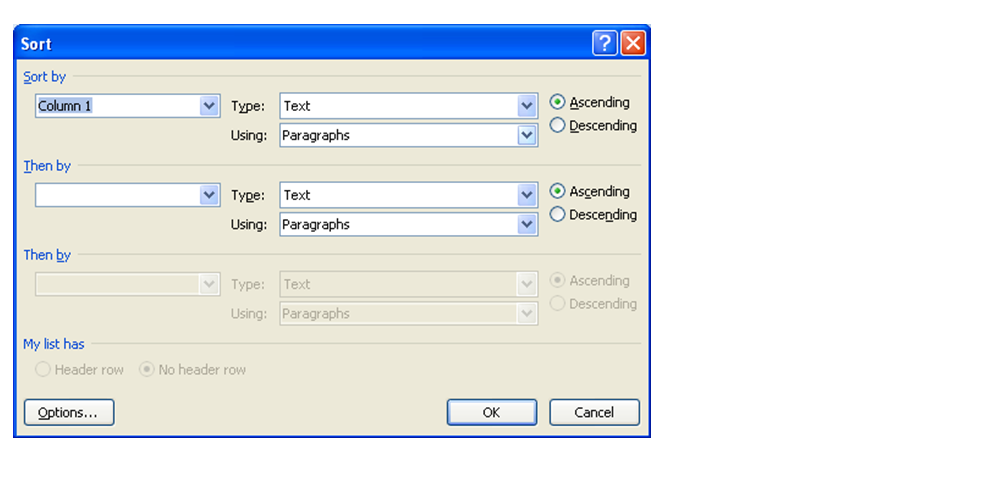
Sort a single column in a table
Select the column that you want to sort. Under Table Tools, on the Layout tab, in the Data group, click Sort.
Under M list has click Header row or No header row. Click Options. Under Sort options, select the Sort column only check box. Click OK.
Sort by more than one word or field inside a table column
– To sort the data in a table that is based on the contents of a column that includes more than one word, you must first use characters to separate the data — including data in the header row. For example, if the cells in a column contain both last and first names, you can use commas to separate the names.
– Select the column that you want to sort. Under Table Tools, on the Layout tab, in the Data group, click Sort.
– Under My list has, click Header row or No header row. Click Options.
– Under Separate fields at, click the type of character that separates the words or fields that you want to sort, and then click OK. Under Sort by, in the Using list, select which word or field you want to sort by.
– In the first Then by list, enter the column that contains the data that you want to sort by, and then in the Using list, select which word or field you want to sort by.
– If you want to sort by an additional column, repeat this step in the second Then by list. Click OK.
Arithmetic Calculations
– Once you have a set of data in a table as shown below, Ms-word provides you with an option to enter a formula and perform calculation on the data present.
– To insert a formula in the cell under profit, simply place your cursor where the answer should be, and go to Table tools menu.
– On layout, click formula (fix) as shown below.
– The formula appears for you [=sum(above)] and the word above indicates the items to be added.
– If the formula is not the one you intended to have, simply go paste function, and choose the right function.
– Click ok to perform calculation.
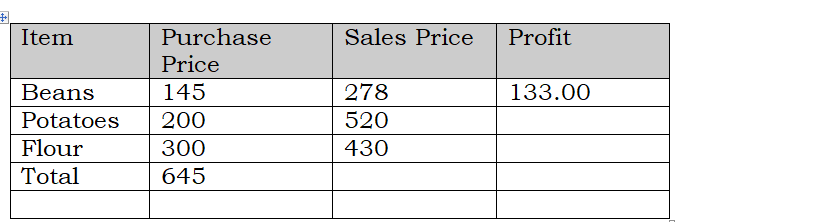
On Number format, choose the format you want e.g. 0.00 to mean two decimal places for the answer.
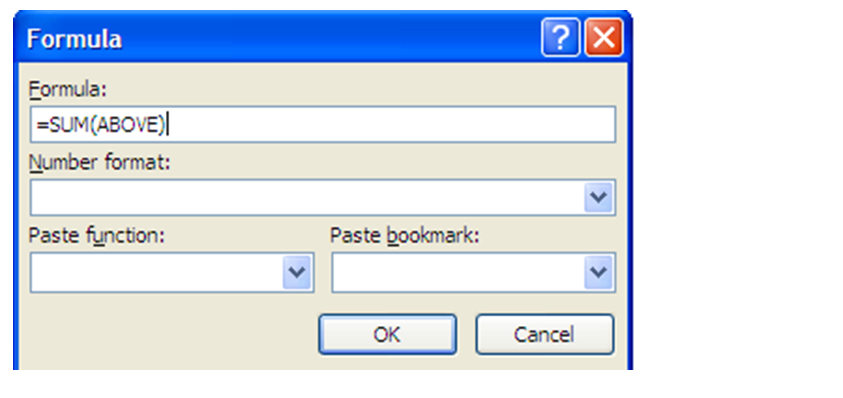
Updating your answer
Hint: if you change any number within the cells, the answer will not be updated automatically.
Simply go to the cell containing the answer, right click and choose update.
The answer will then be updated for you. Exercise From the table above, show how the author obtained the answer 133 for the profit under the item beans.
1.6 Creating and Updating a Mail Merge document
Mail merge is a key feature of Ms-word. It is a process which allows the user to create a main letter (envelope, email or labels) and merge it with data source (list of addresses) to produce personalized letters.
This is normally applicable in situations where you need to produce many letters for different people, yet having some aspects of that letter being standard.
Example
You can use mail merge to produce letters for students in a school who obviously have different addresses and different school fees balances.
Steps of mail merge Mail merge is a three step process which involves the following:
1. Creating a main letter or envelope or labels
2. Creating or importing a data source (also known as recipient’s list)
3. Merging the main document with the data source.
1. Creating Main document
The main document being a letter usually has certain features which are common for everyone and others which are unique to the individual.
Such a letter will often take the following format:
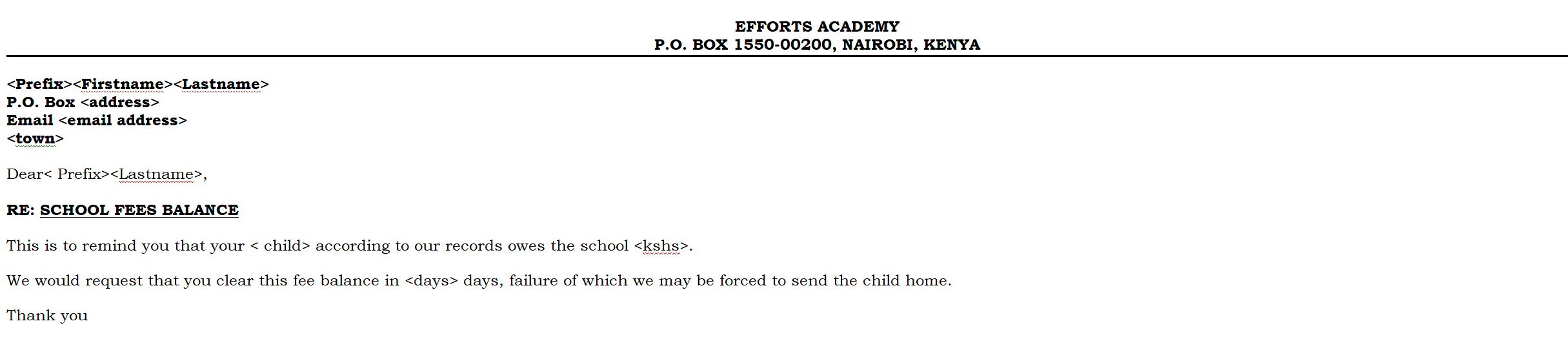
Accountant
The above is a sample letter. The fields marked by , means they are all unique and will be filled by details from the data source or recipients list.
To create the above letter, open a new Ms-word document and start typing it as it is. Once you have typed the letter, do the following: Click Mailings,
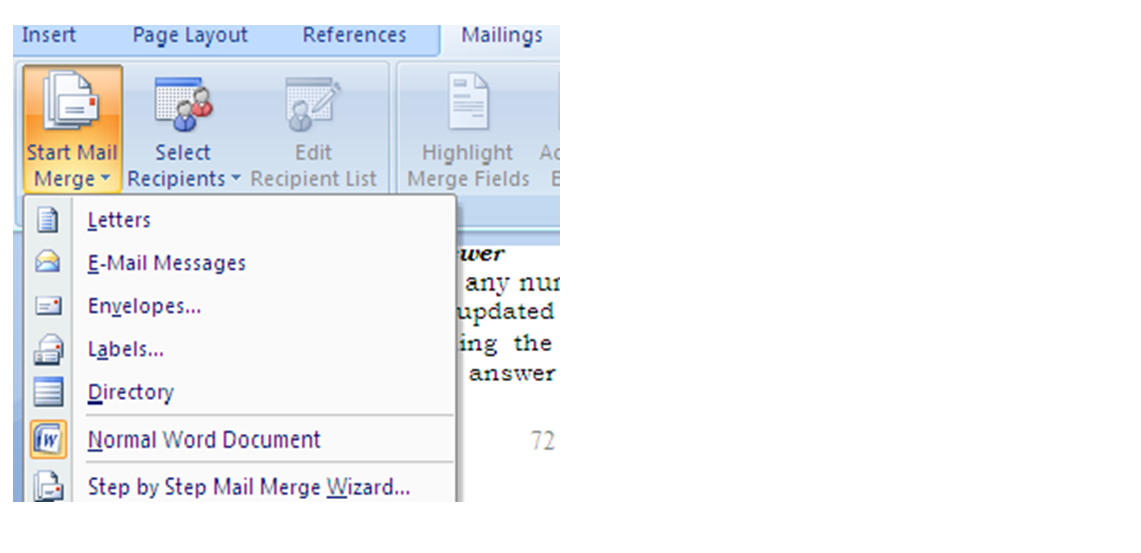
Click step by step Mail Merge Wizard
On your right hand side, mail merge options appear as shown below.
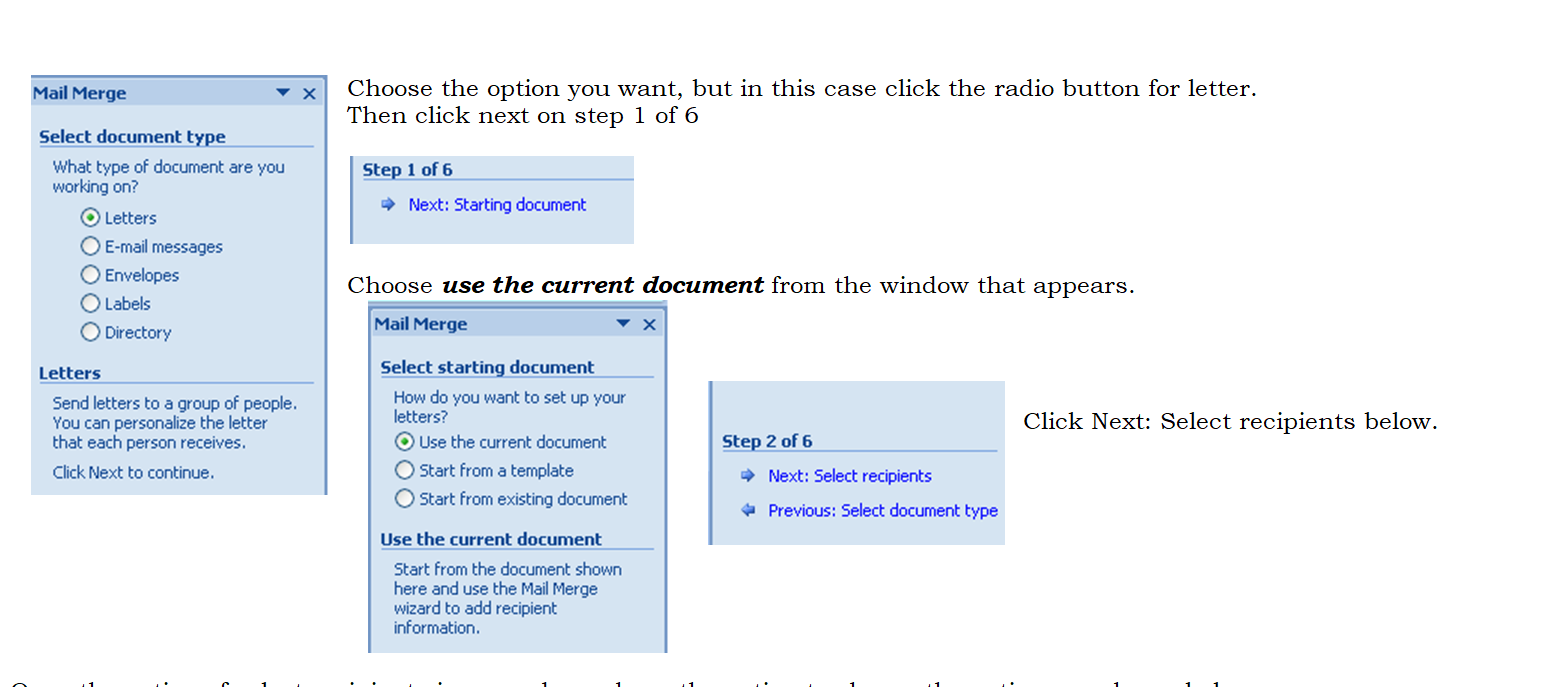
Once the option of select recipients is opened, you have the option to choose the options as shown below.
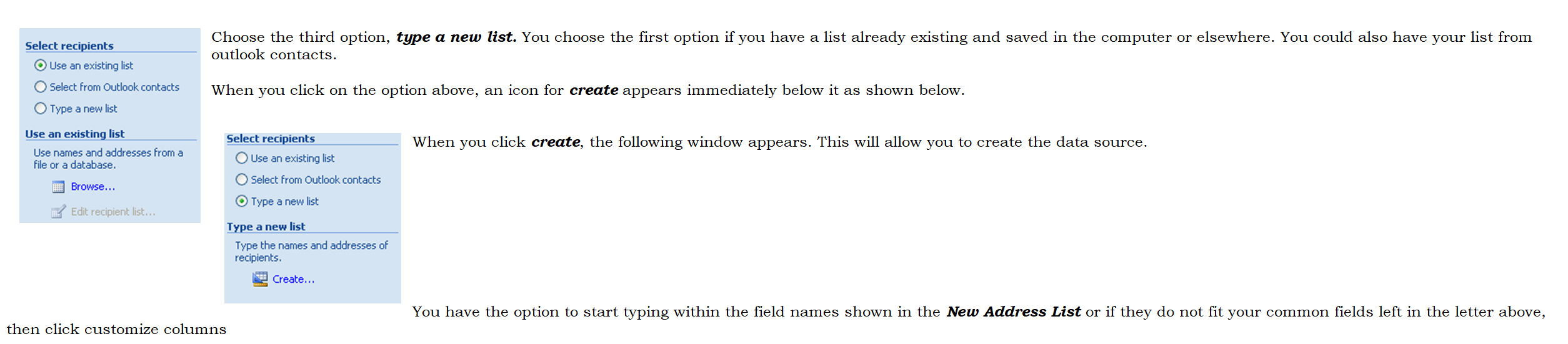
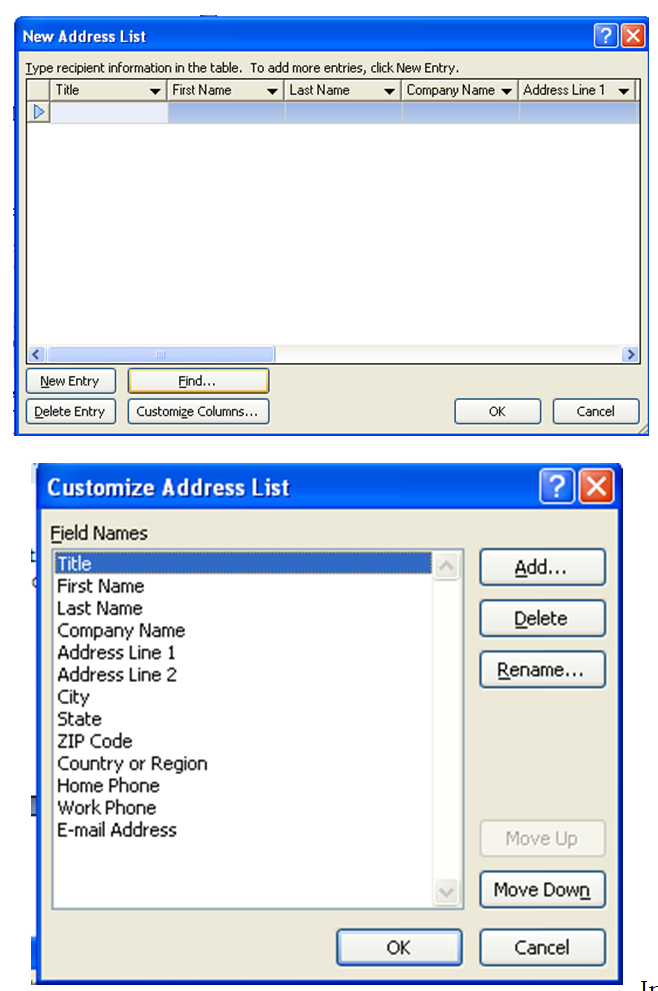
In the customize Address List that appears, ensure that the fieldnames are renamed according to the letter above.
You can rename the existing ones by clicking rename, or Add, if you simply want a fresh list as per your letter and then use the option delete to delete all the other field names that do not fit your requirements.
Once completed click ok.
The complete list is shown below. I have chosen to rename the field names and afterwards delete what I do not need.
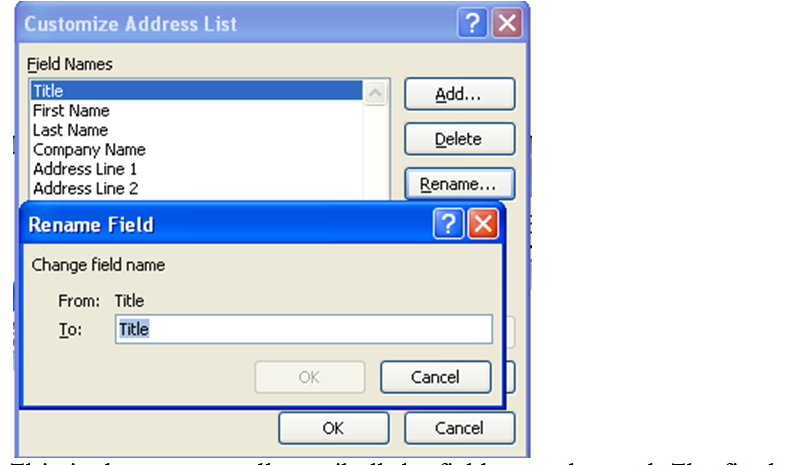
This is done repeatedly until all the fields are changed. The final results look like this.
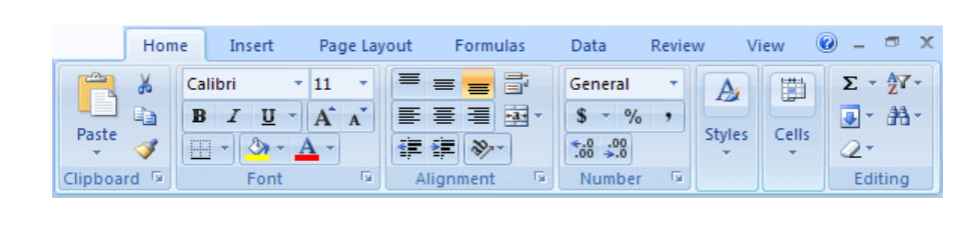
Enter data once the window appears. Some two records have been entered already. Once you complete the process of entering data, then click Ok. The Save As window will appear. Save the data source.
Observe the left side of the window and see the edit recipient list is activated as shown below.
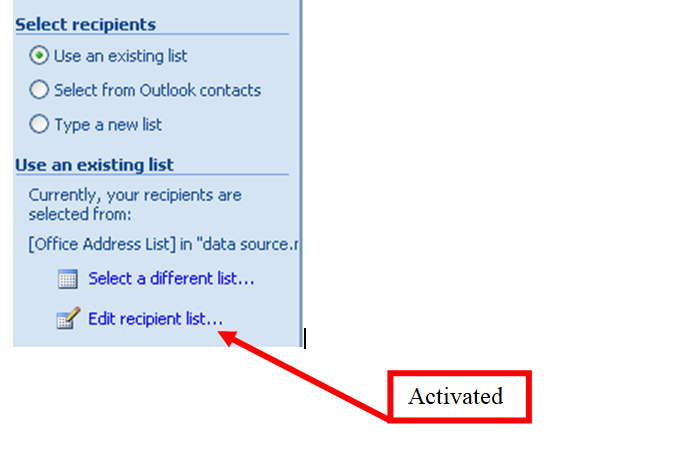
When you click on edit recipient list, the following window will be displayed showing your data source.
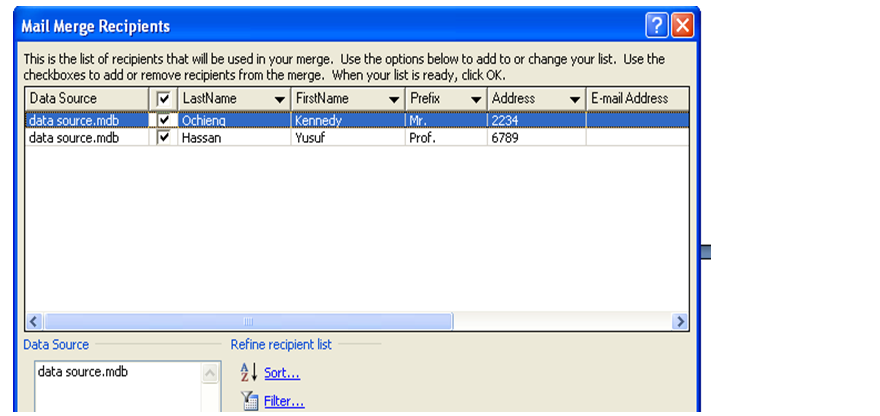
The next step is inserting merge fields to the letter.
On the tool bar, you will notice that the insert merge field is now activated ready for use.
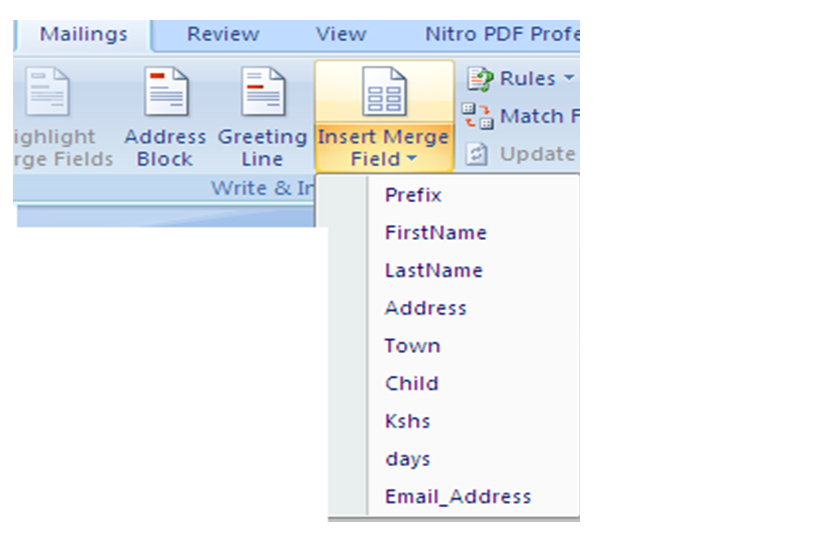
Please note that the fieldnames we created are existing when you click the insert merge field as shown above.
L The next step is click and insert each of these fieldnames in their respective areas within the letter, the idea is to highlight
The former fieldnames were just holding those places temporarily.
This is how the letter will look like with the new field names.
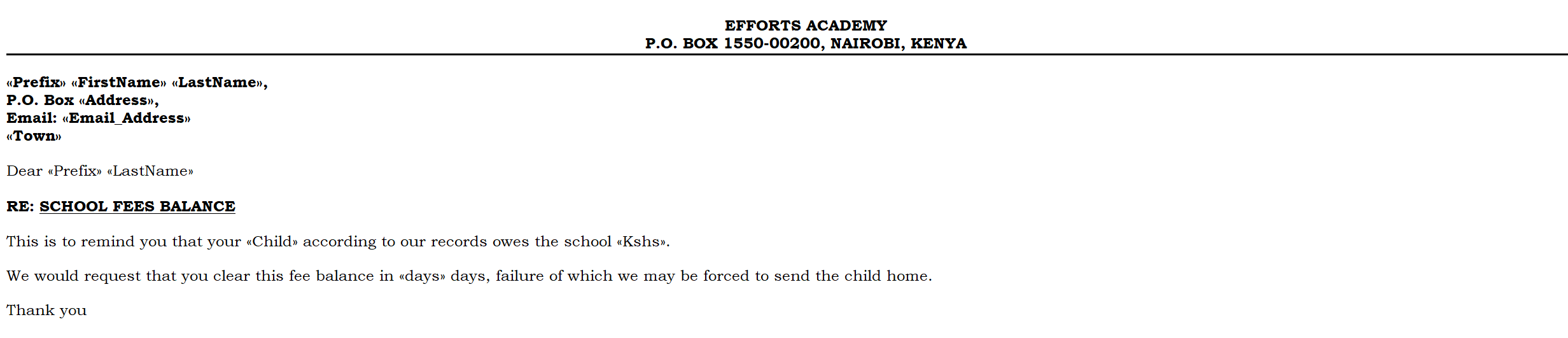
Accountant
Hint: Make sure you format the letter properly by creating enough spaces between fieldnames.
Exercise
Can you spot the difference between this letter and the one before?
Final step
The final step is merging. Simply click finish & merge
Finish Merge
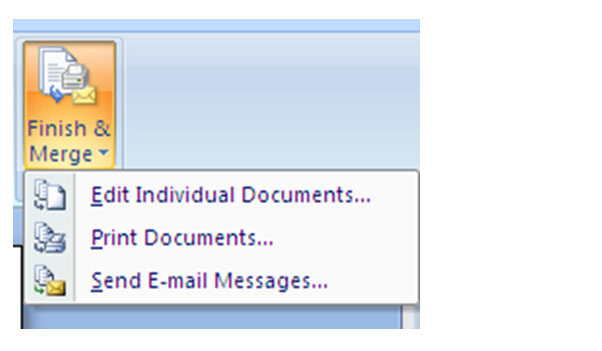
1. Choose Edit individual Documents option. The following window will appear. Choose your option.
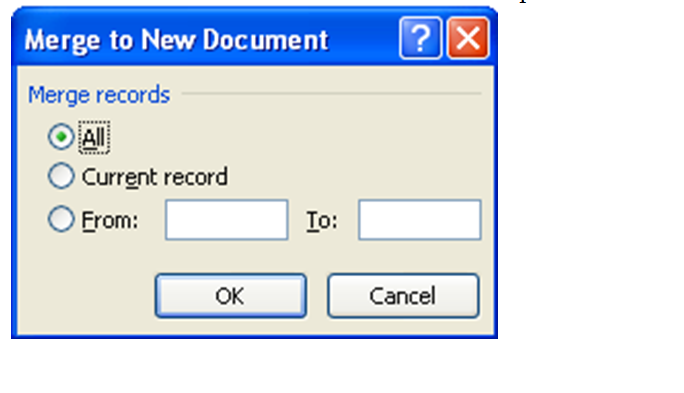
For the purpose of this exercise, I will choose All radio button.
The results will a merged document of two letters as per the data source.
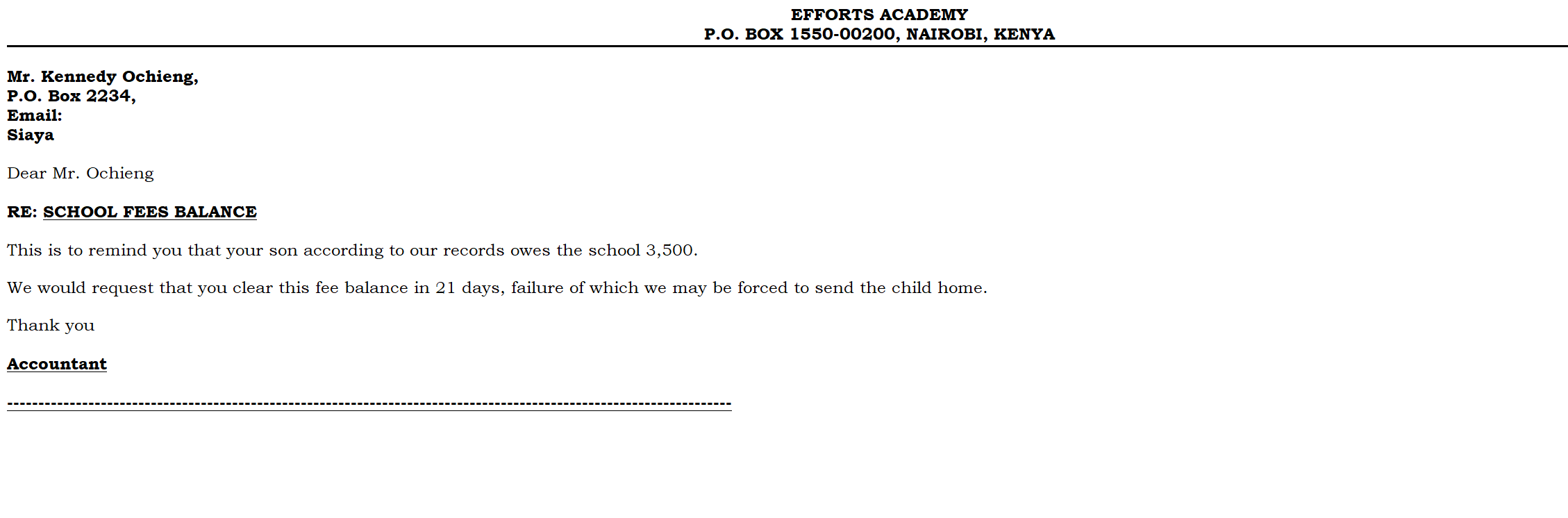
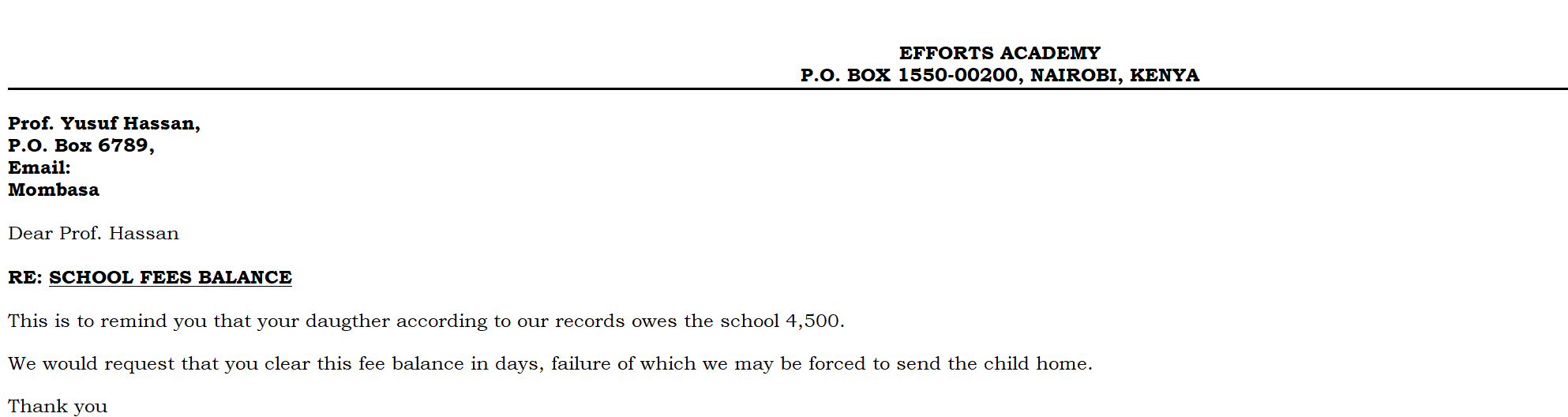
Accountant
Note: Since we did not merge the field for
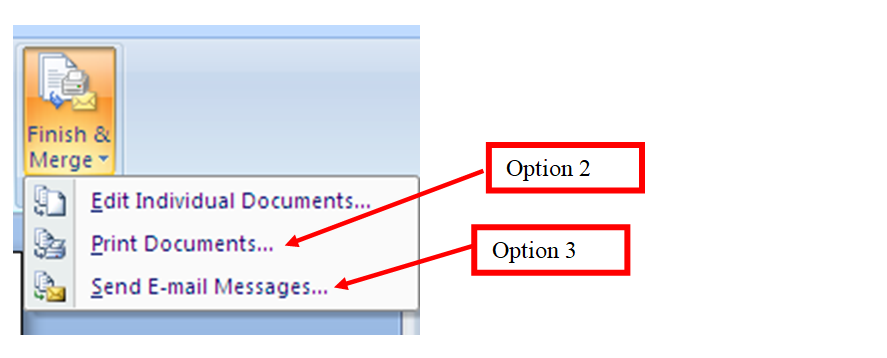
2. Choose print documents option which enables you to print the documents and post as hard copies or
3. you can choose send email messages, in which case, the merged documents will be sent as email messages. When this happens, the individual person to whom the letter was written receives only an email copy of that document.
Exercise
Click the option of send as email messages and write down the steps used till the documents are sent.
1.8 Printing Documents
Printing provides you with hard copy of what you see on the screen.
The printed documents form an age old way to keep documents for future reference.
1.8.1 Printer setup
To setup a printer using windows )cp do the following:
• Click start
• Click Printers and faxes or go to control panel and click printers and faxes
• Click Add a printer on the printers and faxes window
• On Add a printer wizard, click next and follow the instructions to finish
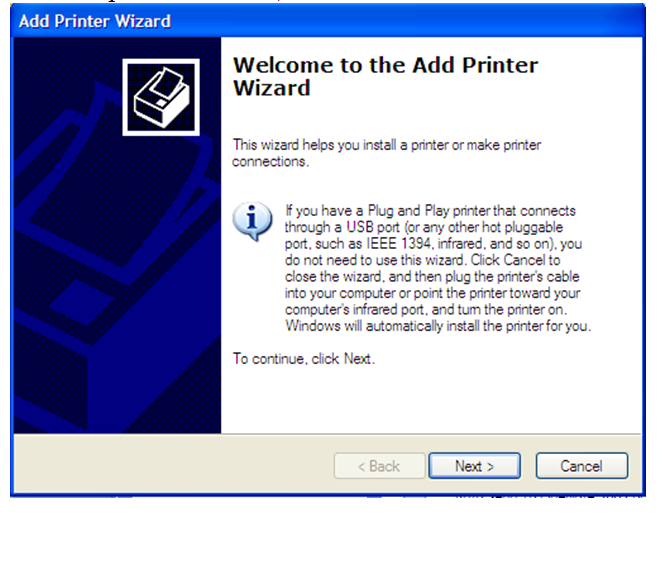
NB: All printers currently require that you install the printer drivers (software) first, before you set it up. Often the instructions given above are used when the printer drivers are presently in your computer.
Once your printer is installed, you can preview your documents before printing to ensure the document output is as required.
Print preview
Click office button
Click print, then, print preview
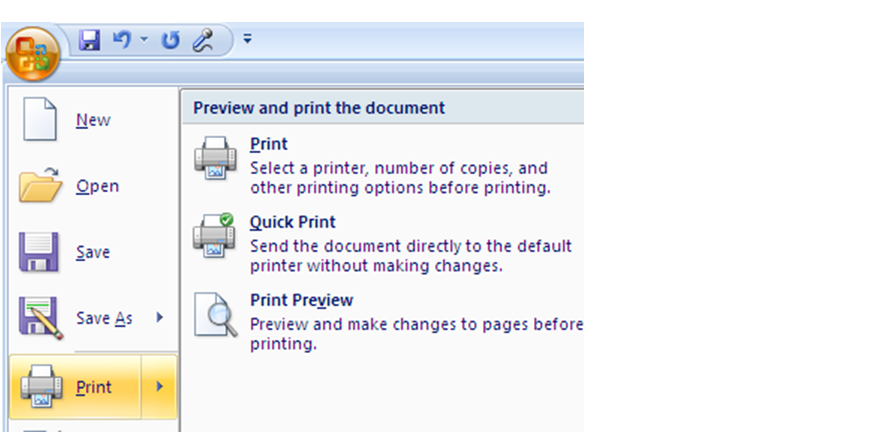
When you click print preview, you will decide on whether to go ahead and print or make modifications appropriately. Such changes are explained below.
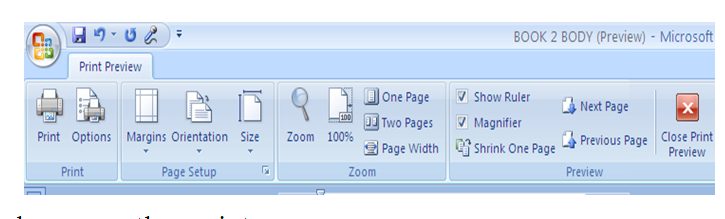
The print options available for you include changing margins, paper orientation, size and so on.
Printer selection
When you click on print, there are choices that you can make before you print the document.
On print window, under printer, the defaulted printer is the one that pops under name. If it is not the one you intend to use, click on the arrow and choose another print.
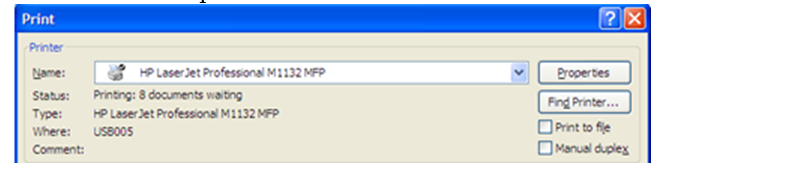
On page range, you can choose to print All pages, current page which means where the cursor is currently placed or you can take the third option, pages, where you specify the range of pages to print such as 1, 3, 5-13.
This means, it will print page 1, skip page 2, print page 3, skip page 4, and print pages from 5 to 13.
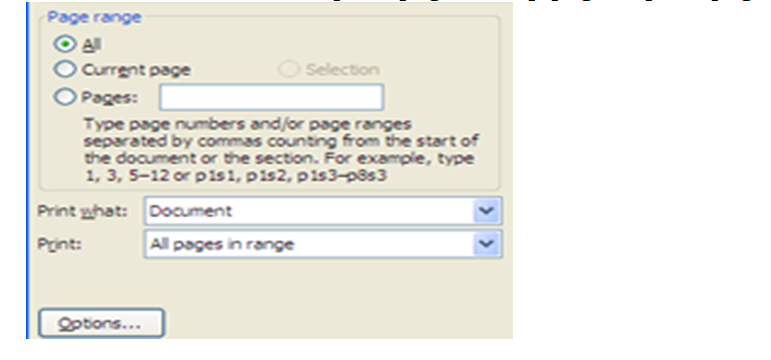
The last option on print is to choose the number of copies you want to print of each page. Under number of copies, type the number of copies you want for each page.
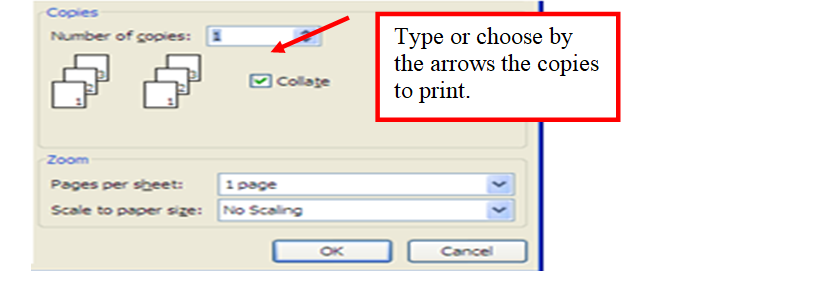
Finally click ok to print the document.
1.9 Inserting Graphics
In Ms-word, there are 3 types of graphics provided. These are drawing, pictures and charts.
You can insert any of these graphics by either drawing or importing them from file, internet or Clip Art. On insert menu, under illustrations, you can insert picture, Clip Art, shapes, SmartArt and Chart
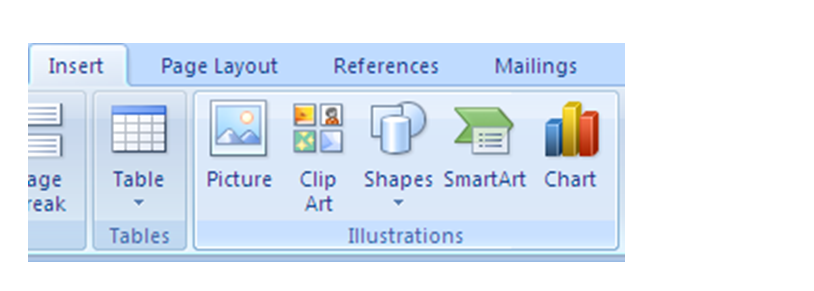
General instructions on insertion
1. Place the cursor where you want to place your graphic.
2. Click on the illustration of your choice, and choose the specific graphic under the illustration.
Drawing Shapes
In case of the shapes, choose the shape and stretch the shape in the direction you want. For example, to draw a shape, click insert, then shapes, choose your shape from the drop down menu and follow these instructions.
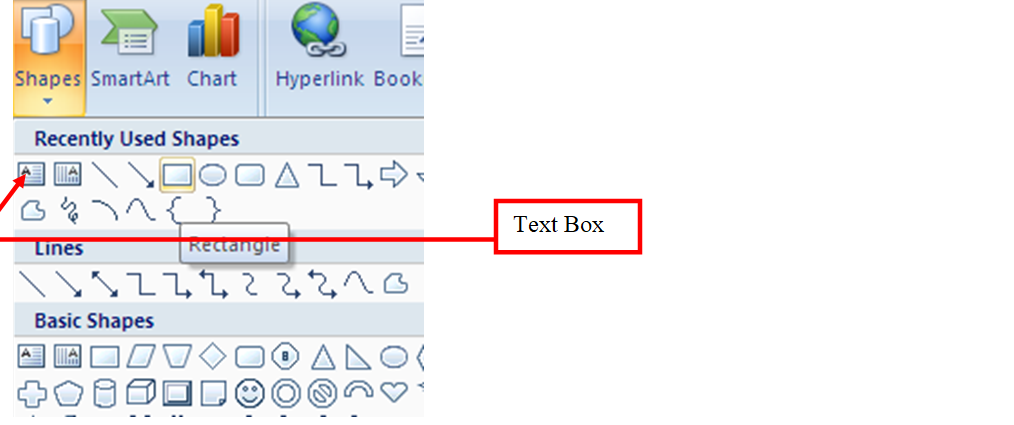
To draw the rectangle, click on it and place the cursor (now a plus sign) to the place you wish to draw the rectangle).
Stick on the left mouse button and stretch the place sign to form the rectangular shape as shown below
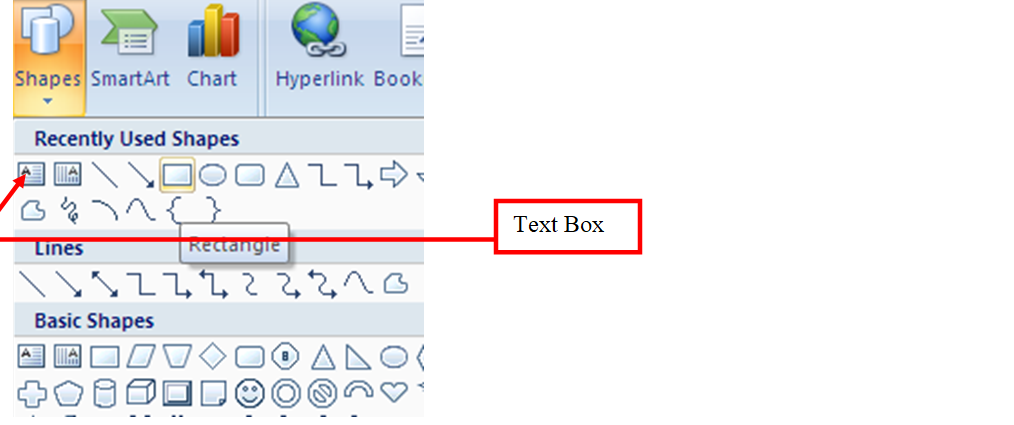
To resize a shape, use the dots or rectangles around the shape.
When stretching it in a particular direction, make sure that you have double pointed arrows move the whole table, ensure you have a four headed arrow, stick the mouse and move in the direction desired. Using text box If you wi to write inside a shape, click text box shown above.
It provides with the space and the cursor to use for typing.
Exercise
Use shapes to draw an organisation structure of your school.
Type the names of under each shape.
Then stretch in that direction to expand.
Chapter 2
Spreadsheets
This chapter introduces the student to what Spreadsheets are, the components, application areas and the practical usage.
2.0 Definition of Spreadsheets
2.1 Components of a spreadsheet
2.2 Application areas of spreadsheets
2.3 create and edit a Spreadsheet
2.4 explain different cell data types
2.5 Apply cell referencing
2.6 Apply functions and formulae
2.7 Apply data management skills
2.8 Apply charting and graphing skills
2.9 Print worksheet and graph
2.0 Definition of Spreadsheets
A spreadsheet is a grid that organizes data into columns and rows. Spreadsheets make it easy to display information, and people can insert formulas to work with the data.
The columns are marked by letters and the rows are marked by numbers.
For example column A, B, C beyond letter 26 i.e Z, the columns are marked as AA, AB etcetera. The intersection of a row and a column is often known as a cell.
Each cell has a name known a cell reference.
Each cell is named by the column and the row in which the cell falls under. For example, Cell A3 means that it is on column A and row 3.
The cell where the cursor is placed operations is known as an Active cell.
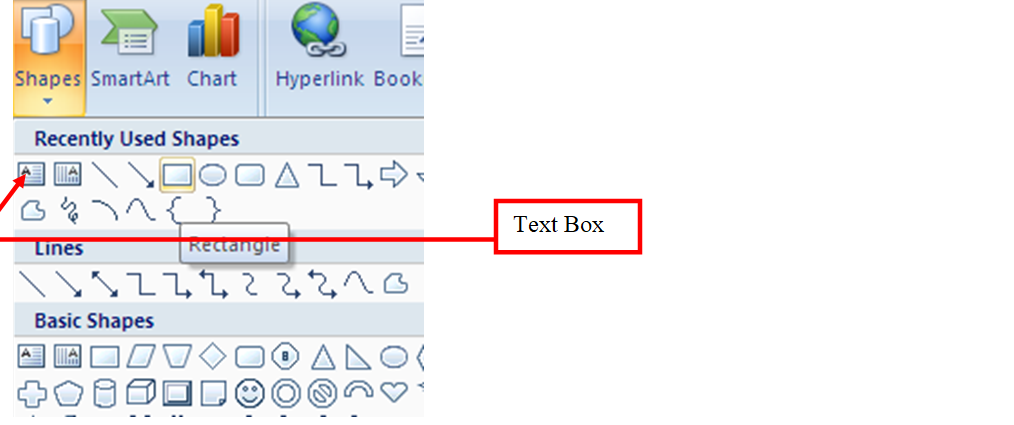
2.1 Components of a Spreadsheet
A spreadsheet is made up of three key components. These are: worksheet, database and graphs.
2.1.1 Worksheet
A spreadsheet is made up of many worksheets as shown above in the sheet tab.
The total sum of all the worksheets, make up a workbook different sets of information. You can add as many worksheets as you wish in a workbook.
2.1.2 Database
A spreadsheet can hold many records properly ordered in a given format.
These records are about particular people or things which make Such records are related and could be placed together in one worksheet to mean a file of an entity. The figure above is a workbook. Each of these worksheets may hold up the records, classified under specified fields. This is a database.
2.1.3 Graphs
A spreadsheet provides a pictorial representation of data in the form of a graph.
This is a key feature of a spreadsheet.
Whereas words describe analysed data, graphs provide a quick way to visualize the same output.
2.2. Application areas of a spreadsheet
Spreadsheets are often used in the following application areas:
a) Statistical data analysis
b) Accounting
c) Data management
d) Forecasting(what if analysis)
e) Scientific application
2.2.1 Statistical Analysis
2.2.2 Accounting
2.2.3 Data management
2.2.4 Forecasting (what if analysis)
2.2.5 Scientific application
2.3 Creating a worksheet/workbook
2.3.1 Getting started For purposes of this syllabus we shall use Microsoft Office Excel (MS-Excel).
2.3.2 Worksheet layout The following worksheet loads when you click on MS-Excel.
The parts of this worksheet has been explained above, section 2.0. The menus will be explained as we move along.
The office button, operations button such as exit, minimize, maximize and restore remain the same as in Ms-Word.
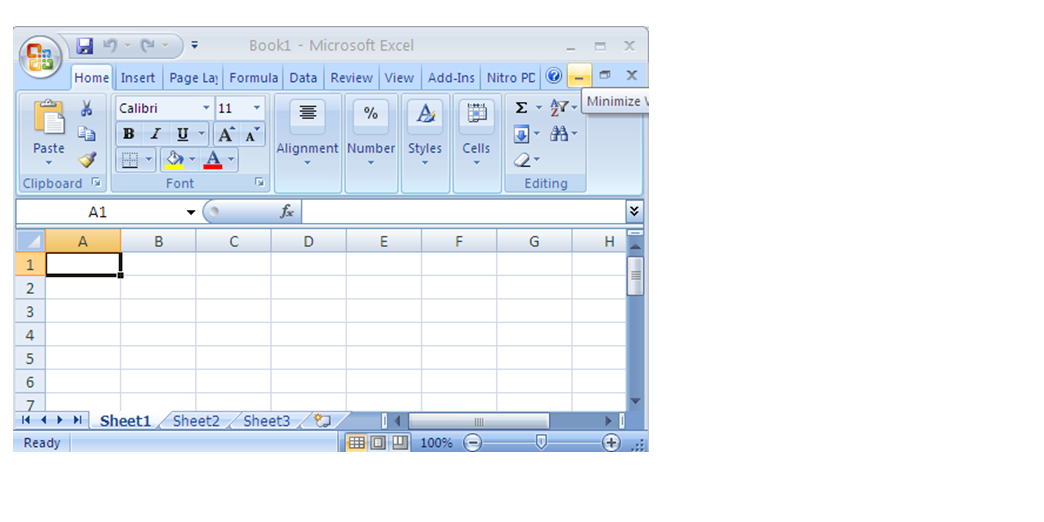
2.3.3 Running the program -actical Learning:
Starting Microsoft Excel ) start Microsoft Excel, from the Taskbar, click :art -> (All) Programs -> Microsoft Office -> Microsoft Office Excel
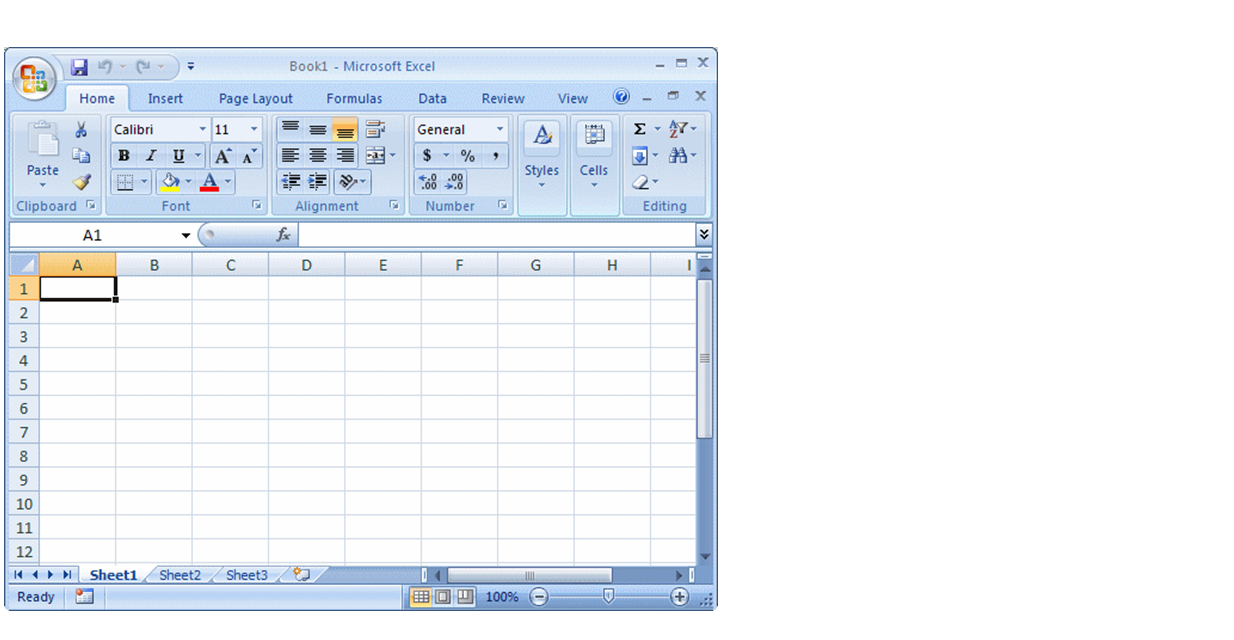
The Office Button Introduction
Then Microsoft Excel opens, it displays an interface divided I. various sections.
The top section displays a long bar also called the title bar. 76:3′ The title bar starts on the left side with the Office Button you position the mouse on it, a tool tip would appear:
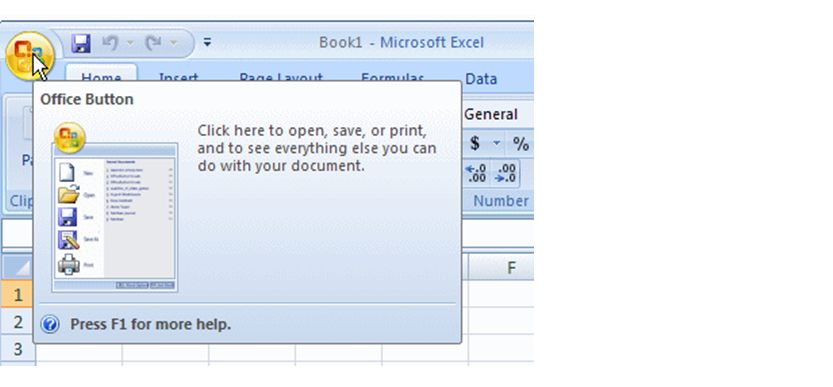
The Options of the Office Button
Then clicked (with the mouse’s left button), the Office Button displays a menu:
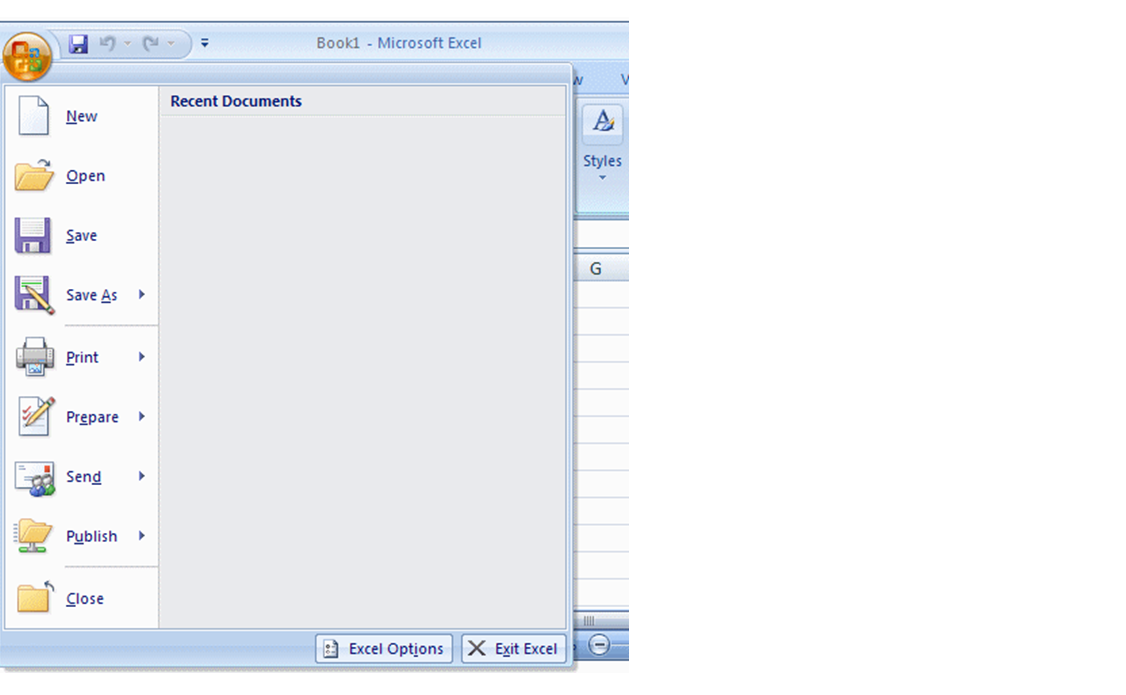
perform the routine Windows operations of a re including creating a new document, opening ar saving a document, etc. We will see these regular application, existing file, or ations in future
As you can see, the menu of the Office button allows you to lessons.
If you right-click the office button, you would get a short menu:
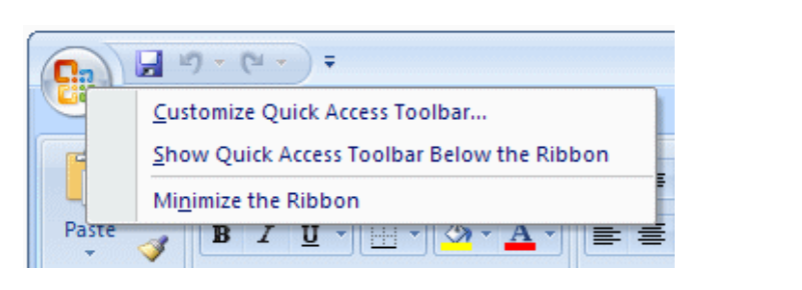
We will come back to the options on this menu.
The Quick Access Toolbar
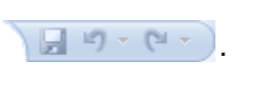
Introduction
On the right side of the Office Button, there is the Quick Access Toolbar Like a normal toolbar, the Quick Access displays some buttons.
You can right-click the Quick Access toolbar. A menu would appear:
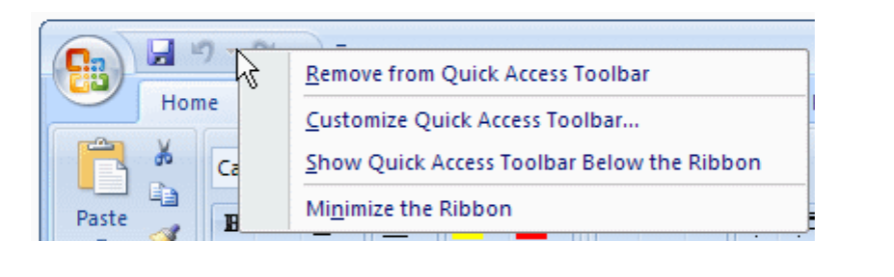
If you want to hide the Quick Access toolbar, you can right-click it and click Remove Quick Access Toolbar.
To know what a button is used for, you can position the mouse on. A tool tip would appear.
Once you identify the button you want, you can click it.
Adding a Button to the Quick Access Toolbar By default, the Quick Access toolbar is equipped with three buttons: Save, Undo, and Redo.
If you want to add more buttons or more options, you can right-click the Quick Access toolbar and click Customize Quick Access Toolbar…
This would display the Excel Options dialog box:
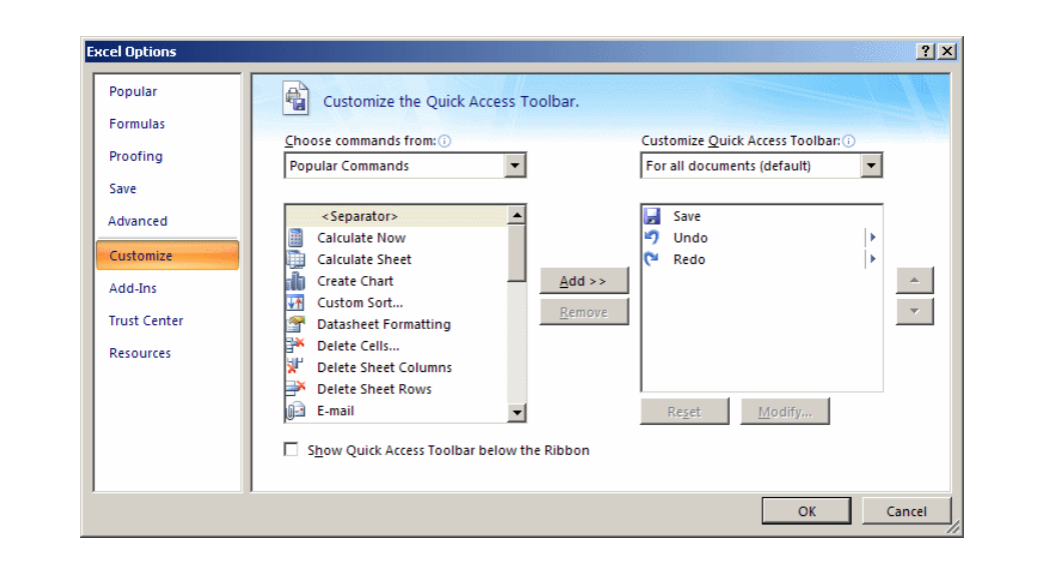
To add a button to the Quick Access toolbar, on the left list of Add, click an option and click Add.
After making the selections, click OK.
To remove a button from the Quick Access toolbar, right-click it on the Quick Access toolbar and click Remove From Quick Access Toolbar.
The Quick Access Button On the right side of the Quick Access toolbar, there is the Customize button with a down-pointing arrow.
If you click or right-click this button, a menu would appear:
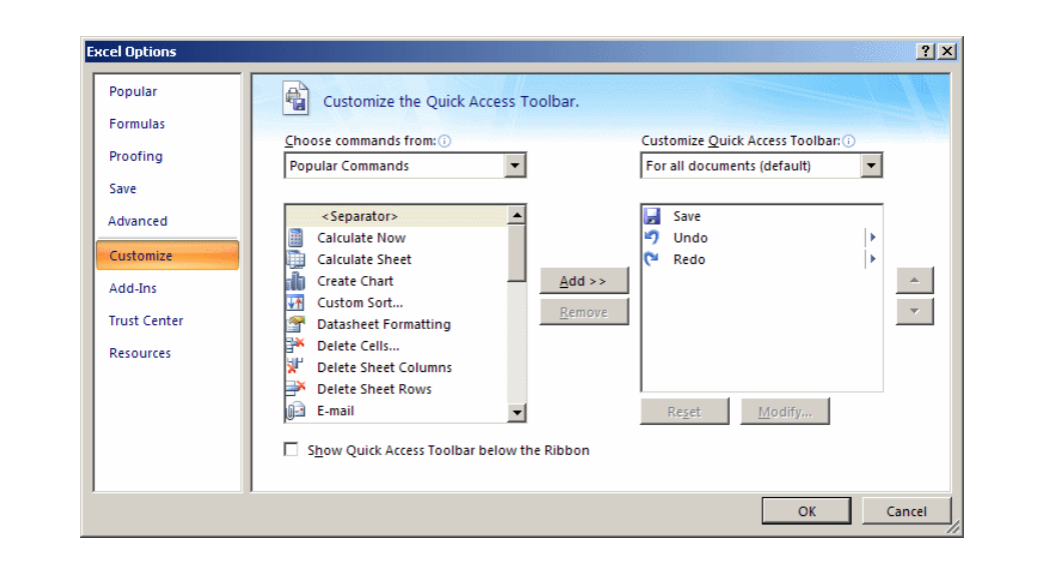
The role of this button is to manage some aspects of the top section of Microsoft Excel, such as deciding what buttons to display on the Quick Access toolbar.
For example, instead of using the Customize Quick Access Toolbar menu item as we saw previously, you can click an option from that menu and its corresponding button would be added to the Quick Access toolbar.
If the options on the menu are no click either Customize Quick Access Toolbar or More Commands…
This would open the Excel Options dialog box.
The main or middle area of the top section displays the name of the application: Microsoft Excel.
You can right-click the title bar to display a menu that is managed by the operating system.
On the right side of the title bar, there are three system buttons that allow you to minimize, maximize, restore, or close Microsoft Access.
Under the title bar, there is another bar with a Help button on the right side.
The Ribbon Introduction
Under the title bar, Microsoft Excel displays a long bar called the Ribbon
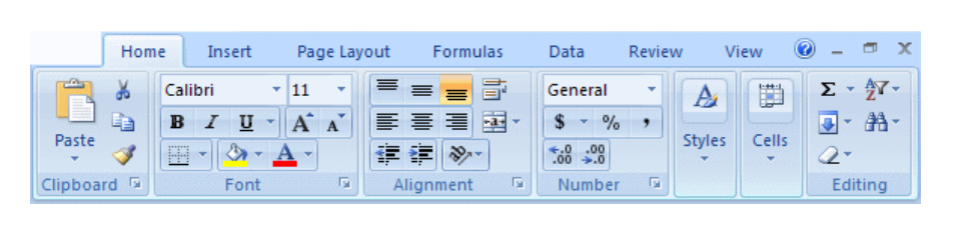
Minimizing the Ribbon
By default, the Ribbon displays completely in the top section of Microsoft Excel under the title bar.
One option is to show it the way the main menu appeared in previous versions of Microsoft Excel.
To do this:
• Right-click the Office Button, the Quick Access toolbar, or the Ribbon itself, and click Minimize the Ribbon
• Click or right-click the button on the right side of the Quick Access toolbar:
:
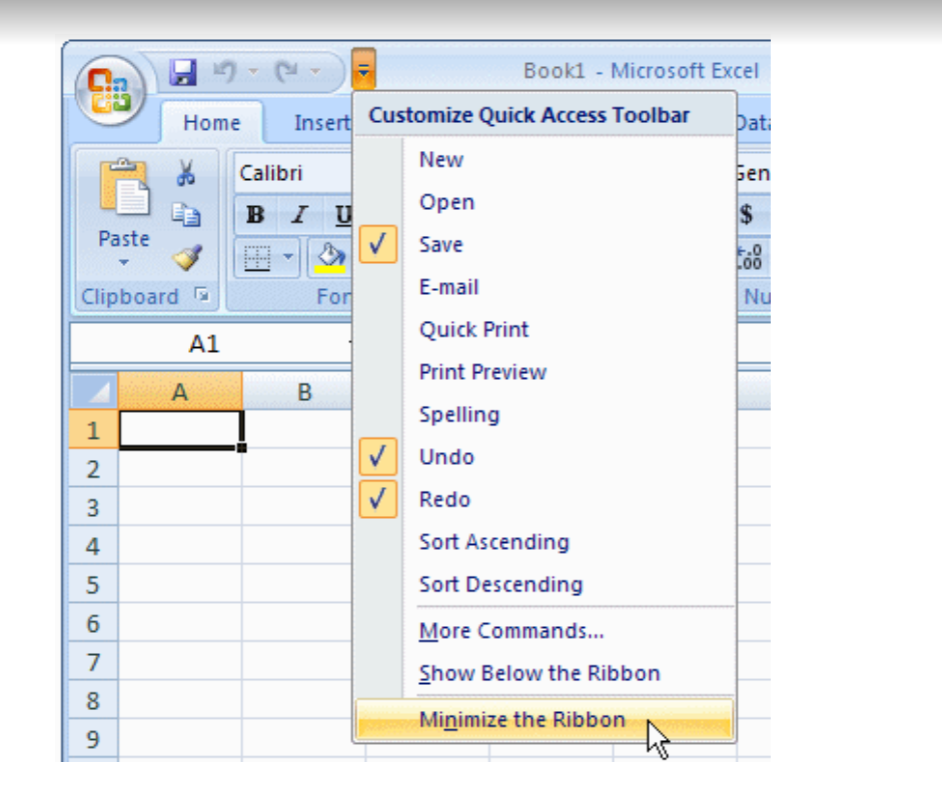
This would display the Ribbon like a main menu:
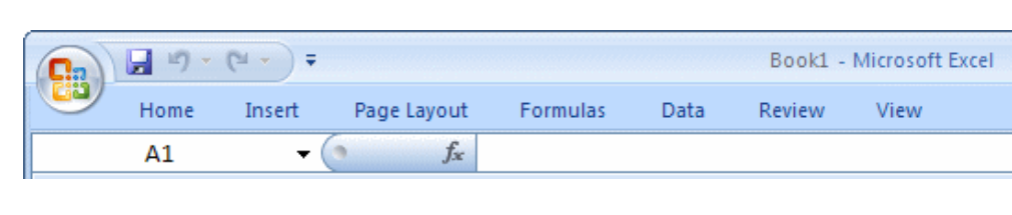
To show the whole Ribbon again:
. Right-click the Office Button, the Quick Access toolbar, or one of the Ribbon menu items, and click Minimize the Ribbon to remove the check mark on it
• Click or right-click the button on the right side of the Quick Access toolbar and click Minimize the Ribbon to remove the check mark on it
• Double-click one of the menu items of the Ribbon Changing the Location of the Ribbon By default, the Quick Access toolbar displays on the title bar and the Ribbon displays under it.
If you want, you can switch their locations.
To do that, right-click the Office Button, the Quick Access toolbar, or the Ribbon, and click Show Quick Access Toolbar Below the Ribbon:
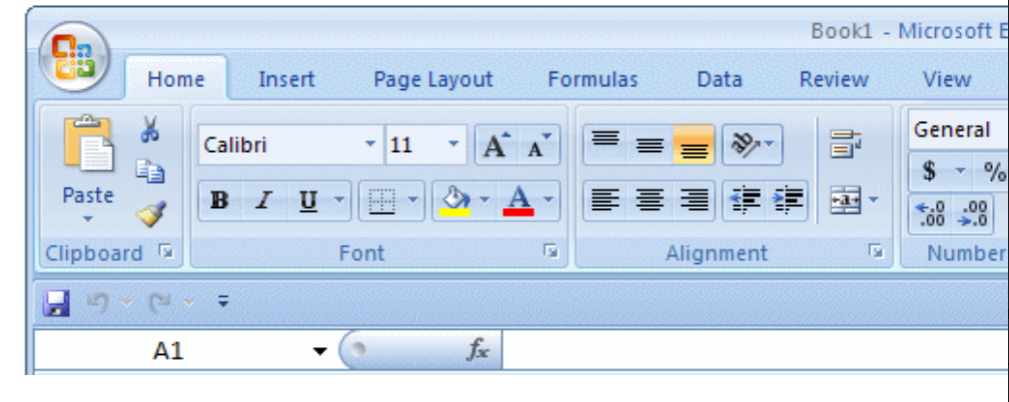
To put them back to the default locations, right-click the Office Button, the Quick Access toolbar, or the Ribbon, and click Show Quick Access Toolbar Above the Ribbon.
The Tabs of the Ribbon The ribbon is a type of property sheet made of various property pages.
Each page is represented with a tab. To access a tab:
• You can click its label or button, such as Home or Create
• You can press Alt or F10. This would display the access key of each
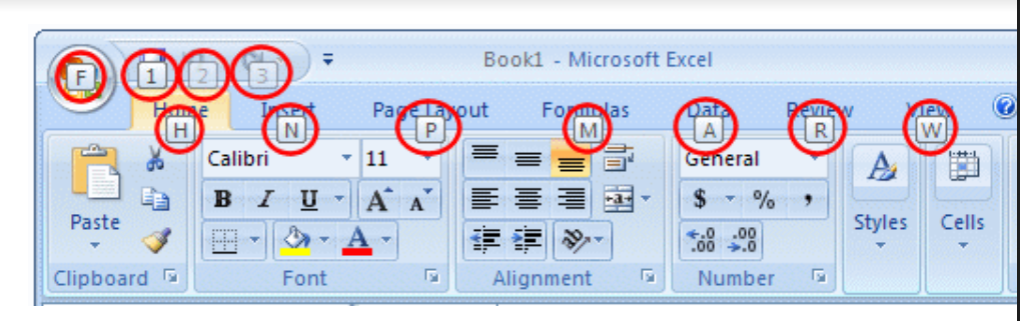
It your mouse has a wheel, you can position the mouse anywhere on the ribbon, and role the wheel. If you role the wheel down, the next tab on the right side would be selected.
If you role the wheel up, the previous tab on the left would be selected.
You can keep rolling the wheel until the desired tab is selected To identify each tab of the Ribbon, we will refer to them by their names.
The Sections of a Tab
Each tab of the ribbon is divided in various sections, each delimited by visible borders of vertical lines on the left and right.
Each section displays a title in its bottom side.
In our lessons, we will refer to each section by that title.
For example, if the title displays Font, we will call that section, “The Font Section”.
Some sections of the Ribbon display a button .
If you see such a button, you can click it.
This would open a dialog box or a window.
The Buttons of the Ribbon Since there are various buttons and sometimes they are unpredictable, to know what a particular button is used for, you can position your mouse on it.
A small box would appear to let you know what that particular button is used for; that small box is called a tool tip:
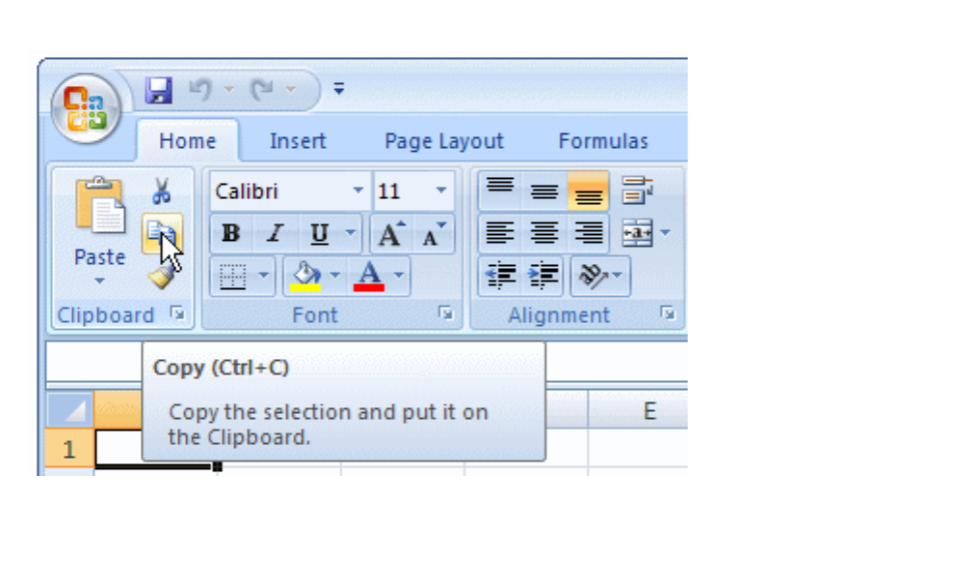
You can also use context sensitive help in some cases to get information about an item.
You can add a button from a section of the Ribbon to the Quick Access toolbar.
To do that, right-click the button on the Ribbon and click Add to Quick Access Toolbar:
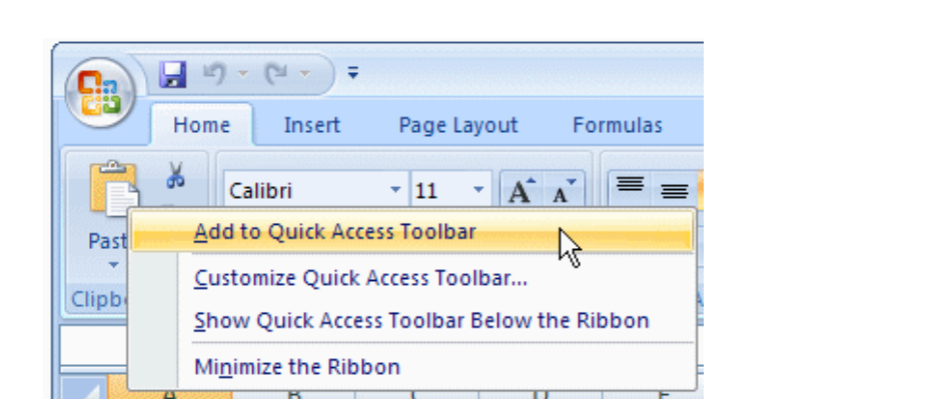
Remember that, to remove a button from the Quick Access toolbar, right-click it on the Quick Access toolbar and click Remove From Quick Access Toolbar.
The More Buttons of the Ribbon In some sections of the Ribbon, on the lower-right section, there is a button:
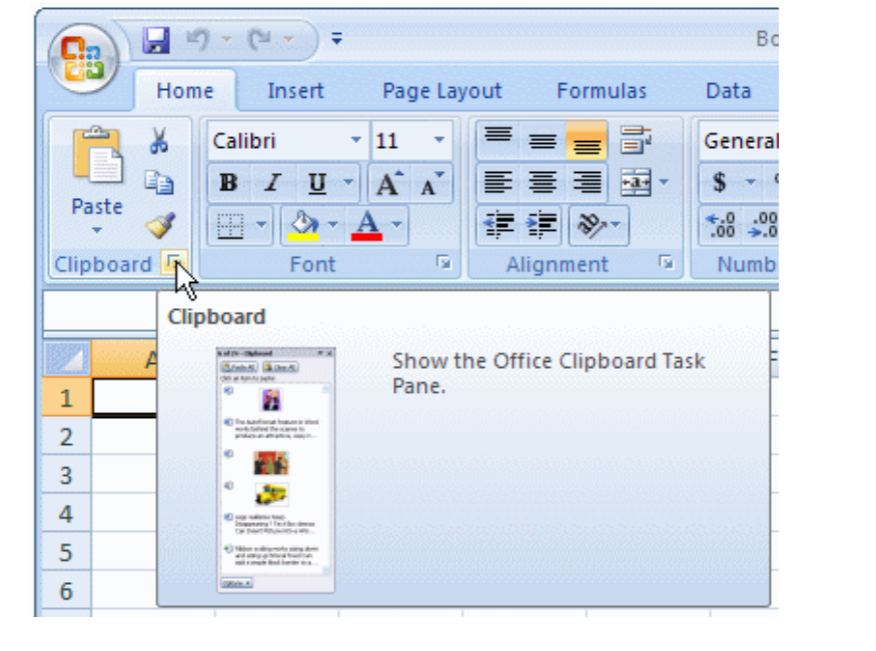
That button is used to display an intermediary dialog box for some action. We will see various examples as we move on.
When Microsoft Excel is occupying a big area or the whole area of the monitor, most buttons of the Ribbon appear with text.
Sometimes you may need to use only part of the screen.
That is, you may need to narrow the Microsoft Excel interface.
If you do, some of the buttons may display part of their appearance and some would display only an icon.
Consider the difference in the following three screenshots:
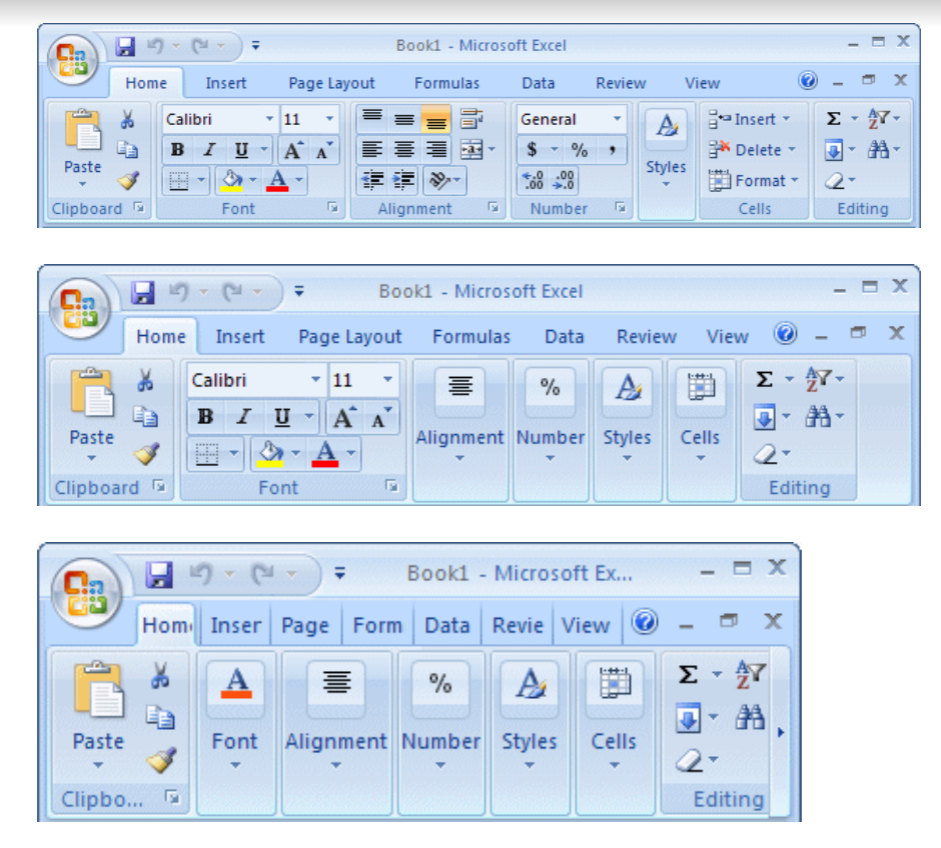
In this case, when you need to access an object, you can still click it or click its arrow. If the item is supposed to have many objects, a new window may appear and display those objects: From this:
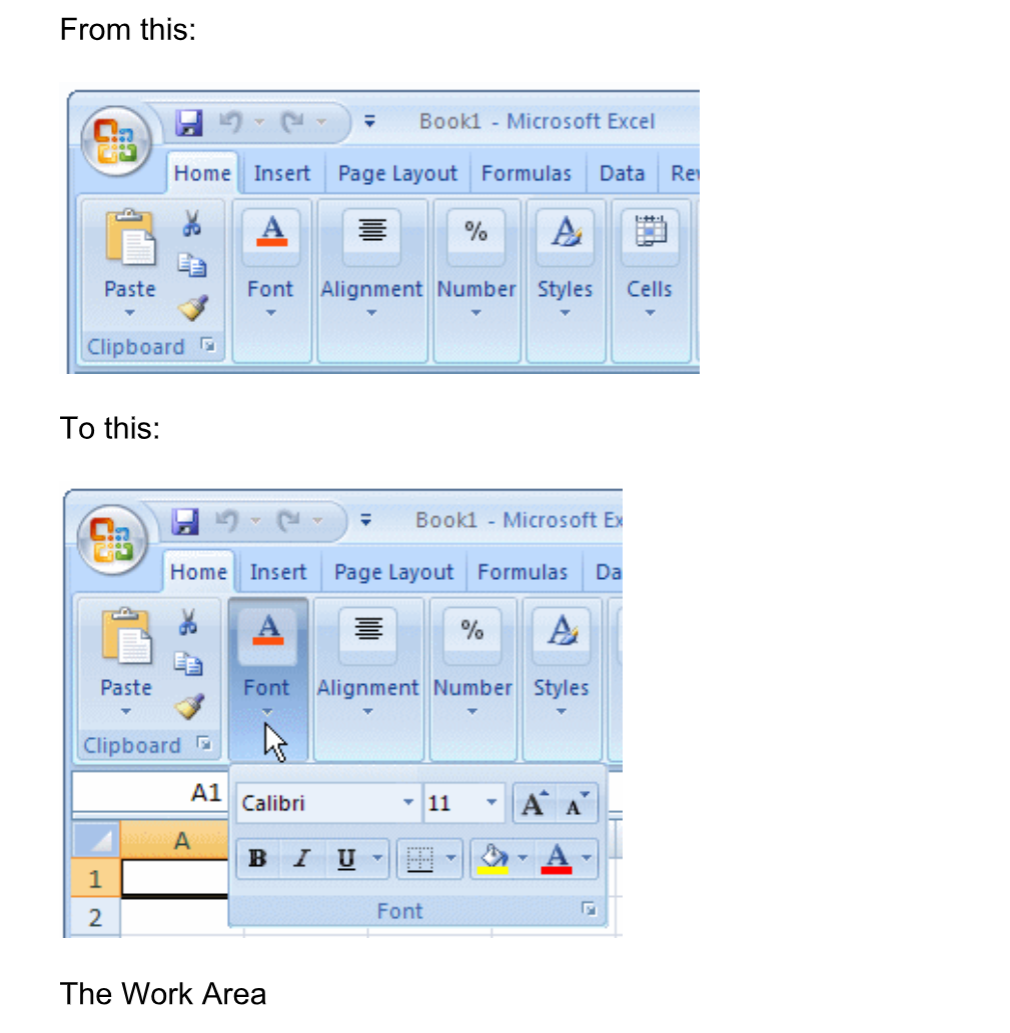
The Name Box Under the Ribbon, there is a white box displayi Al (it may not display Al…), that small box is Box:
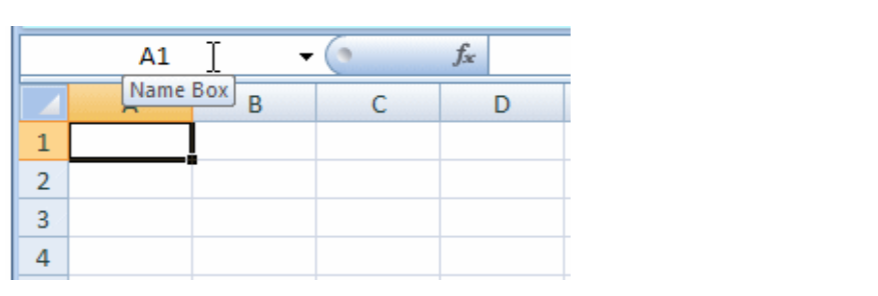
The Insert Function Button On the right side of the Name box, there is a gray box with an fx button.
That fx button is called the Insert Function button.
The Formula Bar On the right side of the Insert Function button is a long empty white box or section called the Formula Bar:
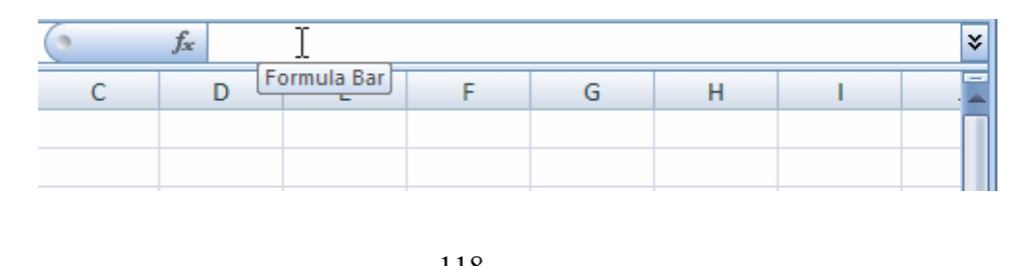
You can hide or show the Formula Bar anytime. To do this, on the Ribbon, click View.
In the Show/Hide section:
• To hide the Formula Bar, remove the check mark on the Formula Bar check box
• To show the Formula Bar, check the Formula Bar check box The Column Headers Under the Name Box and the Formula bar. you see the column headers.
The columns are labeled A, B, C, etc:
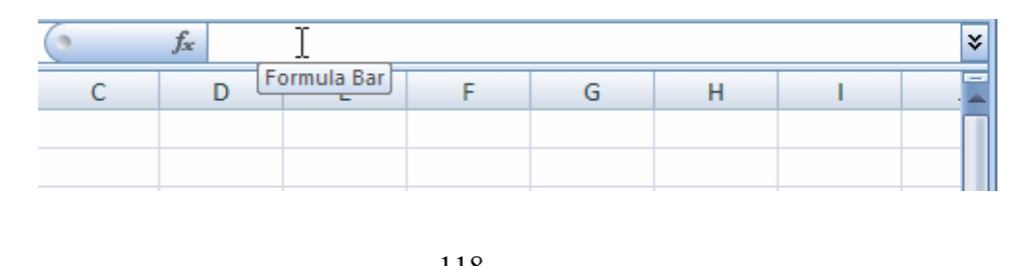
There are 255 of columns. The Row Headers On the left side of the main window, there are small boxes called row headers.
Each row header is labeled with a number, starting at 1 on top, then 2, and so on:
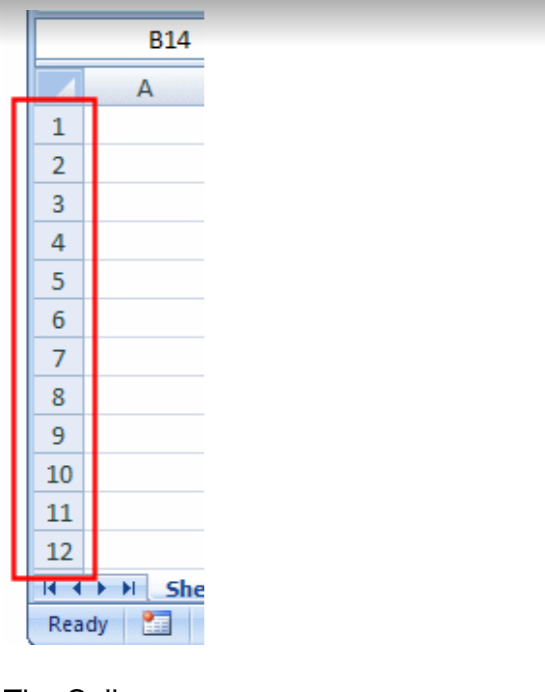
The Cells The main area of Microsoft Excel is made of cells.
A cell is the intersection of a column and a row:
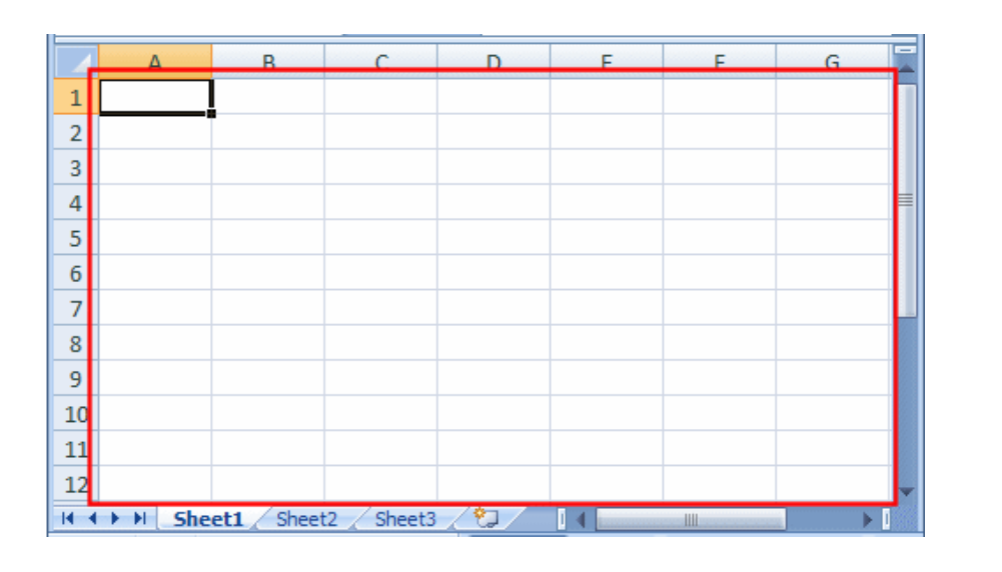
A cell is identified by its name and every cell in as a name.
By default,Microsoft Excel appends the name of a row to the name of a column to identify a cell.
Therefore, the top-left cell is named Al. You can check the name of the cell in the Name Box. Practical Learning: Using Cells
1. Click anywhere in the work area and type A (It doesn’t matter where you click and type)
2. Click another part of the worksheet and type 42XL 3. Click again another place on the worksheet type and press Enter
Fundamentals
The Scroll Bars
On the right side of the cells area, there is a vertical scroll bar that allows you to scroll up and down in case your document cannot display everything at a time:
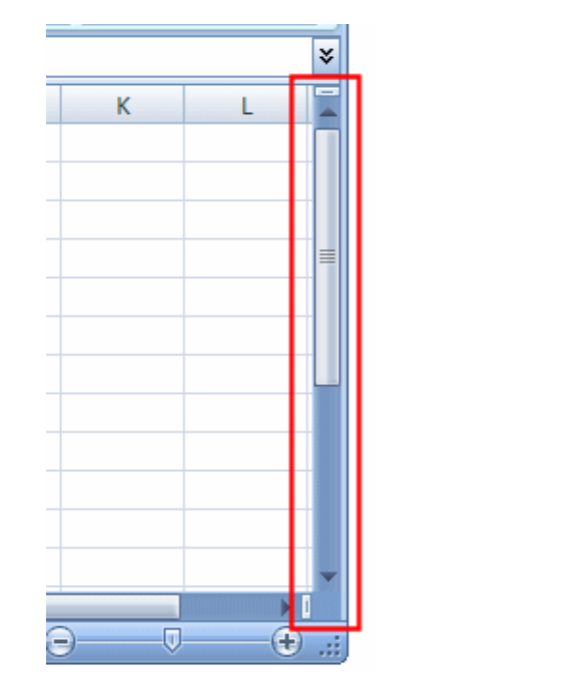
In the lower right section of the main window, there is a horizontal scroll bar that allows you to scroll left and right if your worksheet has more items than can be displayed all at once:
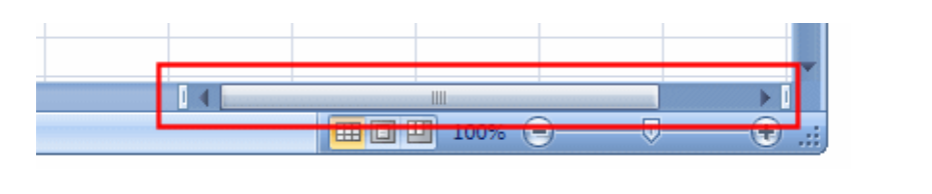
Sometimes the horizontal scroll bar will appear too long or too narrow for you.
If you want, you can narrow or enlarge it.
To do this, click and drag the button on the left side of the horizontal scroll bar:

The Sheet Tabs
On the left side of the horizontal scrollbar, there are the worksheet tabs:
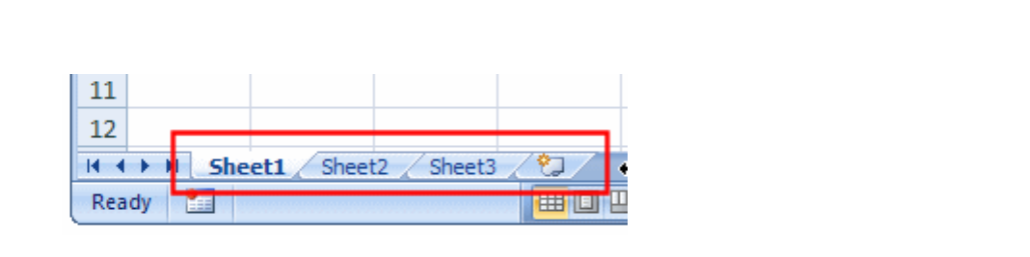
By default, Microsoft Excel provides three worksheets to start with. You can work with any of them and switch to another at any time by clicking its tab. The Navigation Buttons On the left side of the worksheet tabs; there are four navigation buttons:
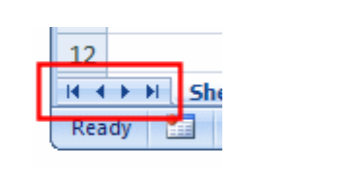
If you happen to use a lot of worksheets or the worksheet names Are using too much space, which would result in some worksheets being hidden under the horizontal scroll bar, you can use the navigation buttons to move from one worksheet to another.
The Status Bar Under the navigation buttons and the worksheet tabs, the Status Bar provides a lot of information about the job that is going on.
Microsoft Excel File Operations
A Microsoft Excel file gets saved like any traditional Windows file.
To save a file:
• You can press Ctrl + S
• On the Quick Access Toolbar, you can click the Save button
• You can click the Office Button and click Save Two issues are important.
Whenever you decide to save a file for the first time, you need to provide a file name and a location.
The file name helps the computer identify that particular file and register it.
A file name can consist of up to 255 characters, you can Include spaces and dashes in a name.
Although there are many characters you can use in a name (such as exclamation points, etc), try to avoid fancy names.
Give your file a name that is easily recognizable, a little explicit. For example such names as Time Sheets, Employee’s Time Sheets, GlobalEX First Invoice are explicit enough.
Like any file of the Microsoft Windows operating systems, a Microsoft Excel file has an extension, which is .xls but you don’t have to type it in the name.
The second important piece of information you should pay attention to when saving your file is the location.
The location is the drive and/or the folder where the file will be saved.
By default, Microsoft Excel saves its files in the My Documents folder.
You can change that in the Save As dialog box.
Just click the arrow of the Save In combo box and select the folder you want.
Microsoft Excel allows you to save its files in a type of your choice. To save a file in another format:
• Press F12 or Shift + F12
• You can click the Office Button and position the mouse on Save As and select the desired option:
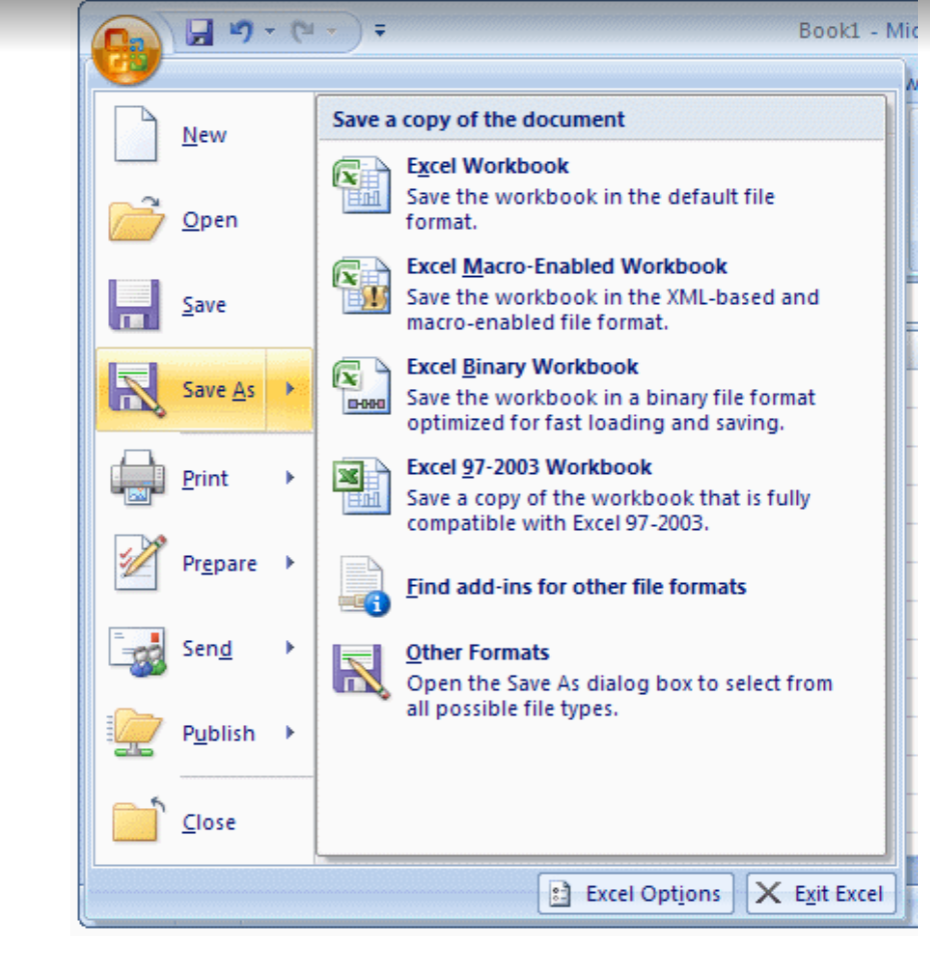
• On the Quick Access Toolbar, you can click the Save button .
Then, in the Save As dialog box, click the arrow of the Save As Type combo box and select a format of your choice There are other things you can do in the Save As dialog box:
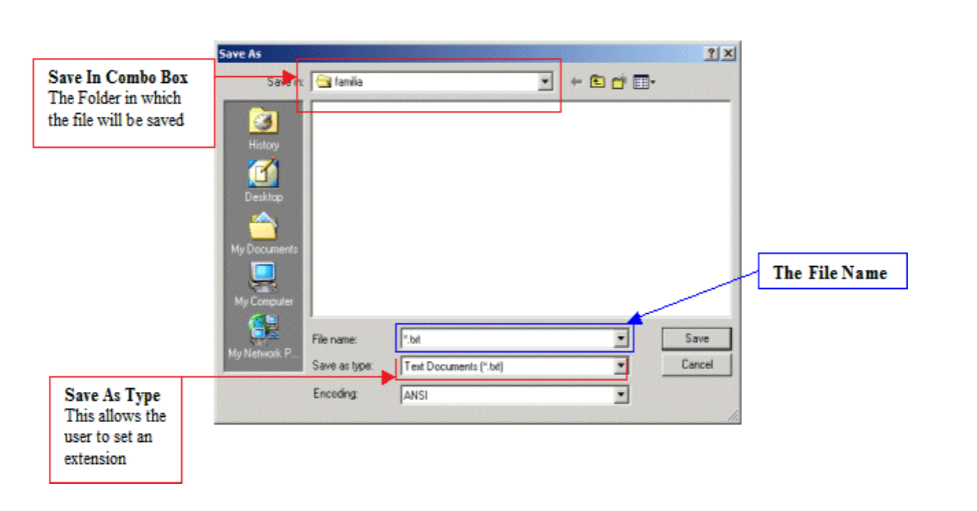
Practical Learning: Saving a File
1. To save the current document, on the Quick Access Toolbar,
2. click the Save button ,A
3. Type Fundamentals
4. Click the Save button
Saving under a Different Name and New Folder
You can save a file under a different name or in another location, this gives you the ability to work on a copy of the file while the original is intact.
There are two primary techniques you can use to get a file in two names or the same file in two locations. When the file is not being used by any application, in Windows Explorer (or in My Computer, or in My Network Places, locate the file, right-click it and choose Copy.
To save the file in a different name, right-click in the same folder and choose Paste. The new file will be named Copy Of… You can keep that name or rename the new file with a different name (recommended).
To save the file in a different location, right-click in the appropriate folder and click Paste; in this case, the file will keep its name.
In Microsoft Excel, you can use the Save As dialog box to save a file in the original is intact.
There are two primary techniques you can use to get a file in two names or the same file in two locations.
When the file is not being used by any application, in Windows Explorer (or in My Computer, or in My Network Places, locate the file, right-click it and choose Copy.
To save the file in a different name, right-click in the same folder and choose Paste.
The new file will be named Copy Of… You can keep that name or rename the new file with a different name (recommended).
To save the file in a different location, right-click in the appropriate folder and click Paste; in this case, the file will keep its name.
In Microsoft Excel, you can use the Save As dialog box to save a file in a different name or save the file with the same name (or a different name) in another folder.
The Save As dialog box also allows you to create a new folder while you are saving your file (you can even use this technique to create a folder from the application even if you are not saving it; all you have to do is create the folder, click OK to register the folder, and click Cancel on the Save As dialog box).
Practical Learning: Save a File With Different Settings
1. To save this file using a different name, click the Office Button, position the mouse on Save As, and click Excel 97-2003 Workbook
2. Change the name of the file to Employment Application
3. On the toolbar of the Save As dialog box, click the
4. Create New Folder button (if you have a hard time finding it, press Alt + 5
5. Type My Workbooks and press Enter.
The My Files folder should now display in the Save In combo box.
If you clicked Cancel or pressed Esc now to dismiss the Save As dialog box, the computer would still keep the folder
6. After making sure that the My Files folder displays in the Save In combo box, click the Save button
Opening a File
The files you use could be created by you or someone else.
They could be residing on your computer, on another medium, or on a network.
Once one of them is accessible, you can open it in your application.
You can open a document either by double-clicking its icon in Windows Explorer, in My Computer, from the Find Files Or Folders window, in My Network Places, or by locating it in the Open dialog box.
To access the open dialog box, on the main menu, click File -> Open… You can also click the Open button on the Standard toolbar.
A shortcut to call the Open dialog box is Ctrl + 0. 2.4 Cell Data Types The data that you enter in a cell can take any of the following for types: Labels- these are data which are in text form.
For example titles on top of the columns or at the start of each row.
Values- these are the result from a calculation.
They are often in the form of numbers, currencies, dates and so on.
Formulae- these are data that uses operators such as +,-,/,*, Brackets.
Functions- these are the cell data types which contains the Formulae which the spreadsheet has memorized and is available in the library
available in the library.
A function usually contains an equal sign(=),function name such as sum, average, maximum and so on, values to be used with the function. Example of a function in a cell would be: =sum(A2:A4).
2.4 Cell referencing
2.4.1 Cell Addressing
A cell must have a cell address. The name of the cell. The Cells are addressed using column letter and row number.
For example cell A3, means a cell positioned on column A and row 3. Microsoft Excel, just like any other spreadsheets, work with cell references instead of values.
This is because the references provide an easy way to amend contents of a cell instead of the values.
Example of use of a cell reference:
The first uses cell references to add the two numbers.
When this happens, you can easily change the contents of any of the two cells, and immediately the answer will change to correspond with the change you have made.
In the second formula, even if you change the content of the formula, the answer will not change at all
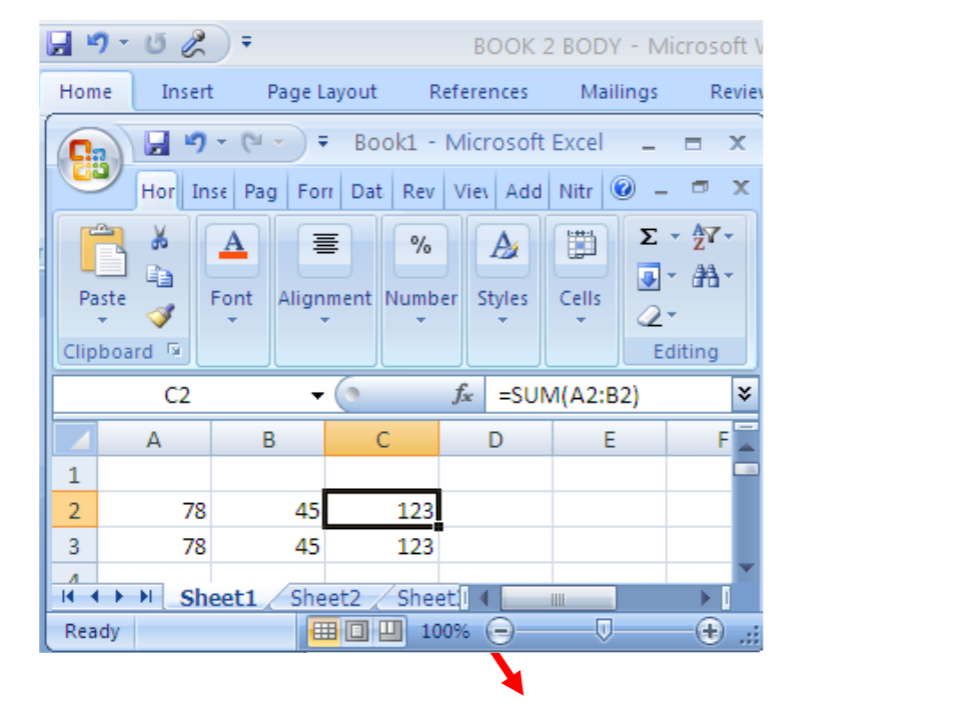
2.4.2 Absolute Referencing
A cell whose contents need to remain constant Throughout the calculation period is referred to as Absolute reference.
It is usually denoted by a dollar sign thus, $B$2, this can be done simply by highlighting the cell reference and then pressing F4 on the Keyboard to add the dollar signs.
KCSE Revision Notes Form 1 – Form 4 All Subjects
KCPE Results » List of National Schools in Kenya (Classified According to Clusters) » National Secondary Schools in Kenya » List of All Secondary Schools in Kenya Per County » Form 1 Intake – Selection Criteria, Selection List » KCSE Results » Secondary Schools in Kenya » KNEC – Kenya National Examinations Council KCPE Results Performance » KNEC – Kenya National Examinations Council » KCSE Results
Secondary School Scholarships in Kenya » Kenya Postgraduate Scholarships » Undergraduate Scholarships for Kenyan Students » Kenya Scholarships for Kenyan Students Studying in Kenya » Kenya Undergraduate Scholarships » The Kenya Youth Education Scholarship Fund – Scholarships Kenya – Scholarships KCSE Results » KCSE Results Top 100 Schools – Kenya Certificate of Secondary Education – KCSE » KCSE Top 100 Candidates » Kenya Certificate of Secondary Education – KCSE » KNEC – Kenya National Examinations Council » Secondary Schools in Kenya » KNEC – Kenya National Examinations Council » Free KNEC KCSE Past Papers
Kenya Scholarships for Undergraduate Students » Kenya Scholarships for Postgraduate Students » Undergraduate Scholarships for Kenyan Students » Kenya Undergraduate Scholarships » Full Undergraduate Scholarships for Kenyans » Kenya Postgraduate Scholarships » Scholarships & Grants » Undergraduate Scholarships » Universities in Kenya » Kenya Universities and Colleges Central Placement Service (KUCCPS) » Colleges in Kenya » KASNEB Registration & Results » Secondary Schools Scholarships in Kenya » Undergraduate & Graduate Scholarships for Kenyans
Powerful Motivational Quotes for Students » Success Quotes for Students » KCSE Motivational Quotes for KCSE Candidates » KCSE Success Quotes for KCSE Candidates
a a a computer studies notes! chapter 1 introduction to computer studies college computer studies notes download klb computer studies book 4 download computer studies notes form 3 electronics form four notes form 1 past papers form 1 past papers with answers form 1 computer studies notes form 1 computer studies questions and answers form 1 computer studies revision notes form 1 computer studies syllabus form 1 computer studies test paper pdf form 2 computer studies exam paper form 2 computer studies exam paper form 2 computer studies exam paper free download form 2 computer studies exam paper with answer form 2 computer studies final year exam paper 2 form 2 computer studies past papers form 2 computer studies revision notes form 2 computer studies short notes form 2 computer studies syllabus form 3 past papers form 3 computer studies exam paper form 3 computer studies notes form 3 computer studies past papers form 3 computer studies questions form 3 computer studies questions and answers pdf form 3 computer studies revision notes form 3 computer studies syllabus form 4 exam papers form 4 computer studies notes form 4 computer studies revision notes form 4 computer studies syllabus form 4 computer studies topics form 5 computer studies topics form five computer studies notes form four computer studies notes form four computer studies questions and answers form four computer studies questions and answers pdf form four computer studies topics form four revision papers form one exams form one past papers form one computer studies examination form one computer studies past papers pdf form one computer studies questions and answers form one computer studies questions and answers pdf form one computer studies topics form one term one computer studies exam form three computer studies notes form three computer studies notes pdf form three computer studies questions and answers form three computer studies questions and answers pdf form three computer studies topics form two notes form two computer studies notes form two computer studies notes pdf form two computer studies questions and answers form two computer studies questions and answers pdf form two computer studies syllabus form two computer studies topics high school computer studies notes high school computer studies study guide introduction of computer studies form one introduction to computer studies notes k.l.b computer studies notes kcse computer studies notes kcse computer studies syllabus kenya secondary school computer studies syllabus pdf klb computer studies book 1 pdf klb computer studies book 2 pdf klb computer studies book 3 pdf klb computer studies book 3 pdf download klb computer studies book 4 notes klb computer studies book 4 pdf klb computer studies book 4 pdf download klb computer studies book 4 topics klb computer studies form 1 klb computer studies form 1 pdf klb computer studies form 2 klb computer studies form 2 notes klb computer studies form 2 pdf klb computer studies form 2 pdf download klb computer studies form 3 klb computer studies form 3 pdf klb computer studies form 3 pdf download klb computer studies form 4 klb computer studies form 4 pdf klb computer studies form four notes klb computer studies form one notes klb computer studies form three notes klb computer studies form two notes klb computer studies notes klb computer studies notes form 4 klb computer studies pdf maktaba tetea notes necta form four past papers necta past papers form 4 necta past papers form six necta past papers form two necta computer studies past papers necta computer studies practicals necta questions and answers necta review questions notes za computer studies form one notes za computer studies form three past papers 2014 physic form 4 chapter 1 mind map physic notes computer studies book 4 pdf computer studies exam form three computer studies form 1 exams computer studies form 1 mid year exam computer studies form 1 past papers computer studies form 1 pressure computer studies form 1 questions and answers computer studies form 1 questions and answers pdf computer studies form 2 exam paper 2014 computer studies form 2 exams computer studies form 2 notes computer studies form 2 past papers computer studies form 2 pdf computer studies form 2 questions and answers computer studies form 2 questions and answers pdf computer studies form 3 exams computer studies form 3 notes pdf computer studies form 3 past papers computer studies form 3 questions and answers computer studies form 3 syllabus computer studies form 4 chapter 1 conversion of units computer studies form 4 chapter 1 exercise computer studies form 4 chapter 1 exercise and answers computer studies form 4 chapter 1 exercise pdf computer studies form 4 chapter 1 mind map computer studies form 4 chapter 2 computer studies form 4 chapter 2 exercise and answers computer studies form 4 chapter 2 exercise pdf computer studies form 4 chapter 2 experiment computer studies form 4 chapter 2 formula computer studies form 4 chapter 2 mind map computer studies form 4 chapter 2 momentum computer studies form 4 chapter 2 notes pdf computer studies form 4 chapter 2 objective questions and answers computer studies form 4 chapter 2 paper 2 computer studies form 4 chapter 2 slideshare computer studies form 4 chapter 3 computer studies form 4 chapter 3 questions and answers computer studies form 4 chapter 4 notes pdf computer studies form 4 chapter 5 light questions and answers computer studies form 4 chapter 5 notes pdf computer studies form 4 exam paper 1 computer studies form 4 exams computer studies form 4 exercise computer studies form 4 exercise pdf computer studies form 4 module with answer computer studies form 4 notes chapter 1 computer studies form 4 notes free download computer studies form 4 notes pdf computer studies form 4 paper 2 questions and answers computer studies form 4 past papers computer studies form 4 questions and answers computer studies form 4 revision notes computer studies form 5 chapter 1 exercise and answers computer studies form 5 chapter 1 notes pdf computer studies form 5 chapter 2 notes pdf computer studies form 5 chapter 2 slideshare computer studies form 5 chapter 3 notes pdf computer studies form 5 notes pdf computer studies form four book computer studies form four notes pdf computer studies form four questions computer studies form four study notes computer studies form four topics computer studies form one computer studies form one book computer studies form one notes computer studies form one notes pdf computer studies form one study notes computer studies form three book computer studies form three notes computer studies form three study notes computer studies form two book computer studies form two notes computer studies form two notes pdf computer studies form two questions computer studies form two study notes computer studies form two topics computer studies module form 5 computer studies notes computer studies notes for class 11 pdf computer studies notes for class 12 pdf computer studies notes form 1 free download computer studies notes igcse computer studies notes pdf computer studies simple notes computer studies spm notes download computer studies spm notes pdf computer studies spm questions computer studies study guide answers computer studies study guide pdf computer studies study guides radioactivity form four secondary computer studies notes pdf spm notes success computer studies spm pdf tahossa past papers
1 a a kcse past papers 2014 kcse marking schemes 2016 kcse papers 2016 kcse prediction questions 2018 kcse exam 2018 kcse questions a a kcse past papers advance-africa.com kcse rev quiz agriculture mock papers agriculture paper 2 questions and answers pdf alliance mocks 2017 ap biology essay questions and answers arabic exam 2016 arabic oral exam questions betrayal in the city essay questions and answers pdf betrayal in the city essay questions with answers betrayal in the city, ,,revision questions biology book 3 klb biology essay questions and answers form 4 biology essay questions and answers form 4 pdf biology essays pdf biology exam questions and answers pdf biology form 2 questions and answers pdf biology form 3 notes pdf biology form 3 questions and answers pdf biology form 3 syllabus biology form three reproduction biology form three-questions and answers biology kcse – kcse biology questions and answers – kcse biology essay questions and answers – kcse biology paper 1 2015 – kcse biology notes – kcse 2015 biology paper 2 – kcse biology practical 2015 – kcse biology practicals – kcse biology 2011
biology kcse 2017 biology kcse questions biology paper 1 questions and answers biology paper 2 questions and answers biology paper 3 questions and answers biology questions and answers for high schools biology questions and answers for high schools pdf biology questions and answers form 2 biology questions and answers multiple choice biology questions and answers on cells biology questions and answers online biology questions and answers pdf biology revision notes form 3 business past kcse past papers c.r.e form one notes pdf cambridge igcse computer science cambridge igcse computer science answers cambridge igcse computer science coursebook pdf download cambridge igcse computer science revision guide pdf cambridge igcse computer science study and revision guide pdf cambridge igcse computer science workbook – free download cambridge igcse computer science workbook pdf caucasian chalk circle essay questions chemistry paper 1 questions and answers chemistry paper 2 questions and answers chemistry paper 3 question and answer chemistry past papers form 1 chemistry past papers form 2 cie past papers computer science 0478 computer science igcse past papers xtremepapers computer science paper 2 2017 computer science past papers a level computer science past papers o level computer studies form 1 questions computer studies form 3 past papers computer studies past papers computer studies questions and answers pdf county mocks 2017 cre form 2 notes pdf cre form 3 notes cre form 3 notes pdf cre form 4 notes cre form 4 notes pdf cre form one notes cre kcse 2016 cre notes cre notes form 2 cre notes pdf cre paper 1 with answers cre paper 2 cre paper 2 topics cre preparation notes cre questions form one cre revision notes cre revision questions and answers download kcse past papers with answers dvance kcse past papers edexcel igcse computer science past papers english paper 3 question paper – 2014 kcse english paper 3 question paper – 2015 kcse english paper 3 question paper – 2016 kcse english paper 3 question paper – 2017 kcse english paper 3 question paper – 2018 kcse essay questions and answers on betrayal in the city essay questions based on betrayal in the city find download kcse past papers with answers – kcse past papers pdf download – kcse 2013 marking scheme – kcse mathematics past papers pdf – free kcse past papers and marking schemes – kcse mock papers pdf – kcse past papers 2014 pdf – kcse past papers 2015 – kcse past papers 2010 find kcse biology essay questions and answers – kcse biology practicals – kcse biology paper 1 2015 – biology essay questions and answers form 4 – kcse biology questions and answers – ap biology essay questions and answers – kcse biology notes – kcse biology paper 2 2012 – kcse biology paper 2 2015
form 2 biology questions and answers free kcse mocks 2015 free kcse past papers – kcse past papers – knec kcse online past papers – knec kcse results past papers free kcse past papers 2014 free kcse past papers kenya, free marking schemes, download … free kcse past papers with answers free kcse questions and answers on chemistry free revision papers general biology test questions and answers general science questions and answers pdf history and government paper one topics history form one questions and answers pdf history paper 1 questions and answers history paper 2 questions and answers home science past papers igcse computer science book igcse computer science book pdf download igcse computer science notes igcse computer science paper 2 notes igcse computer science past papers igcse computer science past papers 2014 igcse computer science past papers 2017 igcse computer science pdf igcse computer science pre release material 2018 igcse computer science resources igcse computer science revision notes pdf igcse computer science workbook pdf igcse computer studies past papers interesting biology questions ire kcse past papers k.c.s.e cre paper 1 2017 k.c.s.e geography 2017 k.c.s.e mathematics paper 1 2017 k.c.s.e mocks 2018 k.c.s.e past papers 2014 kcpe 2018 predictions kcpe prediction questions kcse 2010 marking scheme kcse 2010 past papers kcse 2011 cre paper 1 kcse 2011 marking scheme kcse 2012 history paper 2 marking scheme kcse 2012 marking schemes kcse 2013 cre paper 1 kcse 2013 marking scheme kcse 2013 marking scheme pdf kcse 2014 kcse 2015 biology paper 2 kcse 2015 biology paper 3 kcse 2015 marking scheme kcse 2015 past papers kcse 2016 agriculture paper 2 kcse 2016 biology paper 1 kcse 2016 biology paper 2 kcse 2016 computer paper 1 kcse 2017 marking scheme kcse 2017 maths paper 1 kcse 2017 papers kcse 2017 papers and marking scheme kcse 2017 past papers kcse 2017 prediction pdf kcse 2018 cre prediction kcse 2018 leakage kcse 2018 marking scheme kcse 2018 papers kcse 2018 predictions kcse 2019 marking scheme kcse agriculture past papers kcse answers kcse arabic paper 1 kcse arabic paper 2 kcse arabic paper 3 kcse arabic paper 3 2016 kcse arabic past papers kcse biology 2011 kcse biology essay questions and answers kcse biology essay questions and answers – kcse revision questions and answers – kcse chemistry questions and answers – kcse revision papers with answers – kcse past papers with answers – download kcse past papers with answers – kcse questions on the river and the source – kcse revision notes
kcse biology essay questions and answers – kcse revision questions and answers – kcse chemistry questions and answers – kcse revision papers with answers – kcse past papers with answers – download kcse past papers with answers – kcse questions on the river and the source – kcse revision notes
kcse biology essay questions and answers pdf kcse biology essays kcse biology essays pdf kcse biology notes kcse biology paper 1 kcse biology paper 1 2017 kcse biology paper 1 2017 pdf kcse biology paper 2 2012 kcse biology paper 2 2015 kcse biology paper 2 2017 kcse biology paper 3 2016 kcse biology paper 3 past papers kcse biology past papers kcse biology past papers and answers kcse biology practical 2016 kcse biology practical past papers kcse biology practicals kcse biology questions and answers kcse biology questions and answers – kcse past papers biology – kcse biology essay questions and answers – kcse chemistry past papers – download kcse past papers with answers – k.c.s.e papers 2015 – k.c.s.e papers 2016 – kcse biology paper 1 2015 – kcse past papers 2015 – kcse past papers 2011 – kcse past papers 2016 – kcse past papers 2017 – 2017 kcse prediction questions – 2018 kcse prediction questions
kcse business paper 1 2016 kcse business past papers kcse business studies past papers kcse chemistry paper 1 2016 kcse chemistry paper 1 2017 kcse chemistry paper 3 2012 kcse chemistry past papers kcse chemistry past papers and answers kcse chemistry practical kcse computer studies paper 1 kcse computer studies paper 2 kcse computer studies paper 2 pdf kcse cre 2016 kcse cre paper 1 2013 kcse cre paper 1 2015 kcse cre paper 1 2016 kcse cre paper 1 2017 kcse cre paper 2 kcse cre paper 2 2016 kcse cre past papers kcse cre past papers and answers kcse english paper 3 2016 kcse english paper 3 2017 kcse essay questions in betrayal in the city kcse exam papers 2018 kcse exam papers answers kcse french paper 1 kcse french paper 2 kcse french past papers kcse general science syllabus kcse geography paper 2 2016 kcse history paper 1 2012 kcse history paper 2 2016 kcse history paper 2 2017 kcse kiswahili paper 1 2017 kcse marking scheme 2016 kcse marking schemes kcse marking schemes 2017 kcse marking schemes pdf kcse mathematics marking schemes kcse mathematics paper 1 2015 kcse mathematics paper 1 2016 kcse mathematics paper 2 2016 kcse mathematics past papers kcse mathematics past papers pdf kcse mock exams kcse mock papers 2015 kcse mock papers 2017 kcse mock papers 2018 kcse mock papers pdf kcse mock papers pdf 2018 kcse mocks 2017 kcse mocks 2018 kcse music past papers kcse online past papers kcse papers 2015 kcse past papers kcse past papers – kcpe and answers – free mocks online – kcse answers past exams question papers – downloads | kcse papers and marking schemes | exams – kcse mathematics paper 1 questions and answers – kcse cre paper 1 questions and answers – knec past papers free downloads – kcse online registration – kcpe – kcse past papers – knec – knec portal – knec past papers for colleges – kasneb – past papers – kasneb past papers for colleges – cpa past papers – https://www.knec.ac.ke/ – www.knec-portal.ac.ke/ – knec portal: kcse results, online registration, kcse result slip. knec portal confirmation – knec portal kcse results – knec examiners portal – knec website kcse past papers – kcpe and answers – free mocks online – kcse answers past exams question papers – downloads | kcse papers and marking schemes | exams – kcse mathematics paper 1 questions and answers – kcse cre paper 1 questions and answers
kcse past papers 2007 kcse past papers 2009 kcse past papers 2010 kcse past papers 2011 kcse past papers 2011 pdf kcse past papers 2012 kcse past papers 2013 kcse past papers 2013 -knec kcse past papers 2014 kcse past papers 2014 pdf kcse past papers 2015 kcse past papers 2015 marking schemes kcse past papers 2015 pdf kcse past papers 2016 kcse past papers 2016 pdf kcse past papers 2017 kcse past papers 2017 pdf kcse past papers agriculture and answers kcse past papers arabic and answers kcse past papers art and design and answers kcse past papers biology kcse past papers building and construction and answers kcse past papers business studies and answers kcse past papers chemistry kcse past papers chemistry and answers kcse past papers chemistry pdf kcse past papers computer studies and answers kcse past papers cre and answers kcse past papers electricity and answers kcse past papers english and answers kcse past papers french and answers kcse past papers general science and answers kcse past papers geography and answers kcse past papers german and answers kcse past papers history and government and answers kcse past papers home science and answers kcse past papers hre and answers kcse past papers ire and answers kcse past papers kenya sign language and answers kcse past papers kiswahili and answers kcse past papers marking scheme kcse past papers maths kcse past papers metal work and answers kcse past papers music and answers kcse past papers pdf download kcse past papers physics and answers kcse past papers physics with answers kcse past papers power mechanics and answers kcse past papers with answers kcse past papers woodwork and answers kcse physics past papers kcse prediction 2017 kcse prediction 2018 kcse prediction 2018 pdf kcse prediction papers 2018 kcse prediction questions 2018 kcse prediction questions and answers kcse questions and answers kcse questions and answers. download free kcse past papers from knec. all marking schemes – questions and answers are sourced from knec. kcse revision kcse revision papers 2014 kcse revision | secondary school | text books | text book centre kcse trial 2017 kcse trial exams 2017 kenyaplex kcse past papers kenyaplex past papers for secondary kiswahili paper 3 questions and answers klb biology form 3 pdf klb cre form 1 klb cre form 3 knec ict past papers knec past papers for colleges knec past papers free download knec past papers pdf knec revision papers knec technical exams past papers kusoma.com past papers maths kcse 2017 mock past papers 2017 mock past papers with answers mokasa mock 2017 page navigation papacambridge computer science igcse past kcse papers past papers in kenya pre mocks 2018 pte knec past papers revision sample essays on betrayal in the city school biology notes school geography notes school physics notes school river and the source themes used in betrayal in the city xtremepapers igcse computer science z notes computer science igcse Pdf” Revision Questions Computer Form 2 “Pdf” Revision Questions Computer Form 3 “Pdf” Revision Questions Computer Form 4 “Pdf” Revision Questions Computer Form Four “Pdf” Revision Questions Computer Form One “Pdf” Revision Questions Computer Form Three “Pdf” Revision Questions Computer Form Two “Pdf” Revision Questions Computer Studies Form 2 “Pdf” Revision Questions Computer Studies Form 3 “Pdf” Revision Questions Computer Studies Form 4 “Pdf” Revision Questions Computer Studies Form Four “Pdf” Revision Questions Computer Studies Form One “Pdf” Revision Questions Computer Studies Form Three “Pdf” Revision Questions Computer Studies Form Two 1 a a KCSE Past Papers 10th Grade Computer Questions and Answers 10th Grade Computer Studies Questions and Answers 10th Grade Computer Studies Test 10th Grade Computer Test 11th Ncert Computer 11th Ncert Computer Studies 12th Class Computer Book Free Download 12th Class Computer Studies Book Free Download 15 Common Computer Questions From Form 1 15 Common Computer Questions From Form 2 15 Common Computer Questions From Form 3 15 Common Computer Questions From Form 4 15 Common Computer Questions From Form Four 15 Common Computer Questions From Form One 15 Common Computer Questions From Form Three 15 Common Computer Questions From Form Two 15 Common Computer Studies Questions From Form 1 15 Common Computer Studies Questions From Form 2 15 Common Computer Studies Questions From Form 3 15 Common Computer Studies Questions From Form 4 15 Common Computer Studies Questions From Form Four 15 Common Computer Studies Questions From Form One 15 Common Computer Studies Questions From Form Three 15 Common Computer Studies Questions From Form Two 150 Common Computer Questions From Form 1 150 Common Computer Questions From Form 2 150 Common Computer Questions From Form 3 150 Common Computer Questions From Form 4 150 Common Computer Questions From Form Four 150 Common Computer Questions From Form One 150 Common Computer Questions From Form Three 150 Common Computer Questions From Form Two 150 Common Computer Studies Questions From Form 1 150 Common Computer Studies Questions From Form 2 150 Common Computer Studies Questions From Form 3 150 Common Computer Studies Questions From Form 4 150 Common Computer Studies Questions From Form Four 150 Common Computer Studies Questions From Form One 150 Common Computer Studies Questions From Form Three 150 Common Computer Studies Questions From Form Two 2014 KCSE Marking Schemes 2014 Pdf KCSE Past Papers 2015 2015 Computer Essay Questions and Answers Form 4 2015 Computer Studies Essay Questions and Answers Form 4 2016 KCSE Papers 2016 KCSE Prediction Questions 2017 Computer Hsc Answers 2017 Computer Studies Hsc Answers 2017 KCSE Prediction Questions 2018 Computer KCSE Leakage 2018 Computer KCSE Questions 2018 Computer Studies KCSE Leakage 2018 Computer Studies KCSE Questions 2018 KCSE Busineness Studies 2018 KCSE Exam 2018 KCSE Leakage 2018 KCSE Prediction Questions 2018 KCSE Questions 2019 Computer KCSE Leakage 2019 Computer KCSE Questions 2019 Computer Studies KCSE Leakage 2019 Computer Studies KCSE Questions 2019 KCSE Exams Computer Papers 2019 KCSE Exams Computer Studies Papers 2019 KCSE Exams Papers 2019 KCSE Leakage 2019 KCSE Questions 2020 KCSE Exams Computer Papers 2020 KCSE Exams Computer Studies Papers 2021 KCSE Exams Computer Papers 2021 KCSE Exams Computer Studies Papers 5 Parts of Keyboard 9th Grade Computer Studies Study Guide 9th Grade Computer Study Guide A a a Computer Notes a a a Computer Notes! A a a Computer Studies Notes a a a Computer Studies Notes! a a a Computer StudiesNotes! a a a ComputerNotes! A a KCSE Past Papers A Biblical View of Social Justice A Level Computer Biological Molecules Questions A Level Computer Exam Questions by Topic A Level Computer Notes Edexcel A Level Computer Notes Xtremepapers A Level Computer Past Papers A Level Computer Questions and Answers a Level Computer Questions and Answers A Level Computer Questions and Answers (Pdf) A Level Computer Questions and Answers Pdf A Level Computer Questions by Topic Kidney Questions With Markschemes A Level Computer Revision A Level Computer Revision Edexcel A Level Computer Revision Guide A Level Computer Revision Notes A Level Computer Revision Notes Pdf A Level Computer Studies Biological Molecules Questions A Level Computer Studies Exam Questions by Topic A Level Computer Studies Notes Edexcel A Level Computer Studies Notes Xtremepapers A Level Computer Studies Past Papers A Level Computer Studies Questions and Answers a Level Computer Studies Questions and Answers A Level Computer Studies Questions and Answers (Pdf) A Level Computer Studies Questions and Answers Pdf A Level Computer Studies Questions by Topic Kidney Questions With Markschemes A Level Computer Studies Revision A Level Computer Studies Revision Edexcel A Level Computer Studies Revision Guide A Level Computer Studies Revision Notes A Level Computer Studies Revision Notes Pdf A Level Computer Studies Textbook Pdf A Level Computer Studies Year 1 / as Aqa Exam Questions by Topic A Level Computer Textbook Pdf A Level Computer Year 1 / as Aqa Exam Questions by Topic A Level Edexcel Notes a* Computer A Level Edexcel Notes a* Computer Studies aa Computer Form 3 Questions and Answers aa Computer Studies Form 3 Questions and Answers Advance KCSE Past Papers Advance-africa.com KCSE Rev Quiz Advantages and Disadvantages. Advice to KCSE Candidates All Computer Essays All Computer Notes for Senior Two All Computer Questions and Answers Pdf,ppt All Computer Studies Essays All Computer Studies Notes for Senior Two All Computer Studies Questions and Answers Pdf,ppt All KCSE Past Papers Computer Studies With Making Schemes All KCSE Past Papers Computer With Making Schemes All Marking Schemes Questions and Answers All Past K.c.s.e Questions With Answers Alliance Mocks 2017 Ap Bio Quizzes Ap Computer 1 Textbook Pdf Ap Computer Essay Questions and Answers Ap Computer Studies 1 Textbook Pdf Ap Computer Studies Essay Questions and Answers Are Sourced From KNEC. As Level Computer Notes As Level Computer Studies Notes Atika Computer Notes Atika Computer Studies Notes Atika School Computer Notes Atika School Computer Studies Notes B/s Book 2 Notes Basic Computer Books Pdf basic Computer Interview Questions and Answers Pdf Basic Computer Interview Questions and Answers Pdf Basic Computer Pdf Basic Computer Questions and Answers Basic Computer Questions and Answers Pdf Basic Computer Studies Books Pdf basic Computer Studies Interview Questions and Answers Pdf Basic Computer Studies Interview Questions and Answers Pdf Basic Computer Studies Pdf Basic Computer Studies Questions and Answers Basic Computer Studies Questions and Answers Pdf Bbc Bitesize Computer Ks3 Bbc Bitesize Computer Studies Ks3 Best Computer Books for KCSE Knec Best Computer Studies Books for KCSE Knec Best Revision Books for KCSE Bihar Board Computer Objective Answer 2017 Bihar Board Computer Objective Answer 2018 Bihar Board Computer Studies Objective Answer 2017 Bihar Board Computer Studies Objective Answer 2018 Bio Answers Bio Quesions Blologytextpapers Bridge Computer Bridge Computer Studies Brief Notes Computer Form 1 Brief Notes Computer Form 2 Brief Notes Computer Form 3 Brief Notes Computer Form 4 Brief Notes Computer Form Four Brief Notes Computer Form One Brief Notes Computer Form Three Brief Notes Computer Form Two Brief Notes Computer Form3 Chapter1 Brief Notes Computer Studies Form 1 Brief Notes Computer Studies Form 2 Brief Notes Computer Studies Form 3 Brief Notes Computer Studies Form 4 Brief Notes Computer Studies Form Four Brief Notes Computer Studies Form One Brief Notes Computer Studies Form Three Brief Notes Computer Studies Form Two Brief Notes Computer Studies Form3 Chapter1 Business Past KCSE Past Papers C R E Form One KLB C R E Form One Oli Topic C.r.e Form 1 Notes Kenya C.r.e Form 2 Notes Kenya C.r.e Form 3 Notes C.r.e Form 3 Notes Kenya C.r.e Form 3 Pdf C.r.e Form 4 Notes Kenya C.r.e Form One Notes Pdf C.r.e Notes Form 1 C.r.e Revision Notes C.r.e Short Notes Cambridge IGCSE Computer Cambridge IGCSE Computer 3rd Edition Cambridge IGCSE Computer 3rd Edition Plus Cd South Asia Edition Cambridge IGCSE Computer Answers Cambridge IGCSE Computer Coursebook Pdf Download Cambridge IGCSE Computer Practical Workbook Cambridge IGCSE Computer Revision Guide Pdf Cambridge IGCSE Computer Studies Cambridge IGCSE Computer Studies 3rd Edition Cambridge IGCSE Computer Studies 3rd Edition Plus Cd South Asia Edition Cambridge IGCSE Computer Studies Answers Cambridge IGCSE Computer Studies Coursebook Pdf Download Cambridge IGCSE Computer Studies Practical Workbook Cambridge IGCSE Computer Studies Revision Guide Pdf Cambridge IGCSE Computer Studies Study and Revision Guide 2nd Edition Pdf Cambridge IGCSE Computer Studies Study and Revision Guide Pdf Cambridge IGCSE Computer Studies Workbook Free Download Cambridge IGCSE Computer Studies Workbook Pdf Cambridge IGCSE Computer Study and Revision Guide 2nd Edition Pdf Cambridge IGCSE Computer Study and Revision Guide Pdf Cambridge IGCSE Computer Workbook Free Download Cambridge IGCSE Computer Workbook Pdf Cambridge IGCSE® Computer Coursebook Cambridge IGCSE® Computer Studies Coursebook Caucasian Chalk Circle Essay Questions Chapter 1 Introduction to Computer Chapter 1 Introduction to Computer Studies Chapter 1 Introduction to Computer Studies Studies Cie a Level Computer Notes 2016 Cie a Level Computer Notes Pdf Cie a Level Computer Studies Notes 2016 Cie a Level Computer Studies Notes Pdf Cie Past Papers Class 10 Computer Chapter 1 Mcqs Class 10 Computer Studies Chapter 1 Mcqs Class 8 Computer Notes KCSE-kcse Class 8 Computer Studies Notes KCSE-kcse College Computer Notes College Computer Practice Test College Computer Quiz College Computer Quiz Chapter 1 College Computer Quizlet College Computer Studies Notes College Computer Studies Practice Test College Computer Studies Quiz College Computer Studies Quiz Chapter 1 College Computer Studies Quizlet College Computer Studies Study Guide College Computer Studies Study Guide Pdf College Computer Studies Test Questions and Answers College Computer Studies Volume 3 Pdf College Computer StudiesNotes College Computer Study Guide College Computer Study Guide Pdf College Computer Test Questions and Answers College Computer Volume 3 Pdf College ComputerNotes Complete Computer for Cambridge IGCSE Complete Computer for Cambridge IGCSE Revision Guide Pdf Complete Computer Studies for Cambridge IGCSE Complete Computer Studies for Cambridge IGCSE Revision Guide Pdf Computer Computer 0478 Computer 101 Computer 12th Computer 12th Class Notes Pdf Computer 2 Topic Form Two Computer 2019 Syllabus Computer All KCSE Short Notes Computer Answers Computer Answers Online Free Computer Answers Quizlet Computer Bk 2 Notes Computer Book 1 Computer Book 1 Notes Computer Book 2 Computer Book 2 Notes Computer Book 3 Computer Book 3 KLB Computer Book 3 Notes Computer Book 4 Computer Book 4 Notes Computer Book 4 Pdf Computer Book for Class 11 Computer Book Four Computer Book Four Notes Computer Book One Computer Book One Notes Computer Book Pdf Free Download Computer Book Three Computer Book Three Notes Computer Book Three Pdf Computer Book Two Computer Book Two Notes Computer Books Form Three Computer Bowl Computer Study Guide Computer Bowl Questions Computer Computer Bowl Questions Earth Computer Computer Bowl Questions Math Computer Bowl Questions Middle School Computer Brekthrough Form Two Notes Computer Class 12 Ncert Solutions Computer Class 12 Pdf Computer Communication Syllabus Computer Diagram Software Computer Diagrams Computer Diagrams for Class 11 Computer Diagrams for Class 12 Computer Diagrams for Class 9 Computer Diagrams for Class-10 Computer Diagrams in Form 1 Computer Diagrams in Form 2 Computer Diagrams in Form 3 Computer Diagrams in Form 4 Computer Diagrams Pdf Computer Diagrams to Label Computer Essay Questions and Answers Computer Essay Questions and Answers 2018 Computer Essay Questions and Answers Form 1 Computer Essay Questions and Answers Form 2 Computer Essay Questions and Answers Form 3 Computer Essay Questions and Answers Form 4 Computer Essay Questions and Answers Form 4 Pdf Computer Essay Questions and Answers Pdf Computer Essay Revision Q Computer Essays and Answers Computer Essays Form One to Form Four Computer Essays Form One to Form Three Computer Essays KCSE Computer Essays Pdf Computer Exam 1 Multiple Choice Computer Exam 2 Advance Computer Exam 2 Test Computer Exam 2016 Computer Exam Form Four Computer Exam Form One Computer Exam Form Three Computer Exam Form Two Computer Exam Practice Test Computer Exam Questions Computer Exam Questions and Answers Computer Exam Questions and Answers Pdf Computer Exam Study Guide Computer Exams Computer Excretion Notes Computer Exercise Form 4 With Answers Computer Final Exam Answer Key Computer Final Exam Answer Key 2016 Computer Final Exam Answer Key 2017 Computer Final Exam Answers 2018 Computer Final Exam Answers 2019 Computer Final Exam Questions and Answers Computer Fom 1 Notes Computer Fom 2 Notes Computer Fom 3 Notes Computer Fom 4 Notes Computer Form 1 Computer Form 1 & 2 and Answers Computer Form 1 and 2 Essays Computer Form 1 and 2 Essays Questions and Answers Computer Form 1 and 2 Notes Computer Form 1 Chapter 1 Computer Form 1 Diagrams Computer Form 1 Download Computer Form 1 Exams Computer Form 1 Mid Year Exam Computer Form 1 Notes Computer Form 1 Notes and Questions Computer Form 1 Notes Download Computer Form 1 Notes Free Download Computer Form 1 Notes GCSE Computer Form 1 Notes KCSE-kcse Computer Form 1 Notes Online Computer Form 1 Notes Pdf Computer Form 1 Notes Pdf Download Computer Form 1 Notes Revision Computer Form 1 Past Papers Computer Form 1 Pastpapers and Marking Scheme Computer Form 1 Pdf Computer Form 1 Pressure Computer Form 1 Question Papers Computer Form 1 Questions Computer Form 1 Questions and Answers Computer Form 1 Questions and Answers Pdf Computer Form 1 Quiz Computer Form 1 Revision Notes Computer Form 1 Revision Questions Computer Form 1 Summary Notes Computer Form 1 Syllabus Computer Form 1 Text Book Computer Form 1 Text Book Notes Computer Form 1 Work Computer Form 1-4 Notes Computer Form 2 Computer Form 2 Chapter 1 Computer Form 2 Chapter 2 Computer Form 2 Diagrams Computer Form 2 Download Computer Form 2 Exam Paper 2014 Computer Form 2 Exams Computer Form 2 Notes Computer Form 2 Notes and Questions Computer Form 2 Notes GCSE Computer Form 2 Notes KCSE-kcse Computer Form 2 Notes Online Computer Form 2 Notes Pdf Computer Form 2 Notes Pdf Download Computer Form 2 Notes Revision Computer Form 2 Past Papers Computer Form 2 Pastpapers and Marking Scheme Computer Form 2 Pdf Computer Form 2 Question Papers Computer Form 2 Questions Computer Form 2 Questions and Answers Computer Form 2 Questions and Answers Pdf Computer Form 2 Quiz Computer Form 2 Revision Notes Computer Form 2 Salts Computer Form 2 Structure and Bonding Computer Form 2 Summary Notes Computer Form 2 Syllabus Computer Form 2 Text Book Computer Form 2 Text Book Notes Computer Form 2 Work Computer Form 3 Computer Form 3 and 4 Essays Computer Form 3 and 4 Essays Questions and Answers Computer Form 3 Chapter 3 Computer Form 3 Classification Computer Form 3 Diagrams Computer Form 3 Download Computer Form 3 Ecology Computer Form 3 Exams Computer Form 3 Notes Computer Form 3 Notes and Questions Computer Form 3 Notes GCSE Computer Form 3 Notes KCSE-kcse Computer Form 3 Notes Online Computer Form 3 Notes Pdf Computer Form 3 Notes Pdf Download Computer Form 3 Notes Revision Computer Form 3 Notes Topic 1 Computer Form 3 Past Papers Computer Form 3 Pastpapers and Marking Scheme Computer Form 3 Pdf Computer Form 3 Question Papers Computer Form 3 Questions Computer Form 3 Questions and Answers Computer Form 3 Questions and Answers Pdf Computer Form 3 Questions and Answers Term 3 Computer Form 3 Questions and Answers+pdf Computer Form 3 Quiz Computer Form 3 Revision Notes Computer Form 3 Revision Questions Computer Form 3 Summary Notes Computer Form 3 Syllabus Computer Form 3 Syllabus Pdf Computer Form 3 Text Book Computer Form 3 Text Book Notes Computer Form 3 Topics Computer Form 3 Work Computer Form 4 Computer Form 4 All Chapter Computer Form 4 Chapter 1 Conversion of Units Computer Form 4 Chapter 1 Exercise Computer Form 4 Chapter 1 Exercise and Answers Computer Form 4 Chapter 1 Exercise Pdf Computer Form 4 Chapter 1 Mind Map Computer Form 4 Chapter 2 Computer Form 4 Chapter 2 Exercise and Answers Computer Form 4 Chapter 2 Exercise Pdf Computer Form 4 Chapter 2 Experiment Computer Form 4 Chapter 2 Formula Computer Form 4 Chapter 2 Mind Map Computer Form 4 Chapter 2 Momentum Computer Form 4 Chapter 2 Notes Pdf Computer Form 4 Chapter 2 Objective Questions and Answers Computer Form 4 Chapter 2 Paper 2 Computer Form 4 Chapter 2 Slideshare Computer Form 4 Chapter 3 Computer Form 4 Chapter 3 Questions and Answers Computer Form 4 Chapter 4 Computer Form 4 Chapter 4 Notes Pdf Computer Form 4 Chapter 5 Light Questions and Answers Computer Form 4 Chapter 5 Notes Pdf Computer Form 4 Diagrams Computer Form 4 Download Computer Form 4 Exam Paper 1 Computer Form 4 Exams Computer Form 4 Exercise Computer Form 4 Exercise Pdf Computer Form 4 Module With Answer Computer Form 4 Note Computer Form 4 Notes Computer Form 4 Notes (Pdf) Computer Form 4 Notes All Chapter Pdf Computer Form 4 Notes and Questions Computer Form 4 Notes Chapter 1 Computer Form 4 Notes Chapter 2 Computer Form 4 Notes Chapter 3 Computer Form 4 Notes Download Computer Form 4 Notes Free Download Computer Form 4 Notes GCSE Computer Form 4 Notes KCSE-kcse Computer Form 4 Notes Online Computer Form 4 Notes Pdf Computer Form 4 Notes Pdf Download Computer Form 4 Notes Revision Computer Form 4 Paper 2 Questions and Answers Computer Form 4 Past Papers Computer Form 4 Pastpapers and Marking Scheme Computer Form 4 Question Papers Computer Form 4 Questions Computer Form 4 Questions and Answers Computer Form 4 Questions and Answers Pdf Computer Form 4 Quiz Computer Form 4 Revision Notes Computer Form 4 Schemes of Work Computer Form 4 Summary Notes Computer Form 4 Syllabus Computer Form 4 Text Book Computer Form 4 Text Book Notes Computer Form 4 Textbook Pdf Computer Form 4 Work Computer Form 5 Chapter 1 Exercise and Answers Computer Form 5 Chapter 1 Notes Pdf Computer Form 5 Chapter 2 Notes Pdf Computer Form 5 Chapter 2 Slideshare Computer Form 5 Chapter 3 Notes Pdf Computer Form 5 Notes Pdf Computer Form Four Book Computer Form Four Download Computer Form Four Notes Computer Form Four Notes and Questions Computer Form Four Notes GCSE Computer Form Four Notes Online Computer Form Four Notes Pdf Computer Form Four Notes Revision Computer Form Four Past Papers Computer Form Four Pastpapers and Marking Scheme Computer Form Four Questions Computer Form Four Questions and Answers Computer Form Four Questions and Answers Pdf Computer Form Four Quiz Computer Form Four Revision Notes Computer Form Four Study Notes Computer Form Four Syllabus Computer Form Four Text Book Computer Form Four Text Book Notes Computer Form Four Topic 2 Computer Form Four Topic 4 Computer Form Four Topics Computer Form Four Work Computer Form One Computer Form One Book Computer Form One Book Pdf Computer Form One Download Computer Form One Download Topic 1 Upto 3 Computer Form One Exam Computer Form One Notes Computer Form One Notes and Questions Computer Form One Notes GCSE Computer Form One Notes Online Computer Form One Notes Pdf Computer Form One Notes Revision Computer Form One Pastpapers and Marking Scheme Computer Form One Pdf Computer Form One Questions Computer Form One Questions and Answers Computer Form One Questions and Answers Pdf Computer Form One Questions and Their Answers Computer Form One Quiz Computer Form One Revision Notes Computer Form One Revision Question Computer Form One Schemes of Work Computer Form One Study Notes Computer Form One Syllabus Computer Form One Term Three Test Computer Form One Text Book Computer Form One Text Book Notes Computer Form One to Three Notes Computer Form One Work Computer Form Three Computer Form Three Book Computer Form Three Download Computer Form Three Notes Computer Form Three Notes and Questions Computer Form Three Notes GCSE Computer Form Three Notes Online Computer Form Three Notes Revision Computer Form Three Pastpapers and Marking Scheme Computer Form Three Questions and Answers Computer Form Three Questions and Answers Pdf Computer Form Three Quiz Computer Form Three Reproduction Computer Form Three Reproduction. Computer Form Three Revision Notes Computer Form Three Study Notes Computer Form Three Text Book Computer Form Three Text Book Notes Computer Form Three Work Computer Form Three-questions and Answers Computer Form Two Computer Form Two Book Computer Form Two Diagrams Computer Form Two Download Computer Form Two Notes Computer Form Two Notes and Questions Computer Form Two Notes GCSE Computer Form Two Notes Online Computer Form Two Notes Pdf Computer Form Two Notes Revision Computer Form Two Notes-pdf Computer Form Two Pastpapers and Marking Scheme Computer Form Two Pdf Computer Form Two Questions Computer Form Two Questions and Answers Computer Form Two Questions and Answers Pdf Computer Form Two Quiz Computer Form Two Revision Notes Computer Form Two Study Notes Computer Form Two Text Book Computer Form Two Text Book Notes Computer Form Two Topics Computer Form Two Work Computer Form Two,schemes of Work Computer Form2 Computer Form2 Textbook Computer Full Exam Papers Computer Game Form Four Question End Answers Computer Grade 10 Exam Papers Computer Hsc Pdf Computer Human Reproduction Video Computer IGCSE Past Papers Xtremepapers Computer K.c.s.e 2017 Computer K.C.S.E Revision Papers Computer KCSE Computer KCSE 2016 Computer KCSE 2017 Computer KCSE 2017 Paper 1 Computer KCSE Papers With Their Marking Schemes Computer KCSE Past Papers Computer KCSE Questions Computer KCSE Questions and Answer Computer KCSE Quizzes & Answers Computer KCSE Revision Computer KCSE Revision Notes Computer KCSE Setting Questions Form One and Two Computer Keyboard Function Keys and Their Functions Computer Keyboard Functions Explained Computer Keyboard Keys and Their Functions Pdf Computer Ksce 2015 Computer Last Year K.c.s.e Questions Computer Lesson Plan Form Two Computer Made Familiar Computer Mcq for Class 11 Computer Mcq for Class 12 Computer Mcq for Competitive Exams Computer Mcq for Competitive Exams Pdf Computer Mcq for Neet Pdf Computer Mcq for Ssc Computer Mcq Questions With Answers Computer Mcq With Answers Pdf Computer Mcqs for Class 12 Pdf Computer Mcqs With Answers Pdf Computer Mid Familia Form One Computer Mock Papers Computer Module Form 5 Computer Multiple Choice Questions and Answers Cxc Computer Multiple Choice Questions and Answers Pdf Computer Multiple Choice Questions With Answers Pdf Computer Note Computer Note Form Two All Chapters Computer Notes Computer Notes and Guestion and Answear Computer Notes and Syllabus Computer Notes Book Four Computer Notes Book One Computer Notes Book Three Computer Notes Book Two Computer Notes Class 10 Computer Notes for Class 11 Pdf Computer Notes for Class 12 Pdf Computer Notes for High School Students Computer Notes for IGCSE 2014 Computer Notes Form 1 Computer Notes Form 1 4 Computer Notes Form 1 Free Download Computer Notes Form 1 KLB Computer Notes Form 1 Pdf Computer Notes Form 1-4 Computer Notes Form 1-4 Pdf Computer Notes Form 1-4(1) Computer Computer Notes Form 14 Computer Notes Form 2 Computer Notes Form 2 KLB Computer Notes Form 2 Pdf Computer Notes Form 2; Computer Notes Computer Notes Form 3 Computer Notes Form 3 KLB Computer Notes Form 3 Pdf Computer Notes Form 4 Computer Notes Form 4 Chapter 2 Computer Notes Form 4 KLB Computer Notes Form 4 Pdf Computer Notes Form 4-pdf Computer Notes Form Four Computer Notes Form Four KLB Computer Notes Form Four Pdf Computer Notes Form One Computer Notes Form One KLB Computer Notes Form One Pdf Computer Notes Form One to Form Four Computer Notes Form Three Computer Notes Form Three KLB Computer Notes Form Three Pdf Computer Notes Form Two Computer Notes Form Two KLB Computer Notes Form Two Pdf Computer Notes Form2 Computer Notes IGCSE Computer Notes Kenya Computer Notes on Agroforestry Computer Notes Pdf Computer Notes: Computer Objective Answer Computer Objective Answer 2018 Computer Objective Questions for Competitive Exams Computer Objective Questions for Competitive Exams Pdf Computer Oral Exam Questions Computer Paper 1 Computer Paper 1 2018 Computer Paper 1 2018 Marking Rules Computer Paper 1 2019 Computer Paper 1 and Answers Computer Paper 1 Notes Computer Paper 1 Questions Computer Paper 1 Questions and Answers Computer Paper 1 Questions and Answers Pdf Computer Paper 1 Topics Computer Paper 1 With Answers Computer Paper 2 Computer Paper 2 2017 Computer Paper 2 2018 Computer Paper 2 2018 Marking Rules Computer Paper 2 2019 Computer Paper 2 Questions and Answers Computer Paper 2 Questions and Answers Pdf Computer Paper 2 Revision Computer Paper 2 Topics Computer Paper 2018 Computer Paper 3 2018 Marking Rules Computer Paper 3 Question and Answer Computer Paper 3 Question Paper 2014 KCSE Computer Paper 3 Question Paper 2015 KCSE Computer Paper 3 Question Paper 2016 KCSE Computer Paper 3 Question Paper 2017 KCSE Computer Paper 3 Question Paper 2018 KCSE Computer Paper 3 Questions and Answers Computer Paper One Questions and Answers Computer Paper One Topics Computer Paper Two Qestions With Answers Computer Paper1 Computer Paper2 Computer Paper3 Computer Paper4 Computer Past Papers Computer Past Papers 2017 Computer Past Papers a Level Computer Past Papers Form 1 Computer Past Papers Form 2 Computer Past Papers Form 3 Computer Past Papers O Level Computer Pdf Download Computer Pp1 KCSE 2016 Computer Practical Book Class 12 Pdf Computer Practical Exam Computer Practicals Form One Computer Practicals Questions and Answers Computer Practice Test 9th Grade Computer Practice Test Answers Computer Practice Test Questions and Answers Computer Practice Test Quizlet Computer Predicted Questions This Year KCSE Computer Preparation Notes Computer Pretest High School Pdf Computer Question and Answer With Explanation Computer Question and Answers 2019 Computer Question and Answers 2020 Computer Question and Answers 2021 Computer Question and Answers 2022 Computer Question and Answers Note Computer Questions Computer Questions and Answers Computer Questions and Answers for High School Computer Questions and Answers for High Schools Computer Questions and Answers for High Schools Pdf Computer Questions and Answers for Secondary Schools Computer Questions and Answers Form 1 Computer Questions and Answers Form 2 Computer Questions and Answers Form 3 Computer Questions and Answers Form 4 Computer Questions and Answers Multiple Choice Computer Questions and Answers Notes Computer Questions and Answers O Computer Questions and Answers Online Computer Questions and Answers Pdf Computer Questions and Answers Pdf for Class 12 Computer Questions and Answers Pdf for Competitive Exams Computer Questions and Answers-form 2 Computer Questions for High School Computer Questions for High School Students With Answers Computer Questions for Senior 1 Computer Questions for Senior 2 Computer Questions for Senior 3 Computer Questions for Senior 4 Computer Questions for Senior 5 Computer Questions for Senior 6 Computer Questions for Senior Five Computer Questions for Senior Four Computer Questions for Senior One Computer Questions for Senior Six Computer Questions for Senior Three Computer Questions for Senior Two Computer Questions Form One Computer Questions Multiple Choice Computer Questions Quizlet Computer Questions to Ask Your Teacher Computer Quetion and Answer Form Four Computer Quetion and Answer Form One Computer Quetion and Answer Form Three Computer Quetion and Answer Form Two Computer Quiz for Class 9 Computer Quiz for Class 9 Computer Computer Quiz Questions and Answers for Class 10 Computer Quiz Questions and Answers for Class 10 Pdf Computer Quiz Questions and Answers for Class 12 Computer Quiz Questions and Answers for Class 9 Computer Quiz Questions and Answers for Class 9 Pdf Computer Quiz Questions and Answers for High School Computer Quiz Questions and Answers Multiple Choice Computer Quiz Questions and Answers Pdf Computer Quiz Questions for Class 12 Computer Quiz Questions for College Students Computer Quiz With Answers Computer Quiz With Answers Pdf Computer Quizlet Computer Revision Computer Revision a Level Computer Revision Computer Notes Computer Computer Revision Exam Computer Revision Examination Computer Revision Form One Computer Revision Notes Computer Revision Notes Computer Computer Revision Notes Form 1 Computer Revision Notes Form 2 Computer Revision Notes Form 3 Computer Revision Notes Form 4 Computer Revision Notes IGCSE Computer Revision Paper One Computer Revision Questions Computer Revision Questions and Answers Computer Revision Questions and Answers Form 1 Computer Revision Questions and Answers Form 2 Computer Revision Questions and Answers Form 3 Computer Revision Questions and Answers Form 4 Computer Revision Questions and Answers Form Four Computer Revision Questions and Answers Form One Computer Revision Questions and Answers Form Three Computer Revision Questions and Answers Form Two Computer Revision Questions Form 1 Computer Revision Questions Form 2 Computer Revision Questions Form 3 Computer Revision Questions Form 4 Computer Revision Questions Form Four Computer Revision Questions Form One Computer Revision Questions Form Three Computer Revision Questions Form Two Computer Revision Quiz Computer Revision Test Computer Secondary School Revision Computer Short Note for Revising Form 1 Computer Short Note for Revising Form 2 Computer Short Note for Revising Form 3 Computer Short Note for Revising Form 4 Computer Short Note for Revising Form Four Computer Short Note for Revising Form One Computer Short Note for Revising Form Three Computer Short Note for Revising Form Two Computer Short Notes Form 1 Computer Short Notes Form 2 Computer Short Notes Form 3 Computer Short Notes Form 4 Computer Short Notes Form Four Computer Short Notes Form One Computer Short Notes Form Three Computer Short Notes Form Two Computer Simple Notes Computer Spm Notes Download Computer Spm Notes Pdf Computer Spm Questions Computer Studies Computer Studies 0478 Computer Studies 101 Computer Studies 12th Computer Studies 12th Class Notes Pdf Computer Studies 2 Topic Form Two Computer Studies 2019 Syllabus Computer Studies All KCSE Short Notes Computer Studies Answers Computer Studies Answers Online Free Computer Studies Answers Quizlet Computer Studies Bk 2 Notes Computer Studies Book 1 Computer Studies Book 1 Notes Computer Studies Book 2 Computer Studies Book 2 Notes Computer Studies Book 3 Computer Studies Book 3 KLB Computer Studies Book 3 Notes Computer Studies Book 4 Computer Studies Book 4 Notes Computer Studies Book 4 Pdf Computer Studies Book for Class 11 Computer Studies Book Four Computer Studies Book Four Notes Computer Studies Book One Computer Studies Book One Notes Computer Studies Book Pdf Free Download Computer Studies Book Three Computer Studies Book Three Notes Computer Studies Book Three Pdf Computer Studies Book Two Computer Studies Book Two Notes Computer Studies Books Form Three Computer Studies Bowl Computer Studies Study Guide Computer Studies Bowl Questions Computer Studies Computer Studies Bowl Questions Earth Computer Studies Computer Studies Bowl Questions Math Computer Studies Bowl Questions Middle School Computer Studies Brekthrough Form Two Notes Computer Studies Class 12 Ncert Solutions Computer Studies Class 12 Pdf Computer Studies Communication Syllabus Computer Studies Diagram Software Computer Studies Diagrams Computer Studies Diagrams for Class 11 Computer Studies Diagrams for Class 12 Computer Studies Diagrams for Class 9 Computer Studies Diagrams for Class-10 Computer Studies Diagrams in Form 1 Computer Studies Diagrams in Form 2 Computer Studies Diagrams in Form 3 Computer Studies Diagrams in Form 4 Computer Studies Diagrams Pdf Computer Studies Diagrams to Label Computer Studies Essay Questions and Answers Computer Studies Essay Questions and Answers 2018 Computer Studies Essay Questions and Answers Form 1 Computer Studies Essay Questions and Answers Form 2 Computer Studies Essay Questions and Answers Form 3 Computer Studies Essay Questions and Answers Form 4 Computer Studies Essay Questions and Answers Form 4 Pdf Computer Studies Essay Questions and Answers Pdf Computer Studies Essay Revision Q Computer Studies Essays and Answers Computer Studies Essays Form One to Form Four Computer Studies Essays Form One to Form Three Computer Studies Essays KCSE Computer Studies Essays Pdf Computer Studies Exam 1 Multiple Choice Computer Studies Exam 2 Advance Computer Studies Exam 2 Test Computer Studies Exam 2016 Computer Studies Exam Form Four Computer Studies Exam Form One Computer Studies Exam Form Three Computer Studies Exam Form Two Computer Studies Exam Practice Test Computer Studies Exam Questions Computer Studies Exam Questions and Answers Computer Studies Exam Questions and Answers Pdf Computer Studies Exam Study Guide Computer Studies Exams Computer Studies Excretion Notes Computer Studies Exercise Form 4 With Answers Computer Studies Final Exam Answer Key Computer Studies Final Exam Answer Key 2016 Computer Studies Final Exam Answer Key 2017 Computer Studies Final Exam Answers 2018 Computer Studies Final Exam Answers 2019 Computer Studies Final Exam Questions and Answers Computer Studies Fom 1 Notes Computer Studies Fom 2 Notes Computer Studies Fom 3 Notes Computer Studies Fom 4 Notes Computer Studies Form 1 Computer Studies Form 1 & 2 and Answers Computer Studies Form 1 and 2 Essays Computer Studies Form 1 and 2 Essays Questions and Answers Computer Studies Form 1 and 2 Notes Computer Studies Form 1 Chapter 1 Computer Studies Form 1 Diagrams Computer Studies Form 1 Download Computer Studies Form 1 Exams Computer Studies Form 1 Mid Year Exam Computer Studies Form 1 Notes Computer Studies Form 1 Notes and Questions Computer Studies Form 1 Notes Download Computer Studies Form 1 Notes Free Download Computer Studies Form 1 Notes GCSE Computer Studies Form 1 Notes KCSE-kcse Computer Studies Form 1 Notes Online Computer Studies Form 1 Notes Pdf Computer Studies Form 1 Notes Pdf Download Computer Studies Form 1 Notes Revision Computer Studies Form 1 Past Papers Computer Studies Form 1 Pastpapers and Marking Scheme Computer Studies Form 1 Pdf Computer Studies Form 1 Pressure Computer Studies Form 1 Question Papers Computer Studies Form 1 Questions Computer Studies Form 1 Questions and Answers Computer Studies Form 1 Questions and Answers Pdf Computer Studies Form 1 Quiz Computer Studies Form 1 Revision Notes Computer Studies Form 1 Revision Questions Computer Studies Form 1 Summary Notes Computer Studies Form 1 Syllabus Computer Studies Form 1 Text Book Computer Studies Form 1 Text Book Notes Computer Studies Form 1 Work Computer Studies Form 1-4 Notes Computer Studies Form 2 Computer Studies Form 2 Chapter 1 Computer Studies Form 2 Chapter 2 Computer Studies Form 2 Diagrams Computer Studies Form 2 Download Computer Studies Form 2 Exam Paper 2014 Computer Studies Form 2 Exams Computer Studies Form 2 Notes Computer Studies Form 2 Notes and Questions Computer Studies Form 2 Notes GCSE Computer Studies Form 2 Notes KCSE-kcse Computer Studies Form 2 Notes Online Computer Studies Form 2 Notes Pdf Computer Studies Form 2 Notes Pdf Download Computer Studies Form 2 Notes Revision Computer Studies Form 2 Past Papers Computer Studies Form 2 Pastpapers and Marking Scheme Computer Studies Form 2 Pdf Computer Studies Form 2 Question Papers Computer Studies Form 2 Questions Computer Studies Form 2 Questions and Answers Computer Studies Form 2 Questions and Answers Pdf Computer Studies Form 2 Quiz Computer Studies Form 2 Revision Notes Computer Studies Form 2 Salts Computer Studies Form 2 Structure and Bonding Computer Studies Form 2 Summary Notes Computer Studies Form 2 Syllabus Computer Studies Form 2 Text Book Computer Studies Form 2 Text Book Notes Computer Studies Form 2 Work Computer Studies Form 3 Computer Studies Form 3 and 4 Essays Computer Studies Form 3 and 4 Essays Questions and Answers Computer Studies Form 3 Chapter 3 Computer Studies Form 3 Classification Computer Studies Form 3 Diagrams Computer Studies Form 3 Download Computer Studies Form 3 Ecology Computer Studies Form 3 Exams Computer Studies Form 3 Notes Computer Studies Form 3 Notes and Questions Computer Studies Form 3 Notes GCSE Computer Studies Form 3 Notes KCSE-kcse Computer Studies Form 3 Notes Online Computer Studies Form 3 Notes Pdf Computer Studies Form 3 Notes Pdf Download Computer Studies Form 3 Notes Revision Computer Studies Form 3 Notes Topic 1 Computer Studies Form 3 Past Papers Computer Studies Form 3 Pastpapers and Marking Scheme Computer Studies Form 3 Pdf Computer Studies Form 3 Question Papers Computer Studies Form 3 Questions Computer Studies Form 3 Questions and Answers Computer Studies Form 3 Questions and Answers Pdf Computer Studies Form 3 Questions and Answers Term 3 Computer Studies Form 3 Questions and Answers+pdf Computer Studies Form 3 Quiz Computer Studies Form 3 Revision Notes Computer Studies Form 3 Revision Questions Computer Studies Form 3 Summary Notes Computer Studies Form 3 Syllabus Computer Studies Form 3 Syllabus Pdf Computer Studies Form 3 Text Book Computer Studies Form 3 Text Book Notes Computer Studies Form 3 Topics Computer Studies Form 3 Work Computer Studies Form 4 Computer Studies Form 4 All Chapter Computer Studies Form 4 Chapter 1 Conversion of Units Computer Studies Form 4 Chapter 1 Exercise Computer Studies Form 4 Chapter 1 Exercise and Answers Computer Studies Form 4 Chapter 1 Exercise Pdf Computer Studies Form 4 Chapter 1 Mind Map Computer Studies Form 4 Chapter 2 Computer Studies Form 4 Chapter 2 Exercise and Answers Computer Studies Form 4 Chapter 2 Exercise Pdf Computer Studies Form 4 Chapter 2 Experiment Computer Studies Form 4 Chapter 2 Formula Computer Studies Form 4 Chapter 2 Mind Map Computer Studies Form 4 Chapter 2 Momentum Computer Studies Form 4 Chapter 2 Notes Pdf Computer Studies Form 4 Chapter 2 Objective Questions and Answers Computer Studies Form 4 Chapter 2 Paper 2 Computer Studies Form 4 Chapter 2 Slideshare Computer Studies Form 4 Chapter 3 Computer Studies Form 4 Chapter 3 Questions and Answers Computer Studies Form 4 Chapter 4 Computer Studies Form 4 Chapter 4 Notes Pdf Computer Studies Form 4 Chapter 5 Light Questions and Answers Computer Studies Form 4 Chapter 5 Notes Pdf Computer Studies Form 4 Diagrams Computer Studies Form 4 Download Computer Studies Form 4 Exam Paper 1 Computer Studies Form 4 Exams Computer Studies Form 4 Exercise Computer Studies Form 4 Exercise Pdf Computer Studies Form 4 Module With Answer Computer Studies Form 4 Note Computer Studies Form 4 Notes Computer Studies Form 4 Notes (Pdf) Computer Studies Form 4 Notes All Chapter Pdf Computer Studies Form 4 Notes and Questions Computer Studies Form 4 Notes Chapter 1 Computer Studies Form 4 Notes Chapter 2 Computer Studies Form 4 Notes Chapter 3 Computer Studies Form 4 Notes Download Computer Studies Form 4 Notes Free Download Computer Studies Form 4 Notes GCSE Computer Studies Form 4 Notes KCSE-kcse Computer Studies Form 4 Notes Online Computer Studies Form 4 Notes Pdf Computer Studies Form 4 Notes Pdf Download Computer Studies Form 4 Notes Revision Computer Studies Form 4 Paper 2 Questions and Answers Computer Studies Form 4 Past Papers Computer Studies Form 4 Pastpapers and Marking Scheme Computer Studies Form 4 Question Papers Computer Studies Form 4 Questions Computer Studies Form 4 Questions and Answers Computer Studies Form 4 Questions and Answers Pdf Computer Studies Form 4 Quiz Computer Studies Form 4 Revision Notes Computer Studies Form 4 Schemes of Work Computer Studies Form 4 Summary Notes Computer Studies Form 4 Syllabus Computer Studies Form 4 Text Book Computer Studies Form 4 Text Book Notes Computer Studies Form 4 Textbook Pdf Computer Studies Form 4 Work Computer Studies Form 5 Chapter 1 Exercise and Answers Computer Studies Form 5 Chapter 1 Notes Pdf Computer Studies Form 5 Chapter 2 Notes Pdf Computer Studies Form 5 Chapter 2 Slideshare Computer Studies Form 5 Chapter 3 Notes Pdf Computer Studies Form 5 Notes Pdf Computer Studies Form Four Book Computer Studies Form Four Download Computer Studies Form Four Notes Computer Studies Form Four Notes and Questions Computer Studies Form Four Notes GCSE Computer Studies Form Four Notes Online Computer Studies Form Four Notes Pdf Computer Studies Form Four Notes Revision Computer Studies Form Four Past Papers Computer Studies Form Four Pastpapers and Marking Scheme Computer Studies Form Four Questions Computer Studies Form Four Questions and Answers Computer Studies Form Four Questions and Answers Pdf Computer Studies Form Four Quiz Computer Studies Form Four Revision Notes Computer Studies Form Four Study Notes Computer Studies Form Four Syllabus Computer Studies Form Four Text Book Computer Studies Form Four Text Book Notes Computer Studies Form Four Topic 2 Computer Studies Form Four Topic 4 Computer Studies Form Four Topics Computer Studies Form Four Work Computer Studies Form One Computer Studies Form One Book Computer Studies Form One Book Pdf Computer Studies Form One Download Computer Studies Form One Download Topic 1 Upto 3 Computer Studies Form One Exam Computer Studies Form One Notes Computer Studies Form One Notes and Questions Computer Studies Form One Notes GCSE Computer Studies Form One Notes Online Computer Studies Form One Notes Pdf Computer Studies Form One Notes Revision Computer Studies Form One Pastpapers and Marking Scheme Computer Studies Form One Pdf Computer Studies Form One Questions Computer Studies Form One Questions and Answers Computer Studies Form One Questions and Answers Pdf Computer Studies Form One Questions and Their Answers Computer Studies Form One Quiz Computer Studies Form One Revision Notes Computer Studies Form One Revision Question Computer Studies Form One Schemes of Work Computer Studies Form One Study Notes Computer Studies Form One Syllabus Computer Studies Form One Term Three Test Computer Studies Form One Text Book Computer Studies Form One Text Book Notes Computer Studies Form One to Three Notes Computer Studies Form One Work Computer Studies Form Three Computer Studies Form Three Book Computer Studies Form Three Download Computer Studies Form Three Notes Computer Studies Form Three Notes and Questions Computer Studies Form Three Notes GCSE Computer Studies Form Three Notes Online Computer Studies Form Three Notes Revision Computer Studies Form Three Pastpapers and Marking Scheme Computer Studies Form Three Questions and Answers Computer Studies Form Three Questions and Answers Pdf Computer Studies Form Three Quiz Computer Studies Form Three Reproduction Computer Studies Form Three Reproduction. Computer Studies Form Three Revision Notes Computer Studies Form Three Study Notes Computer Studies Form Three Text Book Computer Studies Form Three Text Book Notes Computer Studies Form Three Work Computer Studies Form Three-questions and Answers Computer Studies Form Two Computer Studies Form Two Book Computer Studies Form Two Diagrams Computer Studies Form Two Download Computer Studies Form Two Notes Computer Studies Form Two Notes and Questions Computer Studies Form Two Notes GCSE Computer Studies Form Two Notes Online Computer Studies Form Two Notes Pdf Computer Studies Form Two Notes Revision Computer Studies Form Two Notes-pdf Computer Studies Form Two Pastpapers and Marking Scheme Computer Studies Form Two Pdf Computer Studies Form Two Questions Computer Studies Form Two Questions and Answers Computer Studies Form Two Questions and Answers Pdf Computer Studies Form Two Quiz Computer Studies Form Two Revision Notes Computer Studies Form Two Study Notes Computer Studies Form Two Text Book Computer Studies Form Two Text Book Notes Computer Studies Form Two Topics Computer Studies Form Two Work Computer Studies Form Two,schemes of Work Computer Studies Form2 Computer Studies Form2 Textbook Computer Studies Full Exam Papers Computer Studies Game Form Four Question End Answers Computer Studies Grade 10 Exam Papers Computer Studies Hsc Pdf Computer Studies Human Reproduction Video Computer Studies IGCSE Past Papers Xtremepapers Computer Studies K.c.s.e 2017 Computer Studies K.C.S.E Revision Papers Computer Studies KCSE Computer Studies KCSE 2016 Computer Studies KCSE 2017 Computer Studies KCSE 2017 Paper 1 Computer Studies KCSE Papers With Their Marking Schemes Computer Studies KCSE Past Papers Computer Studies KCSE Questions Computer Studies KCSE Questions and Answer Computer Studies KCSE Quizzes & Answers Computer Studies KCSE Revision Computer Studies KCSE Revision Notes Computer Studies KCSE Setting Questions Form One and Two Computer Studies Ksce 2015 Computer Studies Last Year K.c.s.e Questions Computer Studies Lesson Plan Form Two Computer Studies Made Familiar Computer Studies Mcq for Class 11 Computer Studies Mcq for Class 12 Computer Studies Mcq for Competitive Exams Computer Studies Mcq for Competitive Exams Pdf Computer Studies Mcq for Neet Pdf Computer Studies Mcq for Ssc Computer Studies Mcq Questions With Answers Computer Studies Mcq With Answers Pdf Computer Studies Mcqs for Class 12 Pdf Computer Studies Mcqs With Answers Pdf Computer Studies Mid Familia Form One Computer Studies Mock Papers Computer Studies Module Form 5 Computer Studies Multiple Choice Questions and Answers Cxc Computer Studies Multiple Choice Questions and Answers Pdf Computer Studies Multiple Choice Questions With Answers Pdf Computer Studies Note Computer Studies Note Form Two All Chapters Computer Studies Notes Computer Studies Notes and Guestion and Answear Computer Studies Notes and Syllabus Computer Studies Notes Book Four Computer Studies Notes Book One Computer Studies Notes Book Three Computer Studies Notes Book Two Computer Studies Notes Class 10 Computer Studies Notes for Class 11 Pdf Computer Studies Notes for Class 12 Pdf Computer Studies Notes for High School Students Computer Studies Notes for IGCSE 2014 Computer Studies Notes Form 1 Computer Studies Notes Form 1 4 Computer Studies Notes Form 1 Free Download Computer Studies Notes Form 1 KLB Computer Studies Notes Form 1 Pdf Computer Studies Notes Form 1-4 Computer Studies Notes Form 1-4 Pdf Computer Studies Notes Form 1-4(1) Computer Studies Computer Studies Notes Form 14 Computer Studies Notes Form 2 Computer Studies Notes Form 2 KLB Computer Studies Notes Form 2 Pdf Computer Studies Notes Form 2; Computer Studies Notes Computer Studies Notes Form 3 Computer Studies Notes Form 3 KLB Computer Studies Notes Form 3 Pdf Computer Studies Notes Form 4 Computer Studies Notes Form 4 Chapter 2 Computer Studies Notes Form 4 KLB Computer Studies Notes Form 4 Pdf Computer Studies Notes Form 4-pdf Computer Studies Notes Form Four Computer Studies Notes Form Four KLB Computer Studies Notes Form Four Pdf Computer Studies Notes Form One Computer Studies Notes Form One KLB Computer Studies Notes Form One Pdf Computer Studies Notes Form One to Form Four Computer Studies Notes Form Three Computer Studies Notes Form Three KLB Computer Studies Notes Form Three Pdf Computer Studies Notes Form Two Computer Studies Notes Form Two KLB Computer Studies Notes Form Two Pdf Computer Studies Notes Form2 Computer Studies Notes IGCSE Computer Studies Notes Kenya Computer Studies Notes on Agroforestry Computer Studies Notes Pdf Computer Studies Notes: Computer Studies Objective Answer Computer Studies Objective Answer 2018 Computer Studies Objective Questions for Competitive Exams Computer Studies Objective Questions for Competitive Exams Pdf Computer Studies Oral Exam Questions Computer Studies Paper 1 Computer Studies Paper 1 2018 Computer Studies Paper 1 2018 Marking Rules Computer Studies Paper 1 2019 Computer Studies Paper 1 and Answers Computer Studies Paper 1 Notes Computer Studies Paper 1 Questions Computer Studies Paper 1 Questions and Answers Computer Studies Paper 1 Questions and Answers Pdf Computer Studies Paper 1 Topics Computer Studies Paper 1 With Answers Computer Studies Paper 2 Computer Studies Paper 2 2017 Computer Studies Paper 2 2018 Computer Studies Paper 2 2018 Marking Rules Computer Studies Paper 2 2019 Computer Studies Paper 2 Questions and Answers Computer Studies Paper 2 Questions and Answers Pdf Computer Studies Paper 2 Revision Computer Studies Paper 2 Topics Computer Studies Paper 2018 Computer Studies Paper 3 2018 Marking Rules Computer Studies Paper 3 Question and Answer Computer Studies Paper 3 Question Paper 2014 KCSE Computer Studies Paper 3 Question Paper 2015 KCSE Computer Studies Paper 3 Question Paper 2016 KCSE Computer Studies Paper 3 Question Paper 2017 KCSE Computer Studies Paper 3 Question Paper 2018 KCSE Computer Studies Paper 3 Questions and Answers Computer Studies Paper One Questions and Answers Computer Studies Paper One Topics Computer Studies Paper Two Qestions With Answers Computer Studies Paper1 Computer Studies Paper2 Computer Studies Paper3 Computer Studies Paper4 Computer Studies Past Papers Computer Studies Past Papers 2017 Computer Studies Past Papers a Level Computer Studies Past Papers Form 1 Computer Studies Past Papers Form 2 Computer Studies Past Papers Form 3 Computer Studies Past Papers O Level Computer Studies Pdf Download Computer Studies Pp1 KCSE 2016 Computer Studies Practical Book Class 12 Pdf Computer Studies Practical Exam Computer Studies Practicals Form One Computer Studies Practicals Questions and Answers Computer Studies Practice Test 9th Grade Computer Studies Practice Test Answers Computer Studies Practice Test Questions and Answers Computer Studies Practice Test Quizlet Computer Studies Predicted Questions This Year KCSE Computer Studies Preparation Notes Computer Studies Pretest High School Pdf Computer Studies Question and Answer With Explanation Computer Studies Question and Answers 2021 Computer Studies Question and Answers 2022 Computer Studies Question and Answers 2023 Computer Studies Question and Answers 2023 Computer Studies Question and Answers Note Computer Studies Questions Computer Studies Questions and Answers Computer Studies Questions and Answers for High School Computer Studies Questions and Answers for High Schools Computer Studies Questions and Answers for High Schools Pdf Computer Studies Questions and Answers for Secondary Schools Computer Studies Questions and Answers Form 1 Computer Studies Questions and Answers Form 2 Computer Studies Questions and Answers Form 3 Computer Studies Questions and Answers Form 4 Computer Studies Questions and Answers Multiple Choice Computer Studies Questions and Answers Notes Computer Studies Questions and Answers O Computer Studies Questions and Answers Online Computer Studies Questions and Answers Pdf Computer Studies Questions and Answers Pdf for Class 12 Computer Studies Questions and Answers Pdf for Competitive Exams Computer Studies Questions and Answers-form 2 Computer Studies Questions for High School Computer Studies Questions for High School Students With Answers Computer Studies Questions for Senior 1 Computer Studies Questions for Senior 2 Computer Studies Questions for Senior 3 Computer Studies Questions for Senior 4 Computer Studies Questions for Senior 5 Computer Studies Questions for Senior 6 Computer Studies Questions for Senior Five Computer Studies Questions for Senior Four Computer Studies Questions for Senior One Computer Studies Questions for Senior Six Computer Studies Questions for Senior Three Computer Studies Questions for Senior Two Computer Studies Questions Form One Computer Studies Questions Multiple Choice Computer Studies Questions Quizlet Computer Studies Questions to Ask Your Teacher Computer Studies Quetion and Answer Form Four Computer Studies Quetion and Answer Form One Computer Studies Quetion and Answer Form Three Computer Studies Quetion and Answer Form Two Computer Studies Quiz for Class 9 Computer Studies Quiz for Class 9 Computer Studies Computer Studies Quiz Questions and Answers for Class 10 Computer Studies Quiz Questions and Answers for Class 10 Pdf Computer Studies Quiz Questions and Answers for Class 12 Computer Studies Quiz Questions and Answers for Class 9 Computer Studies Quiz Questions and Answers for Class 9 Pdf Computer Studies Quiz Questions and Answers for High School Computer Studies Quiz Questions and Answers Multiple Choice Computer Studies Quiz Questions and Answers Pdf Computer Studies Quiz Questions for Class 12 Computer Studies Quiz Questions for College Students Computer Studies Quiz With Answers Computer Studies Quiz With Answers Pdf Computer Studies Quizlet Computer Studies Revision Computer Studies Revision a Level Computer Studies Revision Computer Studies Notes Computer Studies Computer Studies Revision Exam Computer Studies Revision Examination Computer Studies Revision Form One Computer Studies Revision Notes Computer Studies Revision Notes Computer Studies Computer Studies Revision Notes Form 1 Computer Studies Revision Notes Form 2 Computer Studies Revision Notes Form 3 Computer Studies Revision Notes Form 4 Computer Studies Revision Notes IGCSE Computer Studies Revision Paper One Computer Studies Revision Questions Computer Studies Revision Questions and Answers Computer Studies Revision Questions and Answers Form 1 Computer Studies Revision Questions and Answers Form 2 Computer Studies Revision Questions and Answers Form 3 Computer Studies Revision Questions and Answers Form 4 Computer Studies Revision Questions and Answers Form Four Computer Studies Revision Questions and Answers Form One Computer Studies Revision Questions and Answers Form Three Computer Studies Revision Questions and Answers Form Two Computer Studies Revision Questions Form 1 Computer Studies Revision Questions Form 2 Computer Studies Revision Questions Form 3 Computer Studies Revision Questions Form 4 Computer Studies Revision Questions Form Four Computer Studies Revision Questions Form One Computer Studies Revision Questions Form Three Computer Studies Revision Questions Form Two Computer Studies Revision Quiz Computer Studies Revision Test Computer Studies Secondary School Revision Computer Studies Short Note for Revising Form 1 Computer Studies Short Note for Revising Form 2 Computer Studies Short Note for Revising Form 3 Computer Studies Short Note for Revising Form 4 Computer Studies Short Note for Revising Form Four Computer Studies Short Note for Revising Form One Computer Studies Short Note for Revising Form Three Computer Studies Short Note for Revising Form Two Computer Studies Short Notes Form 1 Computer Studies Short Notes Form 2 Computer Studies Short Notes Form 3 Computer Studies Short Notes Form 4 Computer Studies Short Notes Form Four Computer Studies Short Notes Form One Computer Studies Short Notes Form Three Computer Studies Short Notes Form Two Computer Studies Simple Notes Computer Studies Spm Notes Download Computer Studies Spm Notes Pdf Computer Studies Spm Questions Computer Studies Study Form 2 Computer Studies Study Guide Computer Studies Study Guide Answer Key Computer Studies Study Guide Answers Computer Studies Study Guide Computer Studies Questions and Answers Computer Studies Study Guide Ib Computer Studies Study Guide Pdf Computer Studies Study Guides Computer Studies Study Notes Computer Studies Study Notes Materials Form 1 Pdf Computer Studies Study Notes Materials Form 2 3 Pdf Computer Studies Study Notes Materials Form 2 Pdf Computer Studies Study Notes Materials Form 3 Pdf Computer Studies Study Notes Materials Form 4 Pdf Computer Studies Syllabus in Kenya Computer Studies Syllabus Pdf Computer Studies Test 1 Quizlet Computer Studies Test Questions Computer Studies Test Questions and Answers Computer Studies Test Questions and Answers Pdf Computer Studies Topic One Form Four Computer Studies Topics Form One Computer Studies Unit 1 Quiz Computer Studies Vol 3 Computer Studies | Revision Computer Studies Computer Studies,form 4 Computer Studies.form Four.topic Three Computer StudiesExam Form Three Computer StudiesModule Form 5 Computer StudiesNotes Computer StudiesNotes for Class 11 Pdf Computer StudiesNotes for Class 12 Pdf Computer StudiesNotes Form 1 Computer StudiesNotes Form 1 Free Download Computer StudiesNotes Form 2 Computer StudiesNotes Form 3 Computer StudiesNotes Form 3 Pdf Computer StudiesNotes IGCSE Computer StudiesNotes Pdf Computer StudiesPast Papers Computer StudiesQuestions and Answers Pdf Computer StudiesSimple Notes Computer StudiesSpm Notes Download Computer StudiesSpm Notes Pdf Computer StudiesSpm Questions Computer StudiesStudy Guide Answers Computer StudiesStudy Guide Pdf Computer StudiesStudy Guides Computer Study Form 2 Computer Study Guide Computer Study Guide Answer Key Computer Study Guide Answers Computer Study Guide Computer Questions and Answers Computer Study Guide Ib Computer Study Guide Pdf Computer Study Guides Computer Study Notes Computer Study Notes Materials Form 1 Pdf Computer Study Notes Materials Form 2 3 Pdf Computer Study Notes Materials Form 2 Pdf Computer Study Notes Materials Form 3 Pdf Computer Study Notes Materials Form 4 Pdf Computer Syllabus in Kenya Computer Syllabus Pdf Computer Test 1 Quizlet Computer Test Questions Computer Test Questions and Answers Computer Test Questions and Answers Pdf Computer Topic One Form Four Computer Topics Form One Computer Unit 1 Quiz Computer Vol 3 Computer | Revision Computer Computer,form 4 Computer.form Four.topic Three ComputerExam Form Three ComputerModule Form 5 ComputerNotes ComputerNotes for Class 11 Pdf ComputerNotes for Class 12 Pdf ComputerNotes Form 1 ComputerNotes Form 1 Free Download ComputerNotes Form 2 ComputerNotes Form 3 ComputerNotes Form 3 Pdf ComputerNotes IGCSE ComputerNotes Pdf ComputerPast Papers ComputerQuestions and Answers Pdf ComputerSimple Notes ComputerSpm Notes Download ComputerSpm Notes Pdf ComputerSpm Questions ComputerStudy Guide Answers ComputerStudy Guide Pdf ComputerStudy Guides County Mocks 2017 Cse Past Papers Computer 2017 Cse Past Papers Computer Studies 2017 Dl Computer Form 3 Pdf Kusoma Dl Computer Studies Form 3 Pdf Kusoma Download Book 1 Computer Notes Download Book 1 Computer Studies Notes Download Book 2 Computer Notes Download Book 2 Computer Studies Notes Download Book 3 Computer Notes Download Book 3 Computer Studies Notes Download Book 4 Computer Notes Download Book 4 Computer Studies Notes Download Book Four Computer Notes Download Book Four Computer Studies Notes Download Book One Computer Notes Download Book One Computer Studies Notes Download Book Three Computer Notes Download Book Three Computer Studies Notes Download Book Two Computer Notes Download Book Two Computer Studies Notes Download Book1 Computer Notes Download Book1 Computer Studies Notes Download Book2 Computer Notes Download Book2 Computer Studies Notes Download Book3 Computer Notes Download Book3 Computer Studies Notes Download Book4 Computer Notes Download Book4 Computer Studies Notes Download Computer Form 1 Download Computer Form 2 Download Computer Form 2 Notes Download Computer Form 3 Download Computer Form 3 Notes Download Computer Form 4 Download Computer Form Four Download Computer Form One Download Computer Form Three Download Computer Form Two Download Computer Notes Form 3 Download Computer Notes Form One Download Computer Studies Form 1 Download Computer Studies Form 2 Download Computer Studies Form 2 Notes Download Computer Studies Form 3 Download Computer Studies Form 3 Notes Download Computer Studies Form 4 Download Computer Studies Form Four Download Computer Studies Form One Download Computer Studies Form Three Download Computer Studies Form Two Download Computer Studies Notes Form 3 Download Computer Studies Notes Form One Download Computer StudiesNotes Form 3 Download ComputerNotes Form 3 Download Form Three Computer Notes Download Form Three Computer Studies Notes Download Free KCSE Past Papers Computer Download Free KCSE Past Papers Computer Studies Download Free KCSE Past Papers From KNEC. Download KCSE Computer Studies Study Notes Download KCSE Computer Study Notes Download KCSE Past Papers With Answers Download KCSE Revision Notes Download KLB Computer Book 2 Download KLB Computer Book 3 Download KLB Computer Book 4 Download KLB Computer Studies Book 2 Download KLB Computer Studies Book 3 Download KLB Computer Studies Book 4 Download Notes of Computer Download Notes of Computer Studies Download Secondary Subjects Download Secondary Subjects in Kenya Download Secondary Subjects KCSE Downloads | Computer Studies | Form Four Exams | Exams Downloads | Computer Studies | Form One Exams | Exams Downloads | Computer Studies | Form Three Exams | Exams Downloads | Computer Studies | Form Two Exams | Exams Downloads | Computer | Form Four Exams | Exams Downloads | Computer | Form One Exams | Exams Downloads | Computer | Form Three Exams | Exams Downloads | Computer | Form Two Exams | Exams Downloads | KCSE Papers and Marking Schemes | Dvance KCSE Past Papers Easy Computer Questions Easy Computer Studies Questions Edexcel a Level Computer B Edexcel a Level Computer Notes Pdf Edexcel a Level Computer Salters Nuffield Edexcel a Level Computer Studies B Edexcel a Level Computer Studies Notes Pdf Edexcel a Level Computer Studies Salters Nuffield Edexcel A2 Computer Notes Edexcel A2 Computer Studies Notes Edexcel as Computer Revision Guide Pdf Edexcel as Computer Studies Revision Guide Pdf Edexcel Computer A2 Revision Notes Pdf Edexcel Computer Studies A2 Revision Notes Pdf Edexcel Computer Studies Unit 2 Revision Notes Edexcel Computer Unit 2 Revision Notes Edexcel GCSE Computer Revision Guide Pdf Edexcel GCSE Computer Studies Revision Guide Pdf Edexcel IGCSE Computer Past Papers Edexcel IGCSE Computer Revision Guide Free Pdf Download Edexcel IGCSE Computer Revision Guide Pdf Edexcel IGCSE Computer Revision Guide Pdf Download Edexcel IGCSE Computer Studies Past Papers Edexcel IGCSE Computer Studies Revision Guide Free Pdf Download Edexcel IGCSE Computer Studies Revision Guide Pdf Edexcel IGCSE Computer Studies Revision Guide Pdf Download Electronics Form Four Notes Energy Questions Computer Bowl Energy Questions Computer Studies Bowl Essay Questions and Answers KCSE Computer Notes Essay Questions and Answers KCSE Computer Studies Notes Essay Questions and Answers on Betrayal in the City Essay Questions Based on Betrayal in the City Evolving World Computer Book 1 Pdf Evolving World Computer Book 4 Notes Evolving World Computer Book Form 1 Evolving World Computer Studies Book 1 Pdf Evolving World Computer Studies Book 4 Notes Evolving World Computer Studies Book Form 1 Evolving World-history Book 3 Exam Notes for Computer 101 Exam Notes for Computer Studies 101 Exams KCSE Computer Paper 1 Questions and Answers Exams KCSE Computer Studies Paper 1 Questions and Answers Exams Revision Kenya Exams Revision Kenya KCSE Expected Questions and Answers in Computer Form One Expected Questions and Answers in Computer Studies Form One F3 Computer Studies Test Paper F3 Computer Test Paper Find Download KCSE Past Papers With Answers Find KCSE Computer Essay Questions and Answers Find KCSE Computer Studies Essay Questions and Answers Five Functions of Keyboard Form 1 Computer Exam Form 1 Computer Notes Form 1 Computer Questions and Answers Form 1 Computer Questions and Answers Pdf Form 1 Computer Revision Notes Form 1 Computer Studies Exam Form 1 Computer Studies Notes Form 1 Computer Studies Questions and Answers Form 1 Computer Studies Questions and Answers Pdf Form 1 Computer Studies Revision Notes Form 1 Computer Studies Summurized Revision Pdf Form 1 Computer Studies Syllabus Form 1 Computer Studies Test Paper Pdf Form 1 Computer Studies Topics Form 1 Computer StudiesNotes Form 1 Computer StudiesQuestions and Answers Form 1 Computer StudiesRevision Notes Form 1 Computer StudiesSyllabus Form 1 Computer StudiesTest Paper Pdf Form 1 Computer Summurized Revision Pdf Form 1 Computer Syllabus Form 1 Computer Test Paper Pdf Form 1 Computer Topics Form 1 ComputerNotes Form 1 ComputerQuestions and Answers Form 1 ComputerRevision Notes Form 1 ComputerSyllabus Form 1 ComputerTest Paper Pdf Form 1 Past Papers Form 1 Past Papers With Answers Form 1 Revision Papers Form 1 Subjects in Kenya Form 2 Computer Exam Form 2 Computer Exam Paper Form 2 Computer Exam Paper 2016 Form 2 Computer Exam Paper Free Download Form 2 Computer Exam Paper With Answer Form 2 Computer Final Year Exam Paper 2 Form 2 Computer Notes Form 2 Computer Notes and Revision Questions Form 2 Computer Notes Pdf Form 2 Computer Past Papers Form 2 Computer Questions Form 2 Computer Questions and Answers Form 2 Computer Questions and Answers > Form 2 Computer Questions and Answers Pdf Form 2 Computer Revision Notes Form 2 Computer Short Notes Form 2 Computer Studies Exam Form 2 Computer Studies Exam Paper Form 2 Computer Studies Exam Paper 2016 Form 2 Computer Studies Exam Paper Free Download Form 2 Computer Studies Exam Paper With Answer Form 2 Computer Studies Final Year Exam Paper 2 Form 2 Computer Studies Notes Form 2 Computer Studies Notes and Revision Questions Form 2 Computer Studies Notes Pdf Form 2 Computer Studies Past Papers Form 2 Computer Studies Questions Form 2 Computer Studies Questions and Answers Form 2 Computer Studies Questions and Answers > Form 2 Computer Studies Questions and Answers Pdf Form 2 Computer Studies Revision Notes Form 2 Computer Studies Short Notes Form 2 Computer Studies Syllabus Form 2 Computer Studies Topics Form 2 Computer StudiesExam Paper Form 2 Computer StudiesExam Paper Free Download Form 2 Computer StudiesExam Paper With Answer Form 2 Computer StudiesFinal Year Exam Paper 2 Form 2 Computer StudiesPast Papers Form 2 Computer StudiesRevision Notes Form 2 Computer StudiesShort Notes Form 2 Computer StudiesSyllabus Form 2 Computer Syllabus Form 2 Computer Topics Form 2 ComputerExam Paper Form 2 ComputerExam Paper Free Download Form 2 ComputerExam Paper With Answer Form 2 ComputerFinal Year Exam Paper 2 Form 2 ComputerPast Papers Form 2 ComputerRevision Notes Form 2 ComputerShort Notes Form 2 ComputerSyllabus Form 2 Revision Papers Form 2 Subjects in Kenya Form 3 C.r.e Form 3 Computer Book Form 3 Computer Book Pdf Form 3 Computer Exam Form 3 Computer Exam Paper Form 3 Computer Notes Form 3 Computer Past Papers Form 3 Computer Questions Form 3 Computer Questions and Answers Form 3 Computer Questions and Answers Pdf Form 3 Computer Revision Notes Form 3 Computer Studies Book Form 3 Computer Studies Book Pdf Form 3 Computer Studies Exam Form 3 Computer Studies Exam Paper Form 3 Computer Studies Notes Form 3 Computer Studies Past Papers Form 3 Computer Studies Questions Form 3 Computer Studies Questions and Answers Form 3 Computer Studies Questions and Answers Pdf Form 3 Computer Studies Revision Notes Form 3 Computer Studies Syllabus Form 3 Computer StudiesExam Paper Form 3 Computer StudiesNotes Form 3 Computer StudiesPast Papers Form 3 Computer StudiesQuestions Form 3 Computer StudiesQuestions and Answers Pdf Form 3 Computer StudiesRevision Notes Form 3 Computer StudiesSyllabus Form 3 Computer Syllabus Form 3 ComputerExam Paper Form 3 ComputerNotes Form 3 ComputerPast Papers Form 3 ComputerQuestions Form 3 ComputerQuestions and Answers Pdf Form 3 ComputerRevision Notes Form 3 ComputerSyllabus Form 3 Notes of Computer Studies Topic on Fish Form 3 Notes of Computer Topic on Fish Form 3 Past Papers Form 3 Revision Papers Form 3 Subjects in Kenya Form 4 Computer Exam Form 4 Computer Notes Form 4 Computer Notes Pdf Form 4 Computer Questions and Answers Form 4 Computer Questions and Answers Pdf Form 4 Computer Revision Notes Form 4 Computer Studies Exam Form 4 Computer Studies Notes Form 4 Computer Studies Notes Pdf Form 4 Computer Studies Questions and Answers Form 4 Computer Studies Questions and Answers Pdf Form 4 Computer Studies Revision Notes Form 4 Computer Studies Syllabus Form 4 Computer Studies Topics Form 4 Computer StudiesNotes Form 4 Computer StudiesRevision Notes Form 4 Computer StudiesSyllabus Form 4 Computer StudiesTopics Form 4 Computer Syllabus Form 4 Computer Topics Form 4 ComputerNotes Form 4 ComputerRevision Notes Form 4 ComputerSyllabus Form 4 ComputerTopics Form 4 Exam Papers Form 4 Revision Papers Form 4 Subjects in Kenya Form 5 Computer Studies Topics Form 5 Computer StudiesTopics Form 5 Computer Topics Form 5 ComputerTopics Form Five Computer Notes Form Five Computer Studies Notes Form Five Computer StudiesNotes Form Five ComputerNotes Form Four Computer Book Form Four Computer Notes Form Four Computer Notes Pdf Form Four Computer Questions and Answers Form Four Computer Questions and Answers Pdf Form Four Computer Revision Questions Form Four Computer Studies Book Form Four Computer Studies Notes Form Four Computer Studies Notes Pdf Form Four Computer Studies Questions and Answers Form Four Computer Studies Questions and Answers Pdf Form Four Computer Studies Revision Questions Form Four Computer Studies Syllabus Form Four Computer Studies Topics Form Four Computer StudiesNotes Form Four Computer StudiesQuestions and Answers Form Four Computer StudiesQuestions and Answers Pdf Form Four Computer StudiesTopics Form Four Computer Syllabus Form Four Computer Topics Form Four ComputerNotes Form Four ComputerQuestions and Answers Form Four ComputerQuestions and Answers Pdf Form Four ComputerTopics Form Four Notes Form Four Revision Papers Form Four Subjects in Kenya Form Iii Topics of Computer Revisios Form Iii Topics of Computer Studies Revisios Form One Computer Book Form One Computer Examination Form One Computer First Topic Form One Computer Lesson Plan Form One Computer Notes Pdf Form One Computer Past Papers Pdf Form One Computer Questions Form One Computer Questions and Answers Form One Computer Questions and Answers Pdf Form One Computer Revision Questions Form One Computer Short Notes Form One Computer Studies Book Form One Computer Studies Examination Form One Computer Studies First Topic Form One Computer Studies Lesson Plan Form One Computer Studies Notes Pdf Form One Computer Studies Past Papers Pdf Form One Computer Studies Questions Form One Computer Studies Questions and Answers Form One Computer Studies Questions and Answers Pdf Form One Computer Studies Revision Questions Form One Computer Studies Short Notes Form One Computer Studies Syllabus Form One Computer Studies Topics Form One Computer StudiesExamination Form One Computer StudiesPast Papers Pdf Form One Computer StudiesQuestions and Answers Form One Computer StudiesQuestions and Answers Pdf Form One Computer StudiesTopics Form One Computer Syllabus Form One Computer Topics Form One ComputerExamination Form One ComputerPast Papers Pdf Form One ComputerQuestions and Answers Form One ComputerQuestions and Answers Pdf Form One ComputerTopics Form One Exams Form One Notes of Computer Form One Notes of Computer Studies Form One Past Papers Form One Subjects in Kenya Form One Term One Computer Exam Form One Term One Computer Studies Exam Form One Term One Computer StudiesExam Form One Term One ComputerExam Form Three Computer Book Form Three Computer Book Pdf Form Three Computer Notes Form Three Computer Notes Pdf Form Three Computer Questions and Answers Form Three Computer Questions and Answers Pdf Form Three Computer Revision Questions Form Three Computer Studies Book Form Three Computer Studies Book Pdf Form Three Computer Studies Notes Form Three Computer Studies Notes Pdf Form Three Computer Studies Questions and Answers Form Three Computer Studies Questions and Answers Pdf Form Three Computer Studies Revision Questions Form Three Computer Studies Syllabus Form Three Computer Studies Topics Form Three Computer StudiesNotes Form Three Computer StudiesNotes Pdf Form Three Computer StudiesQuestions and Answers Form Three Computer StudiesQuestions and Answers Pdf Form Three Computer StudiesTopics Form Three Computer Syllabus Form Three Computer Topics Form Three ComputerNotes Form Three ComputerNotes Pdf Form Three ComputerQuestions and Answers Form Three ComputerQuestions and Answers Pdf Form Three ComputerTopics Form Three Subjects in Kenya Form Two Computer Book Form Two Computer Cat Form Two Computer Examination Form Two Computer Notes Form Two Computer Notes Pdf Form Two Computer Past Papers Form Two Computer Questions and Answers Form Two Computer Questions and Answers Pdf Form Two Computer Revision Questions Form Two Computer Studies Book Form Two Computer Studies Cat Form Two Computer Studies Examination Form Two Computer Studies Notes Form Two Computer Studies Notes Pdf Form Two Computer Studies Past Papers Form Two Computer Studies Questions and Answers Form Two Computer Studies Questions and Answers Pdf Form Two Computer Studies Revision Questions Form Two Computer Studies Syllabus Form Two Computer Studies Topics Form Two Computer StudiesNotes Form Two Computer StudiesNotes Pdf Form Two Computer StudiesQuestions and Answers Form Two Computer StudiesQuestions and Answers Pdf Form Two Computer StudiesSyllabus Form Two Computer StudiesTopics Form Two Computer Syllabus Form Two Computer Topics Form Two ComputerNotes Form Two ComputerNotes Pdf Form Two ComputerQuestions and Answers Form Two ComputerQuestions and Answers Pdf Form Two ComputerSyllabus Form Two ComputerTopics Form Two Notes Form Two Subjects in Kenya Free a-level Computer Revision App | Pass Your Computer Exams Free a-level Computer Studies Revision App | Pass Your Computer Studies Exams Free College Computer Practice Test Free College Computer Studies Practice Test Free Computer Form 1 Notes Free Computer Notes Form 1 Free Computer Notes Pdf Free Computer Studies Form 1 Notes Free Computer Studies Notes Form 1 Free Computer Studies Notes Pdf Free Computer StudiesNotes Pdf Free ComputerNotes Pdf Free Form1,form2,form3 Past Papers Free KCSE Past Papers Free High School Notes Kenya Free KCSE Mocks 2015 Free KCSE Past Papers 2014 Free KCSE Past Papers KCSE Past Free KCSE Past Papers Kenya, Free KCSE Past Papers With Answers Free KCSE Questions and Answers on Computer Free KCSE Questions and Answers on Computer Studies Free KCSE Revision Notes Free Kcse Revision Notes Free Marking Schemes Free Mocks Online KCSE Answers Past Exams Question Papers Free Revision Papers From Three Notes Topic One KLB Fun Computer Questions Fun Computer Studies Questions Function of Keyboard Keys Funny Computer Questions Funny Computer Questions and Answers Funny Computer Questions to Ask Funny Computer Quotes Funny Computer Studies Questions Funny Computer Studies Questions and Answers Funny Computer Studies Questions to Ask Funny Computer Studies Quotes GCSE Computer Exam Questions and Answers GCSE Computer Past Papers GCSE Computer Revision GCSE Computer Revision Notes GCSE Computer Revision Notes Pdf GCSE Computer Revision Notes Pdf 9-1 GCSE Computer Revision Questions and Answers GCSE Computer Studies Exam Questions and Answers GCSE Computer Studies Past Papers GCSE Computer Studies Revision GCSE Computer Studies Revision Notes GCSE Computer Studies Revision Notes Pdf GCSE Computer Studies Revision Notes Pdf 9-1 GCSE Computer Studies Revision Questions and Answers GCSE Computer Studies Textbook Pdf GCSE Computer Studies Topics Pass My Exams: Easy Exam Revision Notes GCSE Computer Textbook Pdf GCSE Computer Topics Pass My Exams: Easy Exam Revision Notes General Computer Notes Pdf General Computer Practice Test With Answers General Computer Quiz General Computer Quiz Pdf General Computer Studies Notes Pdf General Computer Studies Practice Test With Answers General Computer Studies Quiz General Computer Studies Quiz Pdf General Computer Studies Test Questions and Answers General Computer Studies Test Questions and Answers Pdf General Computer Test Questions and Answers General Computer Test Questions and Answers Pdf General Knowledge in Computer Human Body General Knowledge in Computer Studies Human Body Good Computer Questions to Ask Good Computer Studies Questions to Ask GRE Computer Practice Test GRE Computer Studies Practice Test GRE Computer Studies Subject Test Pdf GRE Computer Subject Test Pdf Handbook of Computer Pdf Free Download Handbook of Computer Studies Pdf Free Download Hard Computer Questions Hard Computer Questions and Answers Hard Computer Questions to Ask Your Teacher Hard Computer Quiz Questions Hard Computer Studies Questions Hard Computer Studies Questions and Answers Hard Computer Studies Questions to Ask Your Teacher Hard Computer Studies Quiz Questions Hard Form 3 Computer Question Hard Form 3 Computer Studies Question High School Computer Final Exam Doc High School Computer Final Exam Pdf High School Computer Final Exam Questions High School Computer Final Exam Questions and Answers High School Computer Multiple Choice Questions and Answers Pdf High School Computer Notes High School Computer Practice Test High School Computer Pretest With Answers High School Computer Questions and Answers Pdf High School Computer Studies Final Exam Doc High School Computer Studies Final Exam Pdf High School Computer Studies Final Exam Questions High School Computer Studies Final Exam Questions and Answers High School Computer Studies Multiple Choice Questions and Answers Pdf High School Computer Studies Notes High School Computer Studies Practice Test High School Computer Studies Pretest With Answers High School Computer Studies Questions and Answers Pdf High School Computer Studies Study Guide High School Computer Studies Test Questions and Answers Pdf High School Computer StudiesNotes High School Computer StudiesStudy Guide High School Computer Study Guide High School Computer Test Questions and Answers Pdf High School ComputerNotes High School ComputerStudy Guide How to Answer Computer Paper 1 Questions? How to Answer Computer Paper 2 Questions? How to Answer Computer Paper 3 Questions? How to Answer Computer Studies Paper 1 Questions? How to Answer Computer Studies Paper 2 Questions? How to Answer Computer Studies Paper 3 Questions? How to Answer KCSE Computer Paper 1 Questions? How to Answer KCSE Computer Paper 2 Questions? How to Answer KCSE Computer Paper 3 Questions? How to Answer KCSE Computer Question How to Answer KCSE Computer Studies Paper 1 Questions? How to Answer KCSE Computer Studies Paper 2 Questions? How to Answer KCSE Computer Studies Paper 3 Questions? How to Answer KCSE Computer Studies Question How to Answer Paper 1 Computer Questions? How to Answer Paper 1 Computer Studies Questions? How to Answer Paper 2 Computer Questions? How to Answer Paper 2 Computer Studies Questions? How to Answer Paper 3 Computer Questions? How to Answer Paper 3 Computer Studies Questions? How to Motivate a Form 4 Student How to Motivate a KCSE Candidate How to Motivate a KCSE Student How to Pass an Exam Successfully How to Pass Computer Questions & Answers Form 1&2 | Text Book How to Pass Computer Studies Questions & Answers Form 1&2 | Text Book How to Pass KCSE 2018 How to Pass KCSE 2019 How to Pass KCSE Computer How to Pass KCSE Computer Paper How to Pass KCSE Computer Studies How to Pass KCSE Computer Studies Paper How to Revise Computer How to Revise Computer Studies How to Revise Effectively for KCSE How to Study Computer Studies: 5 Study Techniques to Master Computer Studies How to Study Computer: 5 Study Techniques to Master Computer Hsc Computer 2018 Hsc Computer 2019 Hsc Computer Studies 2018 Hsc Computer Studies 2019 Https://www.knec.ac.ke/ Www.knec-portal.ac.ke/ KNEC Portal: Ial Computer Notes Ial Computer Studies Notes Ib Computer Cold War Notes Ib Computer Notes Ib Computer Notes Pdf Ib Computer of the Americas Notes Ib Computer of the Americas Study Guide Ib Computer Paper 2 Study Guide Ib Computer Question Bank by Topic Ib Computer Studies Cold War Notes Ib Computer Studies Notes Ib Computer Studies Notes Pdf Ib Computer Studies of the Americas Notes Ib Computer Studies of the Americas Study Guide Ib Computer Studies Paper 2 Study Guide Ib Computer Studies Question Bank by Topic Ib Computer Studies Study Guide Pdf Ib Computer Study Guide Pdf Ict Notes Form 1 IGCSE Computer Alternative to Practical Revision IGCSE Computer Alternative to Practical Revision Notes IGCSE Computer Book IGCSE Computer Book Pdf Download IGCSE Computer Notes IGCSE Computer Notes 2017 Pdf IGCSE Computer Notes Edexcel IGCSE Computer Paper 2 Notes IGCSE Computer Paper 6 Notes IGCSE Computer Past Papers IGCSE Computer Past Papers 2014 IGCSE Computer Past Papers 2017 IGCSE Computer Pdf IGCSE Computer Pre Release Material 2018 IGCSE Computer Resources IGCSE Computer Revision Guide IGCSE Computer Revision Guide Free Download IGCSE Computer Revision Guide Pdf Download IGCSE Computer Revision Notes Pdf IGCSE Computer Revision Worksheets IGCSE Computer Studies Alternative to Practical Revision IGCSE Computer Studies Alternative to Practical Revision Notes IGCSE Computer Studies Book IGCSE Computer Studies Book Pdf Download IGCSE Computer Studies Notes IGCSE Computer Studies Notes 2017 Pdf IGCSE Computer Studies Notes Edexcel IGCSE Computer Studies Paper 2 Notes IGCSE Computer Studies Paper 6 Notes IGCSE Computer Studies Past Papers IGCSE Computer Studies Past Papers 2014 IGCSE Computer Studies Past Papers 2017 IGCSE Computer Studies Pdf IGCSE Computer Studies Pre Release Material 2018 IGCSE Computer Studies Resources IGCSE Computer Studies Revision Guide IGCSE Computer Studies Revision Guide Free Download IGCSE Computer Studies Revision Guide Pdf Download IGCSE Computer Studies Revision Notes Pdf IGCSE Computer Studies Revision Worksheets IGCSE Computer Studies Workbook Pdf IGCSE Computer Studies Znotes IGCSE Computer StudiesPast Papers IGCSE Computer Workbook Pdf IGCSE Computer Znotes IGCSE ComputerPast Papers IGCSE Notes Computer IGCSE Notes Computer Studies Importance of Agroforestry Inorganic Computer Multiple Choice Questions With Answers Pdf Inorganic Computer Questions and Answers Pdf Inorganic Computer Studies Multiple Choice Questions With Answers Pdf Inorganic Computer Studies Questions and Answers Pdf Interesting Computer Questions Interesting Computer Questions and Answers Interesting Computer Studies Questions Interesting Computer Studies Questions and Answers Interesting Questions to Ask About Computer Interesting Questions to Ask About Computer Studies Intro to Computer Quiz Intro to Computer Studies Quiz Introduction of Computer Form One Introduction of Computer Studies Form One Introduction to Computer Introduction to Computer Notes Introduction to Computer Pdf Introduction to Computer Studies Introduction to Computer Studies Notes Introduction to Computer Studies Pdf Introduction to Computer StudiesNotes Introduction to ComputerNotes Is Agroforestry Sustainable? K.c.s.e Answers Computer Paper One 2018 K.c.s.e Answers Computer Studies Paper One 2018 K.c.s.e Computer 2017 K.c.s.e Computer 2018 K.c.s.e Computer Paper 1 2017 K.c.s.e Computer Studies 2017 K.c.s.e Computer Studies 2018 K.c.s.e Computer Studies Paper 1 2017 K.c.s.e Mocks 2018 K.c.s.e Papers 2015 K.c.s.e Papers 2016 K.c.s.e Past Papers 2014 K.C.S.E Revision Papers K.C.S.E Revision Papers Computer K.C.S.E Revision Papers Computer Studies K.c.s.e.Computer Paper 2 Year 2018 K.c.s.e.Computer Studies Paper 2 Year 2018 K.c.s.e.results 2018 for Busia County K.l.b Computer Form 3 K.l.b Computer Notes K.l.b Computer Studies Form 3 K.l.b Computer Studies Notes K.l.b Computer StudiesNotes K.l.b ComputerNotes Kasneb Past Papers for Colleges Computer Past Papers Kasneb Past Papers for Colleges Computer Studies Past Papers KCSE 2010 Marking Scheme KCSE 2010 Past Papers KCSE 2011 Computer Paper 1 KCSE 2011 Computer Studies Paper 1 KCSE 2011 Marking Scheme KCSE 2012 Computer Paper 2 Marking Scheme KCSE 2012 Computer Studies Paper 2 Marking Scheme KCSE 2012 Marking Schemes KCSE 2013 Computer Paper 1 KCSE 2013 Computer Studies Paper 1 KCSE 2013 Marking Scheme KCSE 2013 Marking Scheme Pdf KCSE 2014 KCSE 2015 Computer Paper 2 KCSE 2015 Computer Paper 3 KCSE 2015 Computer Studies Paper 2 KCSE 2015 Computer Studies Paper 3 KCSE 2015 Marking Scheme KCSE 2015 Past Papers KCSE 2016 Computer Paper 1 KCSE 2016 Computer Paper 2 KCSE 2016 Computer Studies Paper 1 KCSE 2016 Computer Studies Paper 2 KCSE 2017 Computer Paper 1 KCSE 2017 Computer Paper 2 KCSE 2017 Computer Studies Paper 1 KCSE 2017 Computer Studies Paper 2 KCSE 2017 Hostory Papers With Answers.com KCSE 2017 Marking Scheme KCSE 2017 Papers KCSE 2017 Papers and Marking Scheme KCSE 2017 Papers Pdf KCSE 2017 Past Papers KCSE 2017 Prediction Pdf KCSE 2018 Computer and Answers KCSE 2018 Computer Prediction KCSE 2018 Computer Studies and Answers KCSE 2018 Computer Studies Prediction KCSE 2018 Leakage KCSE 2018 Marking Scheme KCSE 2018 Papers KCSE 2018 Prediction Pdf KCSE 2018 Predictions KCSE 2018 Questions KCSE 2018 Questions and Answers KCSE 2019 Leakage Computer KCSE 2019 Leakage Computer Studies KCSE 2019 Marking Scheme KCSE 2019 Papers and Marking Scheme KCSE 2019 Prediction KCSE 2019 Questions KCSE 2019 Questions and Answers KCSE 2020 Questions KCSE 2020 Questions and Answers KCSE Answers KCSE Answers Past Exams Question Papers Downloads | KCSE Business Paper 1 2016 KCSE Business Past Papers KCSE Computer 2011 KCSE Computer 2016 KCSE Computer Diagramsbiology Revision Tips KCSE Computer Essay Questions and Answers KCSE Computer Essay Questions and Answers Pdf KCSE Computer Essays KCSE Computer Essays Pdf KCSE Computer Marking Schemes KCSE Computer Notes KCSE Computer Notes Pdf KCSE Computer Notes, Syllabus, Questions, Answers KCSE Computer Paper 1 KCSE Computer Paper 1 2011 KCSE Computer Paper 1 2012 KCSE Computer Paper 1 2013 KCSE Computer Paper 1 2015 KCSE Computer Paper 1 2016 KCSE Computer Paper 1 2017 KCSE Computer Paper 1 2017 Pdf KCSE Computer Paper 1 2018 KCSE Computer Paper 1 2019 KCSE Computer Paper 1 2019 Past Papers KCSE Computer Paper 1 Questions and Answers KCSE Computer Paper 2 KCSE Computer Paper 2 2012 KCSE Computer Paper 2 2012 KCSE Computer Paper 2 2015 KCSE Computer Paper 2 2013 KCSE Computer Paper 2 2014 KCSE Computer Paper 2 2015 KCSE Computer Paper 2 2016 KCSE Computer Paper 2 2017 KCSE Computer Paper 2 2018 KCSE Computer Paper 2 2019 KCSE Computer Paper 2 2019 Past Papers KCSE Computer Paper 3 KCSE Computer Paper 3 2012 KCSE Computer Paper 3 2016 KCSE Computer Paper 3 2017 KCSE Computer Paper 3 2019 Past Papers KCSE Computer Paper 3 Past Papers KCSE Computer Past Papers KCSE Computer Past Papers and Answers KCSE Computer Past Papers Pdf KCSE Computer Practical KCSE Computer Practical 2015 KCSE Computer Practical 2016 KCSE Computer Practical Past Papers KCSE Computer Practicals KCSE Computer Practicals KCSE Computer Paper 1 KCSE Computer Question and Answer KCSE Computer Questions and Answers KCSE Computer Questions and Answers Ap Computer KCSE Computer Revision KCSE Computer Revision Notes Kcse Computer Revision Notes Pdf KCSE Computer Revision Papers KCSE Computer Revision Questions KCSE Computer Revision Questions and Answers KCSE Computer Revisions KCSE Computer Studies 2011 KCSE Computer Studies 2016 KCSE Computer Studies Diagramsbiology Revision Tips KCSE Computer Studies Essay Questions and Answers KCSE Computer Studies Essay Questions and Answers Pdf KCSE Computer Studies Essays KCSE Computer Studies Essays Pdf KCSE Computer Studies Marking Schemes KCSE Computer Studies Notes KCSE Computer Studies Notes Pdf KCSE Computer Studies Notes, Syllabus, Questions, Answers KCSE Computer Studies Paper 1 KCSE Computer Studies Paper 1 2011 KCSE Computer Studies Paper 1 2012 KCSE Computer Studies Paper 1 2013 KCSE Computer Studies Paper 1 2015 KCSE Computer Studies Paper 1 2016 KCSE Computer Studies Paper 1 2017 KCSE Computer Studies Paper 1 2017 Pdf KCSE Computer Studies Paper 1 2018 KCSE Computer Studies Paper 1 2019 KCSE Computer Studies Paper 1 2019 Past Papers KCSE Computer Studies Paper 1 Questions and Answers KCSE Computer Studies Paper 2 KCSE Computer Studies Paper 2 2012 KCSE Computer Studies Paper 2 2012 KCSE Computer Studies Paper 2 2015 KCSE Computer Studies Paper 2 2013 KCSE Computer Studies Paper 2 2014 KCSE Computer Studies Paper 2 2015 KCSE Computer Studies Paper 2 2016 KCSE Computer Studies Paper 2 2017 KCSE Computer Studies Paper 2 2018 KCSE Computer Studies Paper 2 2019 KCSE Computer Studies Paper 2 2019 Past Papers KCSE Computer Studies Paper 3 KCSE Computer Studies Paper 3 2012 KCSE Computer Studies Paper 3 2016 KCSE Computer Studies Paper 3 2017 KCSE Computer Studies Paper 3 2019 Past Papers KCSE Computer Studies Paper 3 Past Papers KCSE Computer Studies Past Papers KCSE Computer Studies Past Papers and Answers KCSE Computer Studies Past Papers Pdf KCSE Computer Studies Practical KCSE Computer Studies Practical 2015 KCSE Computer Studies Practical 2016 KCSE Computer Studies Practical Past Papers KCSE Computer Studies Practicals KCSE Computer Studies Practicals KCSE Computer Studies Paper 1 KCSE Computer Studies Question and Answer KCSE Computer Studies Questions and Answers KCSE Computer Studies Questions and Answers Ap Computer Studies KCSE Computer Studies Revision KCSE Computer Studies Revision Notes Kcse Computer Studies Revision Notes Pdf KCSE Computer Studies Revision Papers KCSE Computer Studies Revision Questions KCSE Computer Studies Revision Questions and Answers KCSE Computer Studies Revisions KCSE Computer Studies Study Notes KCSE Computer Studies Syllabus KCSE Computer StudiesNotes KCSE Computer StudiesPaper 1 KCSE Computer StudiesPaper 2 KCSE Computer StudiesPaper 2 Pdf KCSE Computer StudiesSyllabus KCSE Computer Study Notes KCSE Computer Syllabus KCSE ComputerNotes KCSE ComputerPaper 1 KCSE ComputerPaper 2 KCSE ComputerPaper 2 Pdf KCSE ComputerSyllabus KCSE Essay Questions in Betrayal in the City KCSE Essays KCSE Exam Papers 2018 KCSE Exam Papers Answers KCSE Form 1 Computer Revision KCSE Form 1 Computer Studies Revision KCSE Form 2 Computer Revision KCSE Form 2 Computer Studies Revision KCSE Form 3 Computer Revision KCSE Form 3 Computer Studies Revision KCSE Form 4 Computer Revision KCSE Form 4 Computer Studies Revision KCSE Form Four Computer Revision KCSE Form Four Computer Studies Revision KCSE Form One Computer Revision KCSE Form One Computer Studies Revision KCSE Form Three Computer Revision KCSE Form Three Computer Studies Revision KCSE Form Two Computer Revision KCSE Form Two Computer Studies Revision KCSE Free Computer Qussions KCSE Free Computer Studies Qussions KCSE Free Qussions KCSE KCSE Past Papers KNEC KCSE Leakage KCSE Leakage Computer KCSE Leakage Computer Studies KCSE Made Familiar Computer KCSE Made Familiar Computer Pdf KCSE Made Familiar Computer Studies KCSE Made Familiar Computer Studies Pdf KCSE Marking Scheme 2016 KCSE Marking Schemes KCSE Marking Schemes 2017 KCSE Marking Schemes Pdf KCSE Mock Exams KCSE Mock Papers 2015 KCSE Mock Papers 2017 KCSE Mock Papers 2018 KCSE Mock Papers Pdf KCSE Mock Papers Pdf 2018 KCSE Mock Papers Pdf KCSE Past Papers KCSE Mocks 2017 KCSE Mocks 2018 KCSE Notes KCSE Online Notes KCSE Online Past Papers KCSE Online Registration KCSE Papers 2015 KCSE Papers and Marking Schemes | Exams KCSE Past Papers KCSE Past Papers 2007 KCSE Past Papers 2009 KCSE Past Papers 2010 KCSE Past Papers 2011 KCSE Past Papers 2011 Pdf KCSE Past Papers 2012 KCSE Past Papers 2013 KCSE Past Papers 2013knec KCSE Past Papers 2014 KCSE Past Papers 2014 Pdf KCSE Past Papers 2015 KCSE Past Papers 2015 Marking Schemes KCSE Past Papers 2015 Pdf KCSE Past Papers 2016 KCSE Past Papers 2016 Pdf KCSE Past Papers 2017 KCSE Past Papers 2017 Pdf KCSE Past Papers 2018 KCSE Past Papers 2019 Marking Schemes KCSE Past Papers Computer KCSE Past Papers Computer and Answers KCSE Past Papers Computer Paper 1 2019 KCSE Past Papers Computer Paper 2 2019 KCSE Past Papers Computer Paper 3 2019 KCSE Past Papers Computer Pdf KCSE Past Papers Computer Studies KCSE Past Papers Computer Studies and Answers KCSE Past Papers Computer Studies Paper 1 2019 KCSE Past Papers Computer Studies Paper 2 2019 KCSE Past Papers Computer Studies Paper 3 2019 KCSE Past Papers Computer Studies Pdf KCSE Past Papers Computer Studies With Answers KCSE Past Papers Computer Studiesand Answers KCSE Past Papers Computer With Answers KCSE Past Papers Computerand Answers KCSE Past Papers KCSE and Answers KCSE Past Papers KCSE and Answers Free Mocks Online KCSE Past Papers Marking Scheme KCSE Past Papers of Computer Pp2 KCSE Past Papers of Computer Studies Pp2 KCSE Past Papers Pdf Download KCSE Past Papers Pdf Download KCSE 2013 KCSE Past Papers With Answers KCSE Past Papers Woodwork and Answers KCSE Prediction 2017 KCSE Prediction 2018 KCSE Prediction 2018 Pdf KCSE Prediction 2019 KCSE Prediction Papers 2018 KCSE Prediction Questions KCSE Prediction Questions 2018 KCSE Prediction Questions and Answers KCSE Questions KCSE Questions and Answers KCSE Questions and Answers. KCSE Questions on Computer KCSE Questions on Computer Studies KCSE Results, Online Registration, KCSE Result Slip. KCSE Revision Kcse Revision Books Pdf KCSE Revision Kenya KCSE Revision Notes KCSE Revision Notes Computer KCSE Revision Notes Computer Studies KCSE Revision Notes Pdf Kcse Revision Notes Pdf KCSE Revision Papers KCSE Revision Papers 2014 KCSE Revision Papers With Answers KCSE Revision Question for Computer KCSE Revision Question for Computer Studies KCSE Revision Questions KCSE Revision Questions and Answers KCSE Revision Tips KCSE Revision | Secondary School | Text Books | Text Book Centre KCSE Revisions KCSE Syllabus Pdf KCSE Trial 2017 KCSE Trial Exams 2017 Kenya Secondary School Computer Studies Syllabus Kenya Secondary School Computer Studies Syllabus Pdf Kenya Secondary School Computer StudiesSyllabus Pdf Kenya Secondary School Computer Syllabus Kenya Secondary School Computer Syllabus Pdf Kenya Secondary School ComputerSyllabus Pdf Kenya Secondary School Notes Pdf Kenya Secondary School Syllabus Pdf Kenya-kcse-christian Religious Education Syllabus Kenyaplex KCSE Past Papers Kenyaplex Past Papers for Secondary KLB Computer Book 1 Download KLB Computer Book 1 Notes KLB Computer Book 1 Pdf KLB Computer Book 2 KLB Computer Book 2 Notes KLB Computer Book 2 Notes Pdf KLB Computer Book 2 Pdf KLB Computer Book 3 Notes KLB Computer Book 3 Pdf KLB Computer Book 3 Pdf Download KLB Computer Book 4 Notes KLB Computer Book 4 Pdf KLB Computer Book 4 Pdf Download KLB Computer Book 4 Topics KLB Computer Book One KLB Computer Form 1 KLB Computer Form 1 Notes KLB Computer Form 1 Pdf KLB Computer Form 2 KLB Computer Form 2 Book KLB Computer Form 2 Notes KLB Computer Form 2 Pdf KLB Computer Form 2 Pdf Download KLB Computer Form 2 Schemes of Work KLB Computer Form 3 KLB Computer Form 3 Notes KLB Computer Form 3 Notes Pdf KLB Computer Form 3 Pdf KLB Computer Form 3 Pdf Download KLB Computer Form 4 KLB Computer Form 4 Notes KLB Computer Form 4 Pdf KLB Computer Form Four KLB Computer Form Four Notes KLB Computer Form One KLB Computer Form One Notes KLB Computer Form Three KLB Computer Form Three Notes KLB Computer Form Two KLB Computer Form Two Notes KLB Computer Notes KLB Computer Notes Form 4 KLB Computer Pdf KLB Computer Studies Book 1 Download KLB Computer Studies Book 1 Notes KLB Computer Studies Book 1 Pdf KLB Computer Studies Book 2 KLB Computer Studies Book 2 Notes KLB Computer Studies Book 2 Notes Pdf KLB Computer Studies Book 2 Pdf KLB Computer Studies Book 3 Notes KLB Computer Studies Book 3 Pdf KLB Computer Studies Book 3 Pdf Download KLB Computer Studies Book 4 Notes KLB Computer Studies Book 4 Pdf KLB Computer Studies Book 4 Pdf Download KLB Computer Studies Book 4 Topics KLB Computer Studies Book One KLB Computer Studies Form 1 KLB Computer Studies Form 1 Notes KLB Computer Studies Form 1 Pdf KLB Computer Studies Form 2 KLB Computer Studies Form 2 Book KLB Computer Studies Form 2 Notes KLB Computer Studies Form 2 Pdf KLB Computer Studies Form 2 Pdf Download KLB Computer Studies Form 2 Schemes of Work KLB Computer Studies Form 3 KLB Computer Studies Form 3 Notes KLB Computer Studies Form 3 Notes Pdf KLB Computer Studies Form 3 Pdf KLB Computer Studies Form 3 Pdf Download KLB Computer Studies Form 4 KLB Computer Studies Form 4 Notes KLB Computer Studies Form 4 Pdf KLB Computer Studies Form Four KLB Computer Studies Form Four Notes KLB Computer Studies Form One KLB Computer Studies Form One Notes KLB Computer Studies Form Three KLB Computer Studies Form Three Notes KLB Computer Studies Form Two KLB Computer Studies Form Two Notes KLB Computer Studies Notes KLB Computer Studies Notes Form 4 KLB Computer Studies Pdf KLB Computer StudiesNotes KLB Computer StudiesNotes Form 4 KLB Computer StudiesPdf KLB ComputerNotes KLB ComputerNotes Form 4 KLB ComputerPdf KNEC Computer Studies Syllabus KNEC Computer Syllabus KNEC Examiners Portal KNEC Website KNEC Ict Past Papers KNEC Past Papers for Colleges KNEC Past Papers Free Download KNEC Past Papers Free Downloads KNEC Past Papers Pdf KNEC Portal Confirmation KNEC Portal KCSE Results KNEC Portal KNEC Past Papers for Colleges Kasneb Past Papers KNEC Revision Papers KNEC Technical Exams Past Papers Kusoma Computer Notes Kusoma Computer Notes Pdf Kusoma Computer Studies Notes Kusoma Computer Studies Notes Pdf Kusoma Notes Computer Kusoma Notes Computer Studies Kusoma.co.ke Kusoma.com Past Papers Learner Guide for Cambridge IGCSE Computer Learner Guide for Cambridge IGCSE Computer Studies Longhorn Computer Book 3 Pdf Longhorn Computer Studies Book 3 Pdf Made Familiar Computer Made Familiar Computer Pdf Made Familiar Computer Questions Made Familiar Computer Studies Made Familiar Computer Studies Pdf Made Familiar Computer Studies Questions Maktaba Tetea Notes Marking Scheme KCSE Computer Past Papers Marking Scheme KCSE Computer Studies Past Papers Math Form2 Note Mcqs About Gaseous Exchange Middle School Computer Bowl Computer Questions Middle School Computer Studies Bowl Computer Studies Questions Mock Past Papers 2017 Mock Past Papers With Answers Mokasa Mock 2017 More Than 1800 Computer Questions and Answers to Help You Study More Than 1800 Computer Studies Questions and Answers to Help You Study Most Tested KCSE Computer Questions Most Tested KCSE Computer Studies Questions Multiple Choice Questions on Computer Multiple Choice Questions on Computer Studies Necta Computer Past Papers Necta Computer Practicals Necta Computer Studies Past Papers Necta Computer Studies Practicals Necta Computer StudiesPast Papers Necta Computer StudiesPracticals Necta ComputerPast Papers Necta ComputerPracticals Necta Form Four Past Papers Necta Past Papers Form 4 Necta Past Papers Form 4 2016 Necta Past Papers Form Six Necta Past Papers Form Two Necta Questions and Answers Necta Review Questions Notes Computer Form 1 Notes Computer Form 2 Notes Computer Form 3 Notes Computer Form 3 Notes Pdf Notes Computer Form 3 Syllabus Notes Computer Form 4 Syllabus Notes Computer Studies Form 1 Notes Computer Studies Form 2 Notes Computer Studies Form 3 Notes Computer Studies Form 3 Notes Pdf Notes Computer Studies Form 3 Syllabus Notes Computer Studies Form 4 Syllabus Notes of Form 123 and 4 All Subject Notes on Computer Studies Notes on Computer Studies Studies Notes Za Computer 4m 2 Notes Za Computer Form One Notes Za Computer Form Three Notes Za Computer Studies 4m 2 Notes Za Computer Studies Form One Notes Za Computer Studies Form Three O Level Computer Practical Experiments O Level Computer Questions and Answers Pdf O Level Computer Studies Practical Experiments O Level Computer Studies Questions and Answers Pdf Orm Three Computer Notes Orm Three Computer Studies Notes Page Navigation Papacambridge Computer IGCSE Papacambridge Computer Studies IGCSE Papers KNEC KCSE Online Past Papers KNEC KCSE Results Past Papers Parts of Keyboard and Their Functions Pdf Past KCSE Papers Past Paper Questions by Topic Computer Past Paper Questions by Topic Computer Studies Past Papers 2014 Past Papers in Kenya Past Papers KCSE Computer Paper 1 2019 Past Papers KCSE Computer Paper 2 2019 Past Papers KCSE Computer Paper 3 2019 Past Papers KCSE Computer Studies Paper 1 2019 Past Papers KCSE Computer Studies Paper 2 2019 Past Papers KCSE Computer Studies Paper 3 2019 Pdf Computer Form 3 Pdf Computer Notes Pdf Computer Notes Form 1 Pdf Computer Notes Form 2 Pdf Computer Notes Form 3 Pdf Computer Notes Form 4 Pdf Computer Notes Form Four Pdf Computer Notes Form One Pdf Computer Notes Form Three Pdf Computer Notes Form Two Pdf Computer Studies Form 3 Pdf Computer Studies Notes Pdf Computer Studies Notes Form 1 Pdf Computer Studies Notes Form 2 Pdf Computer Studies Notes Form 3 Pdf Computer Studies Notes Form 4 Pdf Computer Studies Notes Form Four Pdf Computer Studies Notes Form One Pdf Computer Studies Notes Form Three Pdf Computer Studies Notes Form Two Pdf Form 1 Computer Questions and Answers Pdf Form 1 Computer Studies Questions and Answers Pdf Form 2 Computer Questions and Answers Pdf Form 2 Computer Studies Questions and Answers Pdf Form 3 Computer Questions and Answers Pdf Form 3 Computer Studies Questions and Answers Pdf Form 4 Computer Questions and Answers Pdf Form 4 Computer Studies Questions and Answers Pdf Form Four Computer Questions and Answers Pdf Form Four Computer Studies Questions and Answers Pdf Form One Computer Questions and Answers Pdf Form One Computer Studies Questions and Answers Pdf Form Three Computer Questions and Answers Pdf Form Three Computer Studies Questions and Answers Pdf Form Two Computer Questions and Answers Pdf Form Two Computer Studies Questions and Answers Pdf Free KCSE Past Papers and Marking Schemes Pdf” Revision Questions Computer Form 1 Pdf” Revision Questions Computer Studies Form 1 Practical Computer Experiments Pdf Practical Computer Question and Answer Pdf Practical Computer Studies Experiments Pdf Practical Computer Studies Question and Answer Pdf Pre Mocks 2018 Preliminary Computer Preliminary Computer Studies Primary and Secondary Tillage Implements Ppt Pte KNEC Past Papers Questions and Answers Pdf Computer Form 1 Questions and Answers Pdf Computer Form 2 Questions and Answers Pdf Computer Form 3 Questions and Answers Pdf Computer Form 4 Questions and Answers Pdf Computer Form Four Questions and Answers Pdf Computer Form One Questions and Answers Pdf Computer Form Three Questions and Answers Pdf Computer Form Two Questions and Answers Pdf Computer Studies Form 1 Questions and Answers Pdf Computer Studies Form 2 Questions and Answers Pdf Computer Studies Form 3 Questions and Answers Pdf Computer Studies Form 4 Questions and Answers Pdf Computer Studies Form Four Questions and Answers Pdf Computer Studies Form One Questions and Answers Pdf Computer Studies Form Three Questions and Answers Pdf Computer Studies Form Two Questions Based to Introduction to Computer Questions Based to Introduction to Computer Studies Questions on Gaseous Exchange in Humans Questions on Introduction to Computer Questions on Introduction to Computer Studies Questions to Ask in Computer Class Questions to Ask in Computer Studies Class Questions to Confuse Your Computer Studies Teacher Questions to Confuse Your Computer Teacher Quizlet Computer Studies Test Quizlet Computer Test Quizlet Test Questions Qustions in Computer and Answers Qustions in Computer Studies and Answers Revision Revision Computer Notes and Questions? Revision Computer Studies Notes and Questions? Revision Kenya Revision Kenya Kcsse Revision Quiz for Computer for Form Three Revision Quiz for Computer Studies for Form Three S.1 Computer Questions S.1 Computer Studies Questions S.2 Computer Questions S.2 Computer Studies Questions S.3 Computer Questions S.3 Computer Studies Questions S.4 Computer Questions S.4 Computer Studies Questions Sammary Note for Computer Form 1 Sammary Note for Computer Form 2 Sammary Note for Computer Form 3 Sammary Note for Computer Form 4 Sammary Note for Computer Form Four Sammary Note for Computer Form One Sammary Note for Computer Form Three Sammary Note for Computer Form Two Sammary Note for Computer Studies Form 1 Sammary Note for Computer Studies Form 2 Sammary Note for Computer Studies Form 3 Sammary Note for Computer Studies Form 4 Sammary Note for Computer Studies Form Four Sammary Note for Computer Studies Form One Sammary Note for Computer Studies Form Three Sammary Note for Computer Studies Form Two Sample Essays on Betrayal in the City School Computer Notes School Computer Studies Notes Secondary Computer Notes Secondary Computer Notes Pdf Secondary Computer Studies Notes Secondary Computer Studies Notes Pdf Secondary Computer StudiesNotes Pdf Secondary ComputerNotes Pdf Senior 1 Computer Notes Senior 1 Computer Studies Notes Senior 2 Computer Notes Senior 2 Computer Studies Notes Senior 3 Computer Notes Senior 3 Computer Studies Notes Senior 4 Computer Notes Senior 4 Computer Studies Notes Senior 5 Computer Notes Senior 5 Computer Studies Notes Senior 6 Computer Notes Senior 6 Computer Studies Notes Senior Five Computer Notes Senior Five Computer Studies Notes Senior Four Computer Notes Senior Four Computer Studies Notes Senior One Computer Notes Senior One Computer Studies Notes Senior Six Computer Notes Senior Six Computer Studies Notes Senior Three Computer Notes Senior Three Computer Studies Notes Senior Two Computer Notes Senior Two Computer Studies Notes Simple Scientific Questions Smart Questions to Ask a Computer Studies Teacher Smart Questions to Ask a Computer Teacher Snab Computer Revision Notes Snab Computer Studies Revision Notes Southwest Mock Paper 2 2016 Computer Only Southwest Mock Paper 2 2016 Computer Studies Only Spm Computer Revision Notes Spm Computer Studies Revision Notes Spm Notes Success Computer Spm Pdf Success Computer Studies Spm Pdf Success Computer StudiesSpm Pdf Success ComputerSpm Pdf Summary of Computer Form 3 Summary of Computer Studies Form 3 Tahossa Past Papers The Parts of the Computer Keyboard and Function To Motivate a Form 4 KCSE Student To Motivate a Form 4 Student Topical Revision Material Tricky Computer Questions and Answers Tricky Computer Questions for Adults Tricky Computer Questions With Answers Tricky Computer Quiz Questions Tricky Computer Studies Questions and Answers Tricky Computer Studies Questions for Adults Tricky Computer Studies Questions With Answers Tricky Computer Studies Quiz Questions Two Computer Revision Questions Two Computer Studies Revision Questions University Computer Studies Volume 3 Openstax University Computer Studies Volume 3 Pdf University Computer Studies Volume 4 Pdf University Computer Volume 3 Openstax University Computer Volume 3 Pdf University Computer Volume 4 Pdf Ur Revision Guide IGCSE Computer Ur Revision Guide IGCSE Computer Studies What Are the Types of Gametes What is the Function of All Keys on Computer Keyboard Working of Excretory System Www.Computer Form One Notes.com Www.Computer From One KLB.com Www.Computer Studies Form One Notes.com Www.Computer Studies From One KLB.com Www.form 1 Computer Studies.com Www.form 1 Computer.com Www.form 2 Computer Studies.com Www.form 2 Computer.com Www.form 3 Computer Studies.com Www.form 3 Computer.com Www.form 4 Computer Studies.com Www.form 4 Computer.com Www.form Four Computer Studies.com Www.form Four Computer.com Www.form One Computer Studies.com Www.form One Computer.com Www.form Three Computer Studies.com Www.form Three Computer.com Www.form Two Computer Studies.com Www.form Two Computer.com Www.kusoma Notes Www.kusoma Revision Materials Www.kusoma.co.ke Computer Notes Www.kusoma.co.ke Computer Studies Notes Www.last Year KCSE Exams.com Xtremepapers IGCSE Computer Xtremepapers IGCSE Computer Studies Year 11 Computer Year 11 Computer Studies Z Notes Computer IGCSE Z Notes Computer Studies IGCSE Znotes as Computer Znotes as Computer Studies 4m1 Notes Viusasa 4m2 Notes Viusasa 4m3 Notes Viusasa 4m4 Notes Viusasa Download on Viusasa – Download Now for Free Elimu – Viusasa Elimu Library | Notes, Exams, Lesson Plans, Schemes Elimu Online High School Notes – Revision Materials for Kenyan Schools Https //www.viusasa.com/elimu Kenya Notes Viusasa Elimu Form 1 Notes Viusasa Elimu Form 2 Notes Viusasa Elimu Form 3 Notes Viusasa Elimu Form 4 Notes Viusasa Elimu Form Four Notes Viusasa Elimu Form One Notes Viusasa Elimu Form Three Notes Viusasa Elimu Form Two Viusasa Viusasa Education Viusasa Elimu Viusasa Elimu Class 6 Viusasa Elimu Form 1 Viusasa Elimu Form 1 Notes Viusasa Elimu Form 2 Viusasa Elimu Form 2 Notes Viusasa Elimu Form 3 Viusasa Elimu Form 3 Notes Viusasa Elimu Form 4 Viusasa Elimu Form 4 Notes Viusasa Elimu Form Four Viusasa Elimu Form Four Notes Viusasa Elimu Form One Viusasa Elimu Form One Notes Viusasa Elimu Form Three Viusasa Elimu Form Three Notes Viusasa Elimu Form Two Viusasa Elimu Form Two Notes Viusasa High School Notes – Revision Materials for Kenyan Schools Viusasa Notes (Pdf) a Textbook for Year 11 – Computer Studies (Pdf) Fundamentals of Computer Studies Atika School Atika School Computer Studies Notes Basic Computer Training Manual Pdf Business Studies Form 1 Questions and Answers Pdf Class 8 Computer Book Computer Computer Form 2 Notes » Kcse Revision Computer Form 2 Questions Computer Form 4 Notes Computer Full Notes for Form Two Computer Fundamentals Notes Computer Notes Computer Notes Form 1pdf Computer Notes Pdf Download Computer Studies Form 1 Past Papers Computer Studies Form 1 Quiz Computer Studies Form 4 Notes Pdf Computer Studies Form 4 Notes Pdf Download Computer Studies Gcse Computer Studies Marking Scheme – Form 1 Computer Studies Notes Computer Studies Notes – Atika School Computer Studies Notes Form 1 – Free Download – Kcse Computer Studies Notes Form 1-4 Computer Studies Notes Form 2 Computer Studies Notes Form 2 – Free Download – Kcse Computer Studies Notes Form 2 Database Computer Studies Notes Form 2 Pdf Computer Studies Notes Form 3 Computer Studies Notes Form 3 Pdf Computer Studies Notes Form 4 – Free Download – Kcse Computer Notes Computer Studies Notes Form 4 – Free Download – Kcse Notes Computer Studies Notes | Teacher Computer Studies Notes | Teacher Answers Computer Studies Notes | Teacher Notes Computer Studies Notes | Teacher Questions and Answers Computer Studies Pdf Computer Studies Pdf Notes Computer Studies Questions and Answers Pdf Computer Studies Questions Pdf Computer Studies Syllabus – Ministry of General Education Computer Studies Topic by Topic Questions and Answers Computer Studies Topical Questions Computer Virus Form 1 Computer Studies Exam Question Papers Form 1 English Exam Paper With Answer Pdf Form 1 Kiswahili Past Papers Form 1 Past Papers With Answers Form 1 Revision Papers With Answers Form 3 Computer Syllabus Form 3 Notes for All Subjects; Free Pdf & Word Downloads Form One End Year Computer Studies Form One Physics Past Papers Pdf Free Computer Form 1 Past Papers – Free Kcse Past Papers Free Computer Studies Notes Pdf Free Computer Studies Notes, Revision Questions, Kcse Free Computer Studies Notes, Revision Questions, Kcse Past Free Form 1 Past Papers – Free Kcse Past Papers Free Form 1 Past Papers Computer Studies – Free Kcse Past Papers Free Kcse Past Papers 2018: Computer Studies Form 1 Free Kcse Past Papers 2018: Computer Studies Form 1 Questions and Answers Fundamental of Computer Pdf Fundamentals of Computer Science Pdf Grade 8 Computer Book Pdf Grade 8 Computer Studies Book Grade 8 Computer Studies Notes Grade 8 Computer Studies Notes | Computer Virus | Computer Grade 8 Computer Studies Syllabus Grade 8 Computer Studies Test Questions Grade 8 Computer Studies Textbook Pdf Introduction Computer Notes Pdf Introduction to Computer Studies Notes Pdf Kcse Computer Studies Form 1 to Form 4 Notes Kcse Computer Studies Projects, News, Notes Kenya Form Ii-computer Studies Curriculum Keyboard Teaching Guide 8 Keyboard Teaching Guide 8 – Oxford University Press Klb Computer Studies Book 2 Pdf Longhorn Computer Studies Book 2 Pdf Longhorn Computer Studies Book 3 Pdf Download Longhorn Computer Studies Book 4 Pdf Longman Computer Studies Grade 8 Oxford University Press Pdf Computer Studies Form 4 Notes All Chapter Pdf Types of Keyboards for Grade 8 Computer Studies Understanding Computer Studies Grade 8 Junior Secondary Computer Studies Mock Papers Computer Studies Paper 1 2019 Computer Studies Paper 1 Notes Computer Studies Paper 1 Questions and Answers Computer Studies Paper 1 Questions and Answers Pdf Computer Studies Paper 2 Form 3 Computer Studies Paper 2 Notes Computer Studies Paper 2 Questions and Answers Pdf Computer Studies Past Papers Computer Studies Past Papers Pdf Computer Studies Questions and Answers Pdf Computer Studies Revision Questions and Answers Pdf Computer Studies Revision Questions Pdf Common Exam Questions in Computer Studies Paper 1 Common Exam Questions in Computer Studies Paper 2 Common Test Questions in Computer Studies Paper 1 Common Tested Questions in Computer Studies Paper 1 Commonly Tested Questions in Computer Studies Paper 1 K.c.s.e.Computer Studies Questions and Answers KCSE 2019 Computer Studies Paper 1 Marking Scheme KCSE 2019 Computer Studies Paper 2 KCSE 2019 Computer Studies Paper 2 Marking Scheme KCSE 2020 Prediction Questions and Answers KCSE Computer Studies Paper 1 2019 KCSE Computer Studies Paper 2 2016 KCSE Computer Studies Paper 2 2017 KCSE Computer Studies Paper 2 2018 KCSE Computer Studies Paper 2 2019 KCSE Computer Studies Questions and Answers Most Tested Questions in Computer Studies Paper 1 Most Tested Questions in Computer Studies Paper 2 Mostly Tested Questions in Computer Studies Paper 1 Mostly Tested Questions in Computer Studies Paper 2 Computer Studies Form 4 Computer Studies Revision Questions Form 1 Computer Studies Notes Form 1 Form 4 Notes High Flyer Series Computer Studies Form 1-4 Kcse Past Papers Computer Studies With Answers Computer Studies Notes Download Secondary Computer Studies Notes Pdf Water and Hydrogen Form 1 Notes High Flyer Series KCSE Revision in Computer Studies High Flyer Series KCSE Revision Computer Studies Form 1-4 Revised A Level Computer Studies Notes Uganda Pdf Download Buddo Junior School Holiday Work Computer Studies Notes for a Level Pdf Computer Studies Notes Form 1 Computer Studies Notes Form 3 the Mole Computer Studies Notes Form 4 Computer Studies Notes O Level Computer Studies Notes O Level Uganda Computer Studies Notes O Level Uganda Pdf Computer Studies Notes Pdf Download Computer Studies Notes Form 3 Computer Studies Notes Form 3 Computer Studies Questions and Answers Form Three Computer Studies Syllabus Pdf Gayaza High School Computer Studies Notes Gayaza High School Computer Studies Notes Pdf Gayaza High School Computer Studies Past Papers Gayaza High School Computer Studies Past Papers Answers Gayaza High School Computer Studies Past Papers Questions and Answers Gayaza High School E Learning Gayaza High School Elearning Platform Gayaza High School Examinations Gayaza High School Holiday Work Gayaza High School Notes Gayaza High School Notes 2023 Gayaza High School Notes 2024 Gayaza High School Notes 2025 Gayaza High School Notes Pdf Gayaza Junior School E Learning Platform Gayaza Junior School Holiday Work Gayaza O Level Computer Studies Notes Home › Gayaza High School | Elearning Platform Kabojja Junior School Holiday Work Pdf Klb Computer Studies Book 3 Klb Computer Studies Form 3 Teachers Guide Klb Computer Studies Notes List of Ugandan E-learning Platforms for Students Mirembe Junior School Holiday Work Ntare School Past Papers O Level Computer Studies Notes Free Download O Level Computer Studies Notes in Uganda O Level Computer Studies Notes Pdf O Level Computer Studies Notes Uganda Pdf O Level Computer Studies Notes Uganda Pdf Download O Level General – Home › Gayaza High School | Elearning S.1 Computer Studies Notes | Standard High School Zzana S.3 Computer Studies Notes S.4 Computer Studies 2 Notes | Standard High School Zzana Seeta High School Elearning Seeta High School Holiday Work Seeta High School Notes Seeta High School Notes Pdf Seeta High School Past Papers Seeta High School Past Papers Pdf Senior 1 Computer Studies Notes Senior 1 Computer Studies Notes in Uganda Senior 1 Computer Studies Notes Uganda Senior 1 Computer Studies Questions Senior 1 Exams Senior 1 Work Senior 1 Work 2020 Senior 1 Work 2020 Uganda Senior 2 Computer Studies Notes Senior 2 Computer Studies Notes in Uganda Senior 2 Computer Studies Notes Uganda Senior 2 Computer Studies Questions Senior 2 Exams Senior 2 Work Senior 2 Work 2020 Senior 2 Work 2020 Uganda Senior 3 Computer Studies Notes Senior 3 Computer Studies Notes in Uganda Senior 3 Computer Studies Notes Uganda Senior 3 Computer Studies Questions Senior 3 Exams Senior 3 Work Senior 3 Work 2020 Senior 3 Work 2020 Uganda Senior 4 Computer Studies Notes Senior 4 Computer Studies Notes in Uganda Senior 4 Computer Studies Notes Uganda Senior 4 Computer Studies Questions Senior 4 Exams Senior 4 Work Senior 4 Work 2020 Senior 4 Work 2020 Uganda Senior Four Computer Studies Notes Senior Four Computer Studies Notes in Uganda Senior Four Computer Studies Notes Uganda Senior Four Computer Studies Questions Senior Four Exams Senior Four Work Senior Four Work 2020 Senior Four Work 2020 Uganda Senior One Computer Studies Notes Senior One Computer Studies Notes in Uganda Senior One Computer Studies Notes Uganda Senior One Computer Studies Questions Senior One Exams Senior One Work Senior One Work 2020 Senior One Work 2020 Uganda Senior Three Computer Studies Notes Senior Three Computer Studies Notes in Uganda Senior Three Computer Studies Notes Uganda Senior Three Computer Studies Questions Senior Three Exams Senior Three Work Senior Three Work 2020 Senior Three Work 2020 Uganda Senior Two Computer Studies Notes Senior Two Computer Studies Notes in Uganda Senior Two Computer Studies Notes Pdf Senior Two Computer Studies Notes Uganda Senior Two Computer Studies Questions Senior Two Exams Senior Two Work Senior Two Work 2020 Senior Two Work 2020 Uganda St Mary’s Kitende E Learning Standard High School Notes Standard High School Zana a Level Notes Standard High School Zana Com Notes Standard High School Zana E Learning Standard High School Zana E Learning Platform Standard High School Zana E-learning Platform Standard High School Zana Notes for Senior Two Standard High School Zana Notes Pdf Standard High School Zana Website Standard High Zana Notes Uace Computer Studies Notes Uace Computer Studies Notes Pdf Uce Computer Studies Notes Pdf Uce Computer Studies Notes Pdf Download Uce Past Papers Uganda Secondary Schools E-learning Platform Uneb Marking Guides Pdf Uneb Past Papers and Answers Pdf Computer Studies Form 1 Questions and Answers Pdf Download Computer Studies Notes Form 1-4 Computer Studies Form 1 Questions and Answers Pdf Form 1 Computer Studies Topical Questions Form 1 Computer Studies Exam Paper With Answer Pdf Form 1 Exams 2020 Form 1 Computer Studies Past Papers Form 1 Computer Studies Revision Papers With Answers Sample Computer Studies Test for Form One Exams Ntare School Past Papers Seeta High School Notes Pdf Seeta High School Past Papers Seeta High School Past Papers Pdf St Mary’s Kitende Past Papers Uce Computer Studies Notes Pdf Uce Past Papers Uneb Marking Guides Pdf Uneb Past Papers and Answers Pdf Computer Studies Book 3 Download Computer Studies Form 3 Questions and Answers Computer Studies Form 3 Syllabus Computer Studies Form 3 Topics Computer Studies Notes Form 3 Computer Studies Notes Form 3 Computer Studies Notes Form 3 Computer Studies Notes Form Three Computer Studies Notes Pdf Download Form 3 Computer Studies Exam Form 3 Computer Studies Notes on Pdf Revision Computer Studies Revision a Level Computer Studies Revision Notes – Computer Studies S.1-Computer Studies-notes S.1-Computer Studies-notes Uganda S.2-Computer Studies-notes S.2-Computer Studies-notes Uganda S.3-Computer Studies-notes S.3-Computer Studies-notes Uganda S.4-Computer Studies-notes S.4-Computer Studies-notes Uganda S.5-Computer Studies-notes S.5-Computer Studies-notes Uganda S.6-Computer Studies-notes S.6-Computer Studies-notes Uganda S1 Computer Studies Notes Term 1 S1 Computer Studies Notes Term 2 S1 Computer Studies Notes Term 3 S2 Computer Studies Notes Term 1 S2 Computer Studies Notes Term 2 S2 Computer Studies Notes Term 3 S3 Computer Studies Notes Term 1 S3 Computer Studies Notes Term 2 S3 Computer Studies Notes Term 3 S4 Computer Studies Notes Term 1 S4 Computer Studies Notes Term 2 S4 Computer Studies Notes Term 3 Senior 3 Computer Studies Notes Senior 3 Computer Studies Notes Uganda Senior Three Computer Studies Notes Senior Three Computer Studies Notes Uganda Computer Studies Form 1 the Cell Computer Studies Form One Notes Free – Education News Computer Studies Notes Form 1-4 Computer Studies Questions and Answers Form 1 – Computer Studies Form One Computer Studies Questions and Answers Form 2 – Computer Studies Form Two Computer Studies Questions and Answers Form 3 – Computer Studies Form Three Computer Studies Questions and Answers Form 4 – Computer Studies Form Four Computer Studies Questions and Answers Senior 1 – Computer Studies Senior One Computer Studies Questions and Answers Senior 2 – Computer Studies Senior Two Computer Studies Questions and Answers Senior 3 – Computer Studies Senior Three Computer Studies Questions and Answers Senior 4 – Computer Studies Senior Four Computer Studies Topic by Topic Questions and Answers Combined Science Notes Form 1 Form 1 Computer Studies Revision Questions and Answers Form 1 Computer Studies Topical Questions Form 1 Revision Papers With Answers Form 2 Computer Studies Revision Questions and Answers Form 3 Computer Studies Revision Questions and Answers Form Four Computer Studies Revision Questions and Answers Form One Computer Studies Revision Questions and Answers Form Three Computer Studies Revision Questions and Answers Form Two Computer Studies Revision Questions and Answers Free Computer Studies Form 1 Notes Free Computer Studies Notes Introduction to Computer Studies Form One Kcse Past Papers: Computer Studies Form 1 Kcse Past Papers: Computer Studies Form 1 Topical Questions Kcse Past Papers: Computer Studies Form 1 Topical Questions and Answers Most Tested Areas in Computer Studies Kcse Most Tested Areas in Computer Studies Kcse Exams Most Tested Areas in Computer Studies Uneb Most Tested Areas in Form 1 in Computer Studies Most Tested Areas in Form 2 in Computer Studies Most Tested Areas in Form 3 in Computer Studies Most Tested Areas in Form 4 in Computer Studies Most Tested Areas in Form Four in Computer Studies Most Tested Areas in Form One in Computer Studies Most Tested Areas in Form Three in Computer Studies Most Tested Areas in Form Two in Computer Studies Most Tested Areas in Kcse Computer Studies Most Tested Areas in Kcse Computer Studies Exams Most Tested Areas in Senior 1 in Computer Studies Most Tested Areas in Senior 2 in Computer Studies Most Tested Areas in Senior 3 in Computer Studies Most Tested Areas in Senior 4 in Computer Studies Most Tested Areas in Senior Four in Computer Studies Most Tested Areas in Senior One in Computer Studies Most Tested Areas in Senior Three in Computer Studies Most Tested Areas in Senior Two in Computer Studies Most Tested Areas in Uneb Computer Studies Revision Notes Computer Studies Form 1 – Free Kcse Past Papers Who Was Computer Studies Champion KCSE 2019 Top 100 Students in Computer Studies KCSE 2019 Best 100 Students in Computer Studies KCSE 2019 Top Student in Computer Studies KCSE Best Student in Computer Studies KCSE Who Was Computer Studies Champion KCSE 2020 Top 100 Students in Computer Studies KCSE 2020 Best 100 Students in Computer Studies KCSE 2020 Names of Best Computer Studies Students KCSE Names of Top Computer Studies Students KCSE High School Computer Studies Notes Pdf Best High School Computer Studies Notes Pdf Comprehensive High School Computer Studies Notes Pdf Klb Computer Studies Form 1 Book Pdf Computer Studies Form 1 Best Notes Computer Studies Form 1 Notes Pdf Computer Studies Form 1 Pressure Computer Studies Form 1 Questions and Answers Computer Studies Form 1 Questions and Answers Pdf Download Computer Studies Form 2 Best Notes Computer Studies Form 3 Best Notes Computer Studies Form 4 Best Notes Computer Studies Form Four Best Notes Computer Studies Form One Best Notes Computer Studies Form Three Best Notes Computer Studies Form Two Best Notes Computer Studies Notes Form 1 to 4 Computer Studies Notes Pdf (Pdf) a Textbook for Year 11 – Computer Studies (Pdf) Fundamentals of Computer Studies Atika School Atika School Computer Studies Notes Basic Computer Training Manual Pdf Business Studies Form 1 Questions and Answers Pdf Class 8 Computer Book Computer Computer Form 2 Notes » Kcse Revision Computer Form 2 Questions Computer Form 4 Notes Computer Full Notes for Form Two Computer Fundamentals Notes Computer Notes Computer Notes Form 1pdf Computer Notes Pdf Download Computer Studies Form 1 Past Papers Computer Studies Form 1 Quiz Computer Studies Form 4 Notes Pdf Computer Studies Form 4 Notes Pdf Download Computer Studies Gcse Computer Studies Marking Scheme – Form 1 Computer Studies Notes Computer Studies Notes – Atika School Computer Studies Notes Form 1 – Free Download – Kcse Computer Studies Notes Form 1-4 Computer Studies Notes Form 2 Computer Studies Notes Form 2 – Free Download – Kcse Computer Studies Notes Form 2 Database Computer Studies Notes Form 2 Pdf Computer Studies Notes Form 3 Computer Studies Notes Form 3 Pdf Computer Studies Notes Form 4 – Free Download – Kcse Computer Notes Computer Studies Notes Form 4 – Free Download – Kcse Notes Computer Studies Notes | Teacher Computer Studies Notes | Teacher Answers Computer Studies Notes | Teacher Notes Computer Studies Notes | Teacher Questions and Answers Computer Studies Pdf Computer Studies Pdf Notes Computer Studies Questions and Answers Pdf Computer Studies Questions Pdf Computer Studies Syllabus – Ministry of General Education Computer Studies Topic by Topic Questions and Answers Computer Studies Topical Questions Computer Virus Form 1 Computer Studies Exam Question Papers Form 1 English Exam Paper With Answer Pdf Form 1 Kiswahili Past Papers Form 1 Past Papers With Answers Form 1 Revision Papers With Answers Form 3 Computer Syllabus Form 3 Notes for All Subjects; Free Pdf & Word Downloads Form One End Year Computer Studies Form One Physics Past Papers Pdf Free Computer Form 1 Past Papers – Free Kcse Past Papers Free Computer Studies Notes Pdf Free Computer Studies Notes, Revision Questions, Kcse Free Computer Studies Notes, Revision Questions, Kcse Past Free Form 1 Past Papers – Free Kcse Past Papers Free Form 1 Past Papers Computer Studies – Free Kcse Past Papers Free Kcse Past Papers 2018: Computer Studies Form 1 Free Kcse Past Papers 2018: Computer Studies Form 1 Questions and Answers Fundamental of Computer Pdf Fundamentals of Computer Science Pdf Grade 8 Computer Book Pdf Grade 8 Computer Studies Book Grade 8 Computer Studies Notes Grade 8 Computer Studies Notes | Computer Virus | Computer Grade 8 Computer Studies Syllabus Grade 8 Computer Studies Test Questions Grade 8 Computer Studies Textbook Pdf Introduction Computer Notes Pdf Introduction to Computer Studies Notes Pdf Kcse Computer Studies Form 1 to Form 4 Notes Kcse Computer Studies Projects, News, Notes Kenya Form Ii-computer Studies Curriculum Keyboard Teaching Guide 8 Keyboard Teaching Guide 8 – Oxford University Press Klb Computer Studies Book 2 Pdf Longhorn Computer Studies Book 2 Pdf Longhorn Computer Studies Book 3 Pdf Download Longhorn Computer Studies Book 4 Pdf Longman Computer Studies Grade 8 Oxford University Press Pdf Computer Studies Form 4 Notes All Chapter Pdf Types of Keyboards for Grade 8 Computer Studies Understanding Computer Studies Grade 8 Junior Secondary 100 Shortcut Keys of Ms Word 100+ Shortcut Keys in Microsoft Word 20 Shortcut Keys of Ms Word 20 Shortcut Keys of Ms Word 2010 40 Short Keys in Ms Word 50 Shortcut Keys of Ms Word 500 Shortcut Keys of Ms Word A Finder Computer Studies Pdf All Function Keys All Shortcut Keys At&t Internet Basic 5/1 Basic 5 Computer Basic Science Exam Questions for Primary 5 Basic Science Exam Questions for Primary 5 Second Term Basic Uses of Internet Career Opportunities in Computer Basic 6 Chatting on the Internet Computer Lesson Note for Primary 5 Computer Network for Primary 6 Computer Notes for Primary School Pdf Computer Scheme of Work for Primary 5 First Term Computer Scheme of Work for Primary 5 Third Term Computer Science Second Term Exam Questions for Primary 5 Computer Studies College Notes Computer Studies Examination Questions Computer Studies for Primary 4 Computer Studies for Primary 5 Computer Studies for Primary 6 Computer Studies for Primary 6 Third Term Computer Studies Notes for Primary Schools Computer Studies Notes Form 1-4 Pdf Download Computer Studies Notes Form 4 Computer Studies Pdf Computer Studies Questions for Primary 6 Computer Textbook for Primary 5 Creating Email Account Primary 5 Ctrl + N Opens New, Blank Document Window. Ctrl + O Opens the Dialog Box or Page for Selecting a File to Open. Ctrl + P Open the Print Window. Ctrl + R Aligns the Line or Selected Text to the Right of the Screen. Ctrl a Ctrl M Ctrl+h in Ms Word Ctrl+q in Ms Word Ctrl+t in Excel Ctrl+t in Ms Word Ctrl+t Shortcut Key Download Computer Notes Edudelight Lesson Note for Primary 5 English for Primary 5 First Term English Language for Primary 5 Second Term English Language Topics for Primary 5 F1 Key is Used for F1 to F12 Shortcut Keys F10 Key is Used for F10 Shortcut Key F11 Key is Used for F11 Key is Used for in Excel F11 Key on Laptop F12 Key Function F12 Key is Used for F12 Key is Used for Boot Menu F12 Key is Used for in Excel F12 Key is Used for in Word F2 Key is Used for F3 Key is Used for F4 Key is Used for F5 Key is Used for F6 Key is Used for F7 Key is Used for F8 Key is Used for F8 Key is Used for Windows 10 F8 Key is Used for Word F9 Key is Used for F9 Key is Used for Windows 10 First Term Computer Scheme of Work for Primary 6 Function Keys of Keyboard F1-f12 Function Keys of Keyboard F1-f12 Not Working Function Keys of Keyboard F1-f12 Pdf Function Keys on Keyboard Function Keys Shortcuts Function Keys Windows 10 Function of F12 Grade 5 English Notes Pdf Health Education Textbook for Primary 5 Home Economics Lesson Note for Primary 5 How Do I Copy and Paste Faster? How Do I Turn Off F2? How Do You Fix Ctrl V? How Do You Use Ctrl a? How Do You Use F5 on a Laptop? How Many Function Keys Are There? How Many Keys Are on a Keyboard? How Many Shortcut Keys in Ms Word How to Undo Ctrl+t in Word Internet Basic 5 Internet Jss3 Note Internet Lesson Plans Introduction to Computer Studies Notes Pdf Keyboard Function Keys Pdf Keyboard Shortcut Primary 5 Lesson Note for Primary 5 Lesson Note for Primary 5 First Term Lesson Note for Primary 5 Mathematics Lesson Note for Primary 5 Third Term Lesson Note for Primary 6 Lesson Note on Computer System for Primary 5 Lesson Note on Physical and Health Education for Primary 5 List 10 Uses of Search Engine Microsoft Word Shortcut Keys Pdf Ms Office Shortcut Keys Ms Office Shortcut Keys a to Z Ms Office Shortcut Keys Pdf 2020 Ms Office Shortcut Keys Pdf 2021 Ms Office Shortcut Keys Pdf Free Download Ms Word 2007 Shortcut Keys Pdf Ms Word Commands List Ms Word Shortcut Keys a to Z Ms Word Shortcut Keys Pdf 2020 Ms Word Shortcut Keys Pdf 2021 Ms Word Table Shortcut Keys Note on Search Engines Phe Scheme of Work for Primary 4 First Term Physical and Health Education for Primary 5 First Term Physical and Health Education for Primary 5 Third Term Physical and Health Education for Primary School Pdf Physical and Health Education Grade 5 Notes Physical and Health Education Questions for Primary 5 Primary 5 English Exam Questions Primary 5 English Grammar Primary 5 English Notes Primary 5 English Questions and Answers Primary 5 English Scheme of Work Primary 5 English Textbook Pdf Scheme of Work for Primary 5 Scheme of Work for Primary 5 English Search Engine for Primary 6 Search Engine Note for Primary 5 Searches Shortcut Key for Save as in Excel Shortcut Key for Save as in Word Shortcut Key to Close a Document Shortcut Key to Close a File Shortcut Key to Insert a Paragraph in Ms Word Shortcut Key to Open Ms Word Shortcut Key to Save a Document Shortcut Keys Shortcut Keys in Ms Word Shortcut Keys of Ms Word Shortcut Keys of Ms Word Pdf Social Studies Exam Questions for Primary 5 First Term Social Studies Exam Questions for Primary 5 Second Term Special Function Keys The Advantage of F9,f10,f11,f12? What Are 10 Key Commands? What Are 30 Shortcut Keys? What Are 5 Shortcuts? What Are the 10 Parts of the Keyboard? What Are the 10 Shortcut Keys? What Are the 100 Shortcut Keys? What Are the 100+ Shortcut Keys? What Are the 12 Function Keys What Are the 12 Function Keys on a Keyboard What Are the 12 Function Keys? What Are the 199 Shortcut Keys in Computer? What Are the 20 Shortcuts? What Are the 25 Shortcut Keys? What Are the 3 Keyboard Shortcuts? What Are the 3 Types of Keyboards? What Are the 3 Types of Keys in Keyboard? What Are the 30 Shortcut Keys in Microsoft Word? What Are the 4 Main Parts of a Keyboard? What Are the 5 Functions of Keyboard? What Are the 5 Keyboard Keys? What Are the 50 Shortcut Keys? What Are the 7 Special Keys in Keyboard? What Are the Commands in Ms Word? What Are the Ctrl a to Z? What Are the F1 F12 Keys Used for? What Command is Ctrl C? What Ctrl V Means? What Does Alt Tab Do? What Does Ctrl Alt D Do? What Does Ctrl Alt F7 Do? What Does Ctrl Alt V Do? What Does Ctrl B Do? What Does Ctrl F9 Do? What Does Ctrl K Do? What Does Ctrl Z and Ctrl V Do? What Does F10 and F11 Do? What Does F10 and F12 Do? What Does F11 and F12 Do? What Does F12 Mean on My Laptop? What Does F2 Do on a Computer? What Does F3 Do in Word? What Does F7 Do? What Does F9 and F10 Do? What Happens if You Press Ctrl S? What is a F12? What is Alt F10? What is Alt F4? What is Alt F7? What is Control R? What is Ctrl a to Z? What is Ctrl and C? What is Ctrl D? What is Ctrl E? What is Ctrl F11? What is Ctrl F7? What is Ctrl F? What is Ctrl G? What is Ctrl H? What is Ctrl J in Excel? What is Ctrl J Used for? What is Ctrl M? What is Ctrl N? What is Ctrl P? What is Ctrl Shift L? What is Ctrl Shift Tab? What is Ctrl T in Excel? What is Ctrl V Ctrl-c? What is F1 F2 F3 F4 F5 F6 F7 F8 F9 F10 F11 F12? What is F10 Key on Laptop? What is F10 Used for? What is F11 in Excel? What is F11 Used for? What is F12 Function Key? What is F13 on Keyboard? What is F2 Used for? What is F3 Used for? What is F4 Key Used for? What is F4 Word? What is F5 Used for? What is F7 in Computer? What is F8 Used for? What is F9 on Keyboard? What is Function of F1 to F12 Keys What is Function of F1 to F12 Keys in Excel What is Function of F1 to F12 Keys? What is Internet What is Shift F7? What is the Ctrl Q? What is the F6 Key Used for? What is the Function of F10 Key? What is the Function of F5 Key? What is the Function of F7 Key What is the Function of F8 Key? What is the Most Useful Shortcut Key? What is the Shortcut Key of F5? What is the Use of Ctrl T? What is the Use of F12 Key? What is the Use of F4? What is the Use of F6 Key? What is the Use of F7? What is Use of F1 to F12 Keys? Where is the Commands List in Word? Which 10 Shortcut Keys Are Used Most Often and Why? Why Are Shortcuts Useful? Why Can’t I Do Ctrl V? Why Ctrl C is Not Working? Why is Paste Ctrl V?
a a a Shortkut Keys – Keyboard Function Keys – 207 10 Keyboard Shortcuts for Microsoft Word 10 Keys From a Keyboard and Their Functions 100 Function Keys Shortcuts 100 Keyboard Shortcuts (Windows) – Computers 100 Keyboard Shortcuts for Microsoft Word 100 Shortcut Keys Computer 100 Shortcut Keys in Computer 100 Shortcut Keys in Computer in Hindi 100 Shortcut Keys in Computer Pdf 100 Shortcut Keys in Microsoft Word 20 Keyboard Shortcuts for Microsoft Word 20 Short Cut Keys and Their Function 22 Best Keyboard Shortcuts 30 Keyboard Shortcuts for Microsoft Word 30 Shortcut Keys Computer 30 Shortcut Keys in Computer 5 Parts of Keyboard 50 Keyboard Shortcuts for Microsoft Word 50 Keyboard Shortcuts That Work Across All Web Browsers 50 Shortcut Keys Computer 50 Shortcut Keys Computer in Hindi 50 Shortcut Keys Computer Pdf 50 Shortcut Keys of Ms Excel 50 Shortcut Keys of Ms Office 50 Shortcut Keys of Ms Word A Diagram of a Computer A to Z Keyboard Shortcut Keys and System Commands A to Z Short Key of Computer All Computer Notes for Senior Two All Control Keys and Uses All Key Functions Explained All Short Cut Keys All Short Cut Keys for Computer Subject All Short Cut Keys in Computer All Shortcut Keys All Shortcut Keys of Computer Alternate Enter Key on Laptop Autohotkey Disable Windows Key Basic Pc Shortcut Keys Blackweb Keyboard Windows Lock Bluetooth Keyboard Shortcut Windows 10 Can’t Turn Off Sticky Keys Windows 7 Change Windows Keyboard Shortcuts Computer Ke Short All Structer Key Computer Keyboard and Their Functions Computer Keyboard Function Keys and Their Functions Computer Keyboard Functions Explained Computer Keyboard Keys and Their Functions Computer Keyboard Keys and Their Functions Pdf Computer Keyboard Keys and Their Functions Ppt Computer Keyboard Keys and Their Functions Setup Computer Keyboard Keys Description Computer Keyboard Shortcut a-z Computer Keyboard Shortcut Keys Computer Keyboard Shortcuts Computer Keyboard Symbols Computer Short Key List Computer Shortcut Keys Computer Shortcut Keys and Meanings Computer Shortcut Keys for Windows 7 Computer Shortcut Keys Free Download Computer Shortcut Keys in Hindi Computer Shortcut Keys List Computer Shortcut Keys Pdf Computer Shortcut Keys Pdf for Windows 10 Computer Shortcuts and Tricks Pdf Computer Shortcuts and Tricks Pdf Download Computer Tricks and Secrets Pdf Control Key Control Key Shortcuts Control Keys and Their Functions Control Keys in Computer a-z Create Keyboard Shortcuts for Text Windows 10 Create Keyboard Shortcuts Windows 10 Ctrl a Ctrl B Ctrl C Means Ctrl E in Word Ctrl H Ctrl I Ctrl Insert Ctrl Keys a-z Ctrl L Ctrl O Ctrl Q Ctrl U Ctrl Z Ctrl+s Dell Keyboard Shortcuts Windows 10 Describe the at Least 10 Shortcut Keys of Msword Desktop Computer Diagram Diagram of a Computer Different Keys of Keyboard and Their Functions Different Parts of Keyboard and Their Functions Pdf Different Parts of the Keyboard and Its Functions Different Types of Keys in Keyboard Digital Skills for Africa Disable a Key on Keyboard Windows 10 Disable All Hotkeys Windows 10 Disable All Keyboard Shortcuts Windows 7 Disable Alt Key Windows 10 Disable Ctrl Esc Windows 10 Disable Ctrl Key Windows 10 Disable Ctrl Shift Esc Windows 10 Disable Function Keys Windows 10 Disable Keyboard Shortcuts Disable Keyboard Shortcuts Windows 10 Disable Keyboard Shortcuts Windows 7 Disable Keyboard Shortcuts Windows 8 Disable Keyboard Windows 10 Disable Keyboard Windows 10 Shortcut Disable Keyboard Windows 7 Disable Specific Hotkeys Windows 10 Disable Start Button Windows 10 Disable Windows Key Shortcuts Disable Windows Key Windows 10 Disable Windows Key Windows 10 Gpo Disable Windows Key Windows 10 Regedit Download Free Pdf Draw and Label a Computer System Draw Keyboard and Its Key With Their Function Enable Keyboard Shortcuts Windows 7 Enable Keyboard Windows 10 Enter Key Symbol in Word Excel 2007 Shortcuts Cheat Sheet Pdf Excel 2013 Shortcut Keys Pdf Excel Shortcut Keys Pdf 2018 Excel Shortcut Keys Pdf Free Download F12 Key Function Five Functions of Keyboard From Keyboard Function Keys From Shortcut Keys and Their Functions Full Screen Shortcut Windows Full Screen Shortcut Windows 10 Function Key of Computer Function Key Shortcuts Function Keys of Keyboard F1-f12 Function Keys on Keyboard Function Keys Shortcuts Function Keys Windows 10 Function Keys Windows 7 Function of Backspace Key Function of Caps Lock Key Function of Delete Key Function of Enter Key Function of Keyboard in Computer Function of Keyboard Keys Function of Shift Key Function of Spacebar Key Function of the Shortcut Keys on a Computer System Functions of Computer Keyboard Keys Functions of Different Keys of Keyboard Functions of Every Key Functions of Every Key – Keys on the Computer Keyboard and Their Functions Functions of Keyboard Functions of Keys in a Keyboard Functions of Keys on the Keyboard Functions of Mouse Funtion of the Keyboard Shortcuts. Ctrl+s,alt+f4, Go to End of Line Sublime Google Chrome Shortcuts Keys Pdf Group Policy Disable Keyboard Shortcuts Home Key on Mac How Do You Turn Off Win Lock How Many Function Keys in Keyboard How to Change Key Functions on Keyboard Windows 10 How to Disable a Key on Keyboard How to Disable F1 Help Windows 10 How to Disable Keyboard Shortcuts on Chromebook How to Disable Laptop Keyboard in Bios How to Disable Laptop Keyboard Permanently How to Disable Windows Key in Csgo How to Disable Windows Key Razer Blackwidow How to Enable Win Lock How to Lock Keyboard on Laptop Windows 10 How to Switch Screens on Windows Using Keyboard How to Turn Off Keyboard Shortcuts Windows 10 How to Turn Off Shortcut Keys Windows 8 How to Turn Off Win Lock on Keyboard How Write Not Yet in Short Cut Important Excel Shortcuts Pdf In Computer Internet Shortcut Keys Google Chrome Pdf Internet Shortcut Keys List Internet Shortcut Keys Pdf Keyboard Function Keys Keyboard Function Keys and Their Functions Keyboard Function Keys Names Keyboard Function Keys Pdf Keyboard Introduction Pdf Keyboard Keys and Their Functions Keyboard Keys Functions Keyboard Keys Names Keyboard Macro Windows 10 Keyboard Shortcut Dictionary and Glossary Ctrl, Shift, Alt, F1 Keyboard Shortcut for Save Keyboard Shortcuts Keyboard Shortcuts Chromebook Keyboard Shortcuts for Microsoft Word on Windows – Word Keyboard Shortcuts for Windows – Microsoft Support Keyboard Shortcuts in Windows 10 Keyboard Shortcuts Keys Keyboard Shortcuts Pdf Keyboard Shortcuts Symbols Keyboard Shortcuts Windows 10 Keyboard Shortcuts Windows 7 Keyboard Turned Into Shortcuts Keys and Their Functions in the Keyboard Keys on the Computer Keyboard and Their Functions Laptop Shortcut Keys Windows 10 Laptop Shortcut Keys Windows 10 Pdf List of Keyboard Keys Meaning From Controt+a Tocantrol+z Meaning of Computer Shortcut Control +b Mention 5 Shortcut and Their Usage Microsoft – Windows Keyboard Shortcuts Overview Microsoft Word Shortcut Keys Microsoft Word Shortcut Keys and Their Functions Microsoft Word Shortcut Keys and Their Functions Pdf Minimize Shortcut Key Windows 7 Most Useful Excel Shortcuts Pdf Mouse Function Ms Excel Formulas Pdf Ms Powerpoint Shortcut Keys Pdf Ms Word 2007 Shortcut Keys Pdf Ms Word 2010 Shortcut Keys Pdf Ms Word Shortcut Keys Pdf Parts of Computer Keyboard and Their Functions Parts of Keyboard and Their Functions Parts of Keyboard and Their Functions Pdf Parts of the Keyboard With Label Premiere Pro Go to Start of Sequence Reassign Keyboard Keys Windows 10 Red Redragon Keyboard Win Lock Redragon Keyboard Win Lock Return Key on Laptop Save as Shortcut Key Save as Shortcut Word Short Keys (a to Z) Shortcut for Back to the Beginning Shortcut Key to Go to the Beginning of a Document Shortcut Keys Shortcut Keys and Their Functions | Computer Shortcuts for Keyboard Shortcut Keys and Their Functions, Keyboard Shortcuts Shortcut Keys for Excel Shortcut Keys for Windows 10 Shortcut Keys for Windows 7 Shortcut Keys in Computer Keyboard From a to Z Pdf Shortcut Keys in Ms Word Shortcut Keys in Ms Word 2007 From a to Z Shortcut Keys of Computer Shortcut Keys of Computer a to Z Shortcut Keys of Computer a to Z Pdf Shortcut Keys of Computer Keyboard Download Shortcut Keys of Ms Excel Shortcut Keys of Ms Office Shortcut Keys of Ms Word 2007 Shortcut Keys of Ms Word 2010 Shortcut Keys to Minimize and Maximize a Window Shortcut to Go to Top of Page Windows Shortcut to Scroll to Bottom of Page Mac Simple Ict Usage Shortcut Special Keys on Keyboard and Their Functions Special Keys, Keyboard Shortcuts, Function Keys and Hotkeys State the Functions of Each Key on a Computer Sticky Keys Won’t Turn Off Windows 10 The Controls in Computer and Their Functions The Different Between Tap Key and Enter Key in Keyboard The F Keys on a Keyboard Are Numbered 1 to 12 The Function of All the Buttons on the Piano The Keys of the Keyboard and Their Functions Total Shortcut Keys of Computer Turn Off Sticky Keys Useful Microsoft Word Keyboard Shortcuts: Ctrl a-z and Others Useful Shortcuts Useful Windows 10 Shortcuts What Are the Ctrl Shortcuts? What Is the Use of the Function Keys F1 F12? Which Key Moves the Cursor to the Beginning of a Line Win Lock Shortcut Windows 10 All Shortcut Keys Pdf Free Download Windows 10 Disable Keyboard Windows 10 Keyboard Shortcuts Windows 10 Keyboard Shortcuts Cheat Sheet Windows 10 Keyboard Shortcuts Not Working Windows 10 Keyboard Shortcuts Pdf Windows 10 Keyboard Shortcuts Settings Windows 10 Keyboard Shortcuts Shutdown Windows 10 Keyboard Shortcuts Turn Off Windows 10 Keyboard Shortcuts Won’t Turn Off Windows 10 Shortcut Keys for Shutdown Windows 10 Shortcut Keys List Windows 10 Shortcut Keys List Pdf Windows 10 Shortcut Keys Pdf Download Windows 10 Shortcuts Cheat Sheet Windows 10 Show Desktop Keyboard Shortcut Windows 7 Keyboard Shortcuts Cheat Sheet Windows Hotkeys Custom Windows Keyboard Shortcuts Windows Shortcut Keys Windows Shortcut Keys Pdf Free Download Windows System Key Combinations Winhotkey Windows 10 Winkey Killer Windows 10 Winkill Word Shortcut Keys Pdf Write the Function of Atleast 10 Short Cut Key Write the Function of the Following Shortcut Key Ctrl + a? Answer 100 Shortcut Keys in Computer 20 Shortcut Keys of Ms Excel 50 Shortcut Keys Computer 50 Shortcut Keys Computer Pdf 50 Shortcut Keys of Ms Excel 50 Shortcut Keys of Ms Word Computer Shortcuts and Tricks Pdf Computer Useful Shortcut Keys Excel Formula Shortcuts Excel Shortcuts 2010 Excel Shortcuts 2016 Excel Shortcuts Mac Internet Shortcut Keys Pdf Keys on Akeyboard With Their Function Meaning of Each Key in Computer From a to Z Microsoft Excel Shortcut Keys Pdf Microsoft Word 2010 All Shortcut Keys Microsoft Word 2010 Shortcut Keys Pdf Microsoft Word Shortcut Keys and Their Functions Microsoft Word Shortcut Keys and Their Functions Pdf Microsoft Words Short Keys and Concepts Microsoft Words Shortcut Keys and Concepts Ms Excel Shortcut Keys Pdf Ms Powerpoint Shortcut Keys Pdf Ms Word 2007 Shortcut Keys Pdf Ms Word 2016 Shortcut Keys Pdf Ms Word Commands and Their Functions Ms Word Keyboard Shortcuts Pdf Ms Word Shortcut Keys Pdf Ms Word Shortcut Keys Pdf 2007 Ms Word Shortcut Keys Pdf 2013 Ms Word Shortcut Keys Pdf 2016 Save as Shortcut Excel Save as Shortcut Word Shortcut for Save as in Word Shortcut Keys in Ms Word Shortcut Keys in Ms Word 2007 From a to Z Shortcut Keys in Word Shortcut Keys of Ms Excel Shortcut Keys of Ms Powerpoint Shortcut Keys of Ms Word 2007 Shortcut Keys of Ms Word 2007 Pdf Shortcut Keys of Ms Word 2010 Shortcut Keys of Ms Word 2010 Pdf Write the Computer Short Cut and Functions Alternative for Fn Key on Keyboard Assign Function Keys Windows 10 Computer Keyboard Function Keys and Their Functions Fn Key Alternative in Full-size Keyboard Fn Key Always on Fn Key Mac Fn Key Not Working Fn Key on Mac External Keyboard Fn Key Shortcuts Fn on a Computer Function Keys Not Working Function Keys Not Working Windows 10 Function Keys of Keyboard F1-f12 Function Keys on Mac Not Working Function Keys Windows 10 How Can I Access the Fn Key on a Regular Keyboard How Can I Use Function Keys Without Pressing Fn in Dell? How Do I Activate F11? How Do I Change Symbols on My Keyboard? How Do I Change the Keyboard Settings on My Hp Laptop? How Do I Disable the Fn Key in Windows 10? How Do I Disable the Fn Key on My Hp Laptop Windows 10? How Do I Disable the Fn Key on My Hp Laptop? How Do I Enable the Fn Key in Windows 10? How Do I Enable the Fn Key on My Hp Laptop? How Do I Enable the Fn Key on My Laptop? How Do I Get F11 and F12 to Control Volume on Mac? How Do I Get F11 and F12 to Control Volume? How Do I Get F19 on My Keyboard? How Do I Get F23 on My Keyboard? How Do I Get My F Keys to Work on My Microsoft Keyboard? How Do I Get My Keyboard Back to Normal? How Do I Get the Third Character on My Keyboard? How Do I Lock and Unlock the Fn Key How Do I Lock and Unlock the Fn Key Dell? How Do I Lock and Unlock the Fn Key Hp Laptop? How Do I Lock and Unlock the Fn Key? How Do I Make My Keyboard Go Back to Normal? How Do I Make the Fn Key Default? How Do I Make the Symbols on My Keyboard? How Do I Not Use the Fn Key? How Do I Press F11 on My Hp Laptop? How Do I Press F11 on My Laptop? How Do I Reassign My Keyboard Keys? How Do I Turn Off Fn Lock on Hp? How Do I Turn Off Fn Lock on My Dell? How Do I Turn Off Fn Lock? How Do I Turn Off Symbols on My Keyboard? How Do I Turn Off the Fn Key? How Do I Turn Off the Fn Lock on My Toughbook? How Do I Turn on Function Keys on Microsoft Keyboard? How Do I Turn on My Fn Key? How Do I Turn on the Blue Keys on My Hp Laptop? How Do I Turn on the Blue Keys on My Laptop? How Do I Turn on the F Keys on My Hp Laptop? How Do I Type